I've had problems
similar, if not the same.
Go to Options - Settings - Control -
AXES & "
Button / Keys"
Make sure that you select the correct "Controller Type".The first time that FSX recognizes a controller it'll automatically assign random commands to the
buttons & axes.
DELEAT THEM ALL using the "
Delete Joystick Assignment" button.
BUT not the keyboard letter assignments. Just to be safe.
Then choose the commands that you want.
The first time that I set up my rudders, I found it worked out MUCH better by placing the peddles on a chair and selecting/calibrating then with a hand.
While I used FSX I found it better to assign a yoke button to set the brake in the locked position. The "differential braking" was always problematical.
Sometimes it seemed to work. Other times I couldn't really tell. "Differential braking" would constantly show up, as you say, in the bottom left corner. Hitting the yoke button to set/un-set the brakes would clear it.
When I switched over to Prepar3d V2.2 they worked
EXACTLY as they should.
Anyway, here's my assignments.
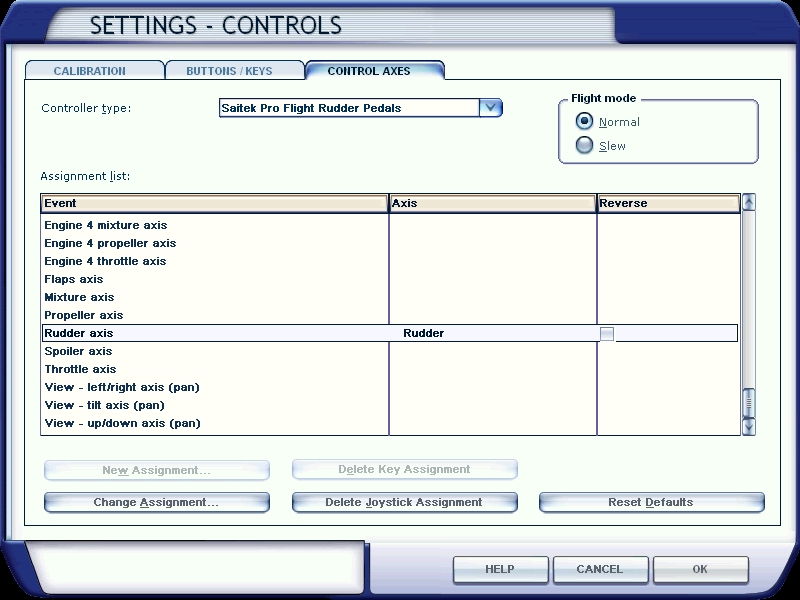
Go to -
Pro Flight Rudder Pedals install + FSX setup.
But don't install software for the rudder peddles, it's not needed.
As to using
FSUIPC, I find that you can do a lot of really cool stuff without breaking a sweat.
I've mentioned ways to use it, mostly in
The poor mans sim pit starting here -
Getting more out of your Saitek Radio Panel.
But also here -
The Saitek TPM, and here -
I'm having a blast with my extra Switch panel, as well as in other topics throughout SimViation.
You'll also want
SPAD, and it's free.




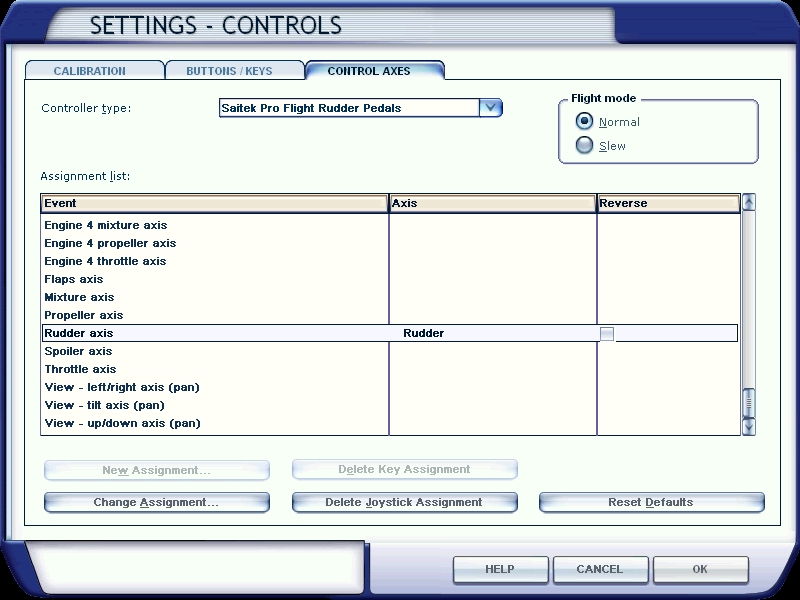




 People Eating Tasty Animals.
People Eating Tasty Animals.



