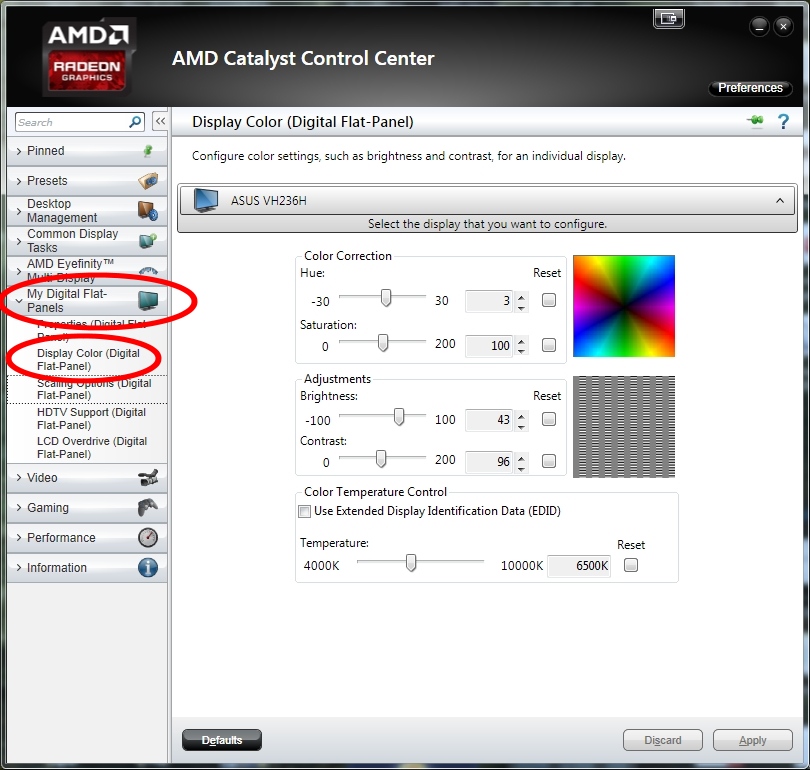I have a new Dell E2414H monitor to run my FS9 on. The computer has a AMD Saphire Radeon HD 7970. Although the desktop colours are OK, FS9 colours are a trifle vibrant. Can someone advise me how to tone them down? I've tried changing the video colour setting in Catalyst Control Centre but that had no effect....is there something else I can try?.
Thanks.

Simviation Forums
Flight Simulator and other chat