
Simviation Forums
Flight Simulator and other chat


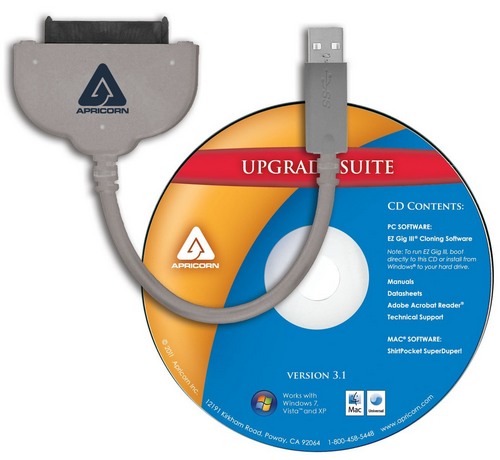



bombardier wrote:if I get a new computer I can load the clone hard drive onto the new computer hard drive with w7 and all the contents and will be set to go flying or run an engine.







Every time I update the motherboard and/or CPU, I must format and reinstall windows.



OldAirmail wrote:It is very easy, but you do need to know what you're doing.
 ......... Well, that's exactly what Speed of light and myself was trying to convey to Bombardier in the original question.
......... Well, that's exactly what Speed of light and myself was trying to convey to Bombardier in the original question.
Sprocket wrote:OldAirmail wrote:It is very easy, but you do need to know what you're doing.
So its not exactly plug and play then?......... Well, that's exactly what Speed of light and myself was trying to convey to Bombardier in the original question.
I am not a confrontational type of person, but I take strong exception to you telling us "its not rocket science". That's a damn insult.
Who I am I?
R+D Software engineer National Instruments Labview for NPD and data capturing on the development of new medical diagnostics and medical equipment.
Software programmer Microchip MPLABS.
(And a load of other certifications I won't even bother about)
In the end I know all too well how Windows can trip you up. And that is where I am coming from.
So its not exactly plug and play then?......... Well, that's exactly what Speed of light and myself was trying to convey to Bombardier in the original question.
Thus, a cloned OS in a NEW and DIFFERENT machine is not configured for THAT particular machine, and it all goes wrong.

I am not a confrontational type of person, but I take strong exception to you telling us "its not rocket science". That's a damn insult.



OldAirmail wrote:GET A LIFE.







bombardier wrote:hello to all:
just thinking here, I know you can clone a hard drive. if I clone a hard drive that means it would clone w7 operating system and all the contents. that means that I would need a storage device for the clone hard drive so when I do get a har drive I can ake the clone and put that information on to the new hard drive thats an idea. if I get a new computer I can load the clone hard drive onto the new computer hard drive with w7 and all the contents and will be set to go flying or run an engine.
bombardier



Users browsing this forum: No registered users and 389 guests