
Simviation Forums
Flight Simulator and other chat

Sprocket wrote:BLA bla bla
(Put photo here)
Bla bla
Thanks
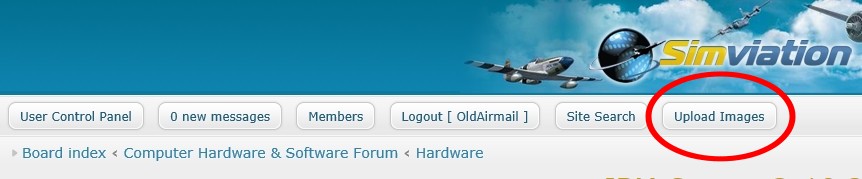
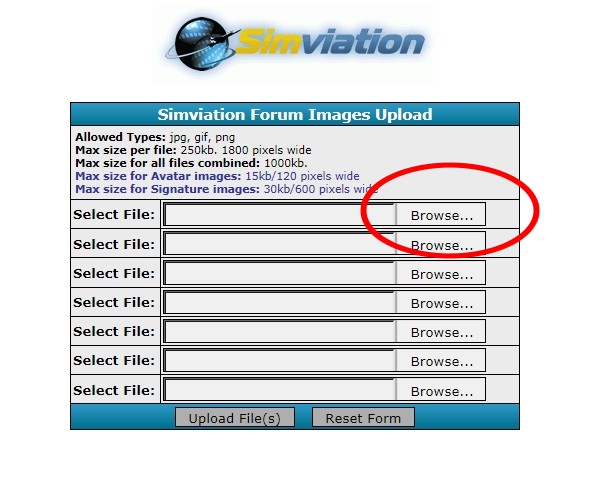
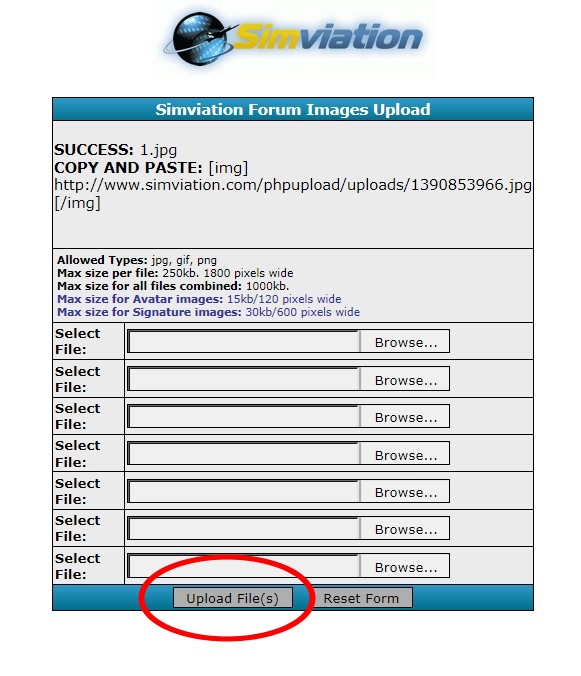
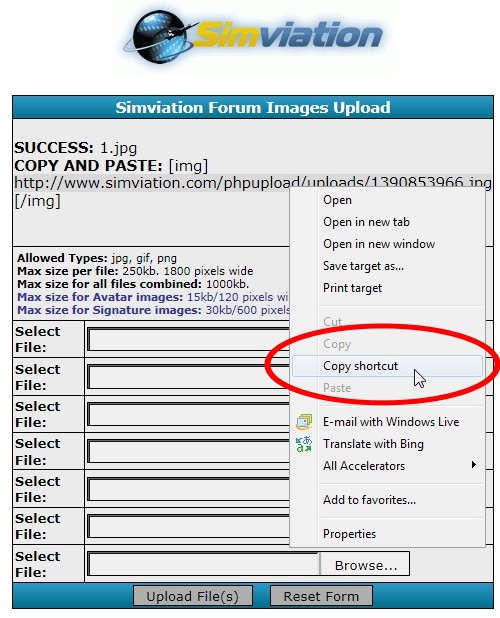
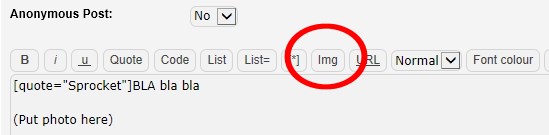
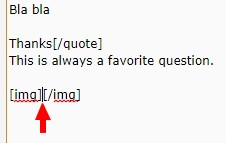
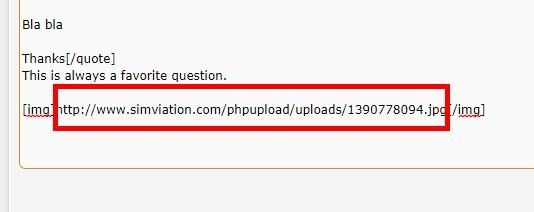
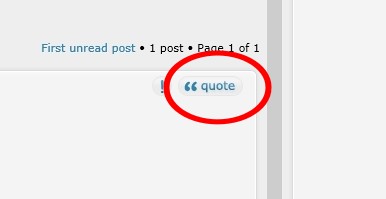













PhantomTweak wrote:You need to purchase the special Photo Insertion Tool, which I can send you for the low low price of only $29.95! Plus $5.47 shipping and handling. 1/2 the bargain at twice the price! But wait! there's more! If you order now, we can also send you the Special Quote Insertion Tool absoltey free!! Just add $45.85 shipping and handling and it can be yours today! Send me a PM for account info on where to send the money. All transactions cash only, and totally nonrefundable!


I tried to keep a straight face, honest I did, I don't know how Paul manages....Suprised he didn't think of this first, to be honest!!
Have a great night all!
Pat☺





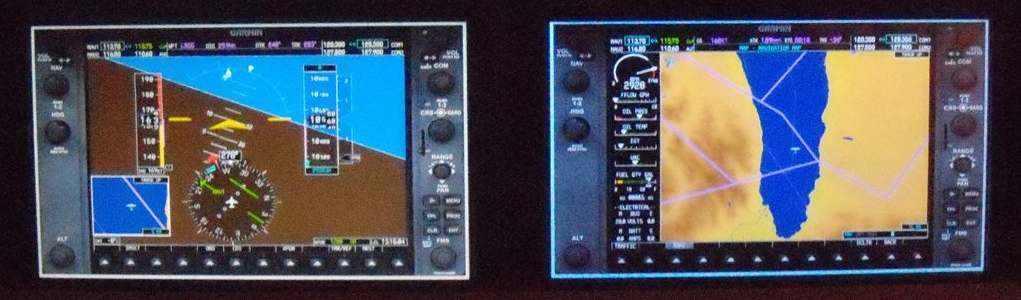
 or even
or even 





















Users browsing this forum: No registered users and 248 guests