Blaunarwal wrote:...
.... I'm actually doing a lot of work to get it run. ....
Dan
You
and a lot of people.I do think that you're right. In a way.
But also that you're wrong in a number of ways.
There are too many people with problems, and unfortunately, the Prepar3d V2 team can't answer a great many of those problems.
Or rather, the answer that they have for those that they can't help, falls into two categories;
1 -
"Prepar3d is written for the future computers, you'll need to upgrade your computer." And in many cases that is correct.Unfortunately, that statement is false. There are people running P3D V2 whose computers are well below mine
(not to say that my system is a high end gamming computer  )
).
2 - But there are a fairly large number of people, with computers,
like mine,
that exceed the minimum requirements,
and still have major problems.Of the people like me, who should be able to easily run Prepar3d V2,
BUT CAN'T,
their solution is to stop responding. They simply have no explanation.
My guess is that the executives higher up the corporate LM ladder wanted to see some movement. And this is the result -
Not Ready For Prime Time.So, where I do agree with you to some degree,
I wouldn't recommend buying it yet.Give the LM Prepar3d team some time to resolve most of those problems.
There is another way in which I,
now, disagree, where 6 months ago I wouldn't have done so.
It amazes me how much better FSX is becoming due to the add-ons this past year.The ground and atmosphere are so much better, I can hardly believe it.
The add-on flight gear
all work, and unlike Prepar3d V2, my multi-monitor
(6 screens in all) setup works fantastically well.
AND without any stutters or flashes.
So until LM can straighten out,
at least MOST of their current problems, my copy of Prepar3d V2 will sit unused on my hard drive.
Until then I can easily live with this
(with high FPS);

As opposed to this
(no scenery);








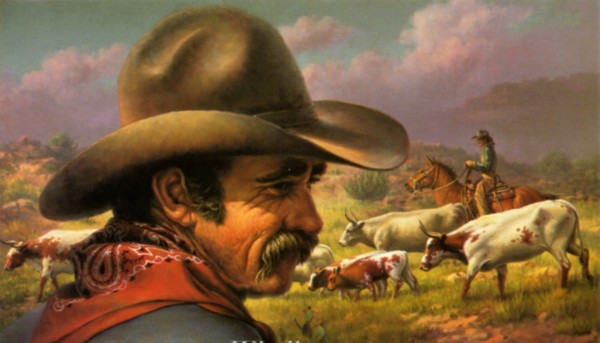
 ...!
...!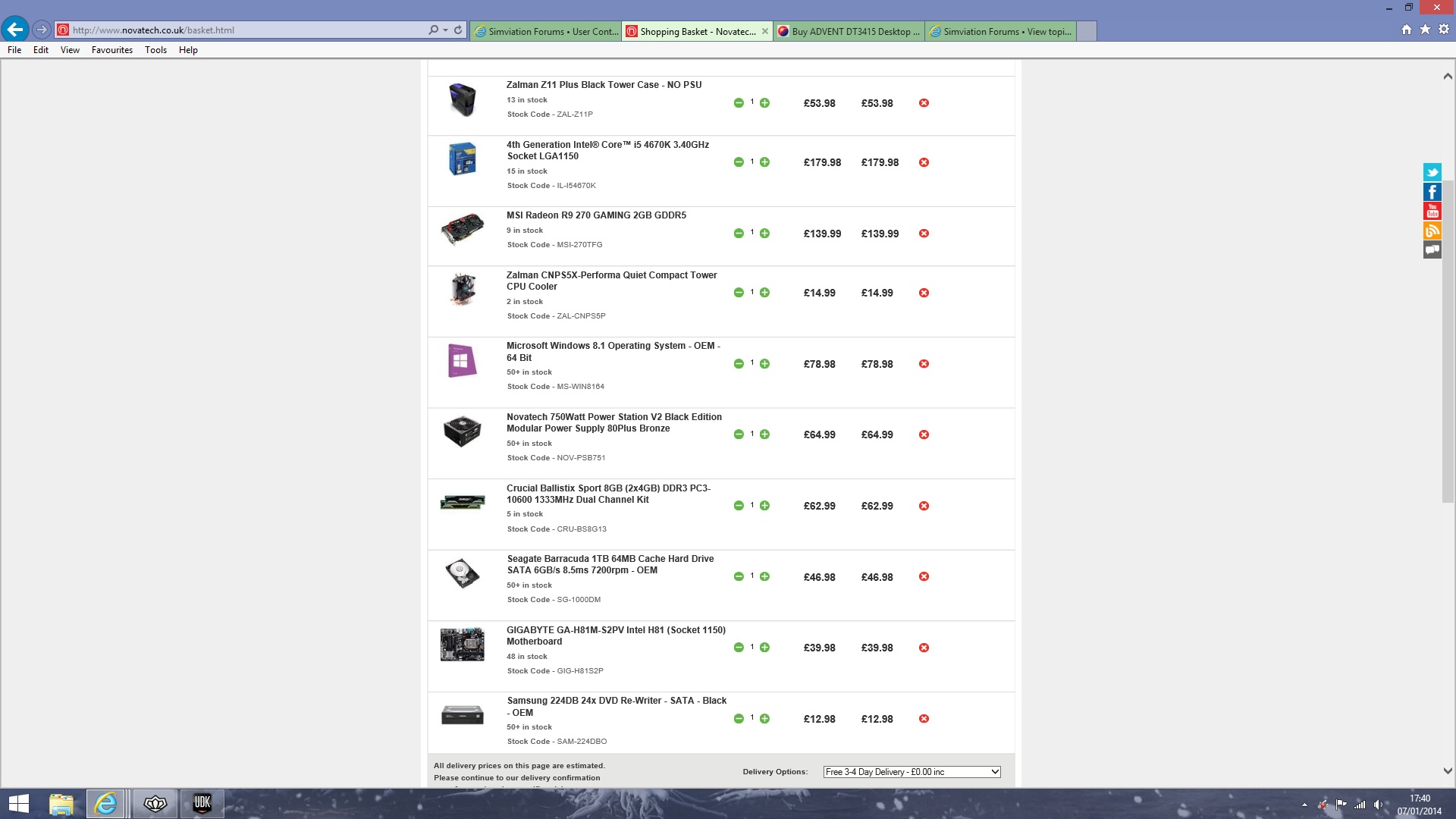
 never mind enjoy your new toy
never mind enjoy your new toy 
