I'm betting that it'll be a just a little bit better.

Simviation Forums
Flight Simulator and other chat



G.K. wrote:The new PC is now up and running. Quite painless but there was some swearing. The I/o port cover (thin sheet metal thing on the back) was a right pain to fit.
The old mobo was an Asus a7n8x deluxe. It had ide and sata sockets, my old hard drives were sata, the CD drives were ide. Not a major problem a new sata DVD drive was 18 quid.
New machine is currently doing a windows update. Next is to install zone alarm and avg anti virus then I'm ready for busine
Sent from a nexus 7




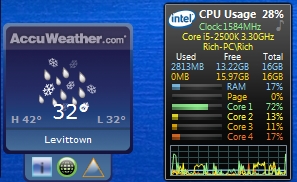




 ....
....

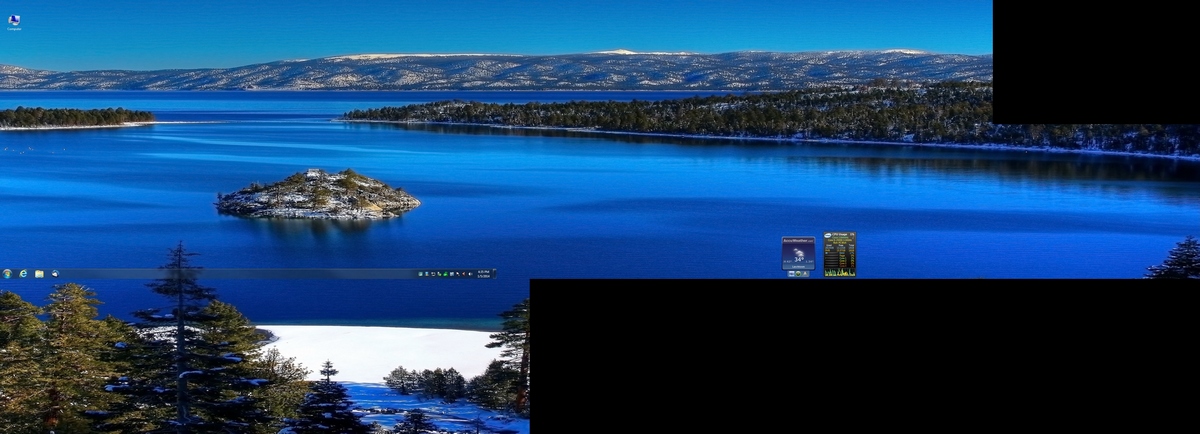

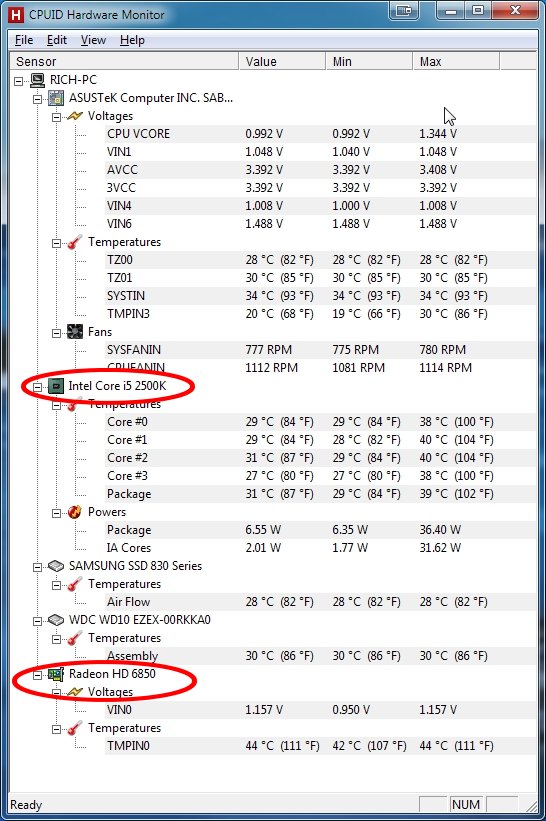



OldAirmail wrote:
.....Trust me, Paul. With what you have that isn't going to be a problem any more.
Your computer isn't really in the "SUPER" computer class, but it is much better than mine now.....

Fozzer wrote:OldAirmail wrote:
.....Trust me, Paul. With what you have that isn't going to be a problem any more.
Your computer isn't really in the "SUPER" computer class, but it is much better than mine now.....
Jealous?......
...!
But its almost as speedy as my super, high-speed, hyper-drive, Star Ship!
...just ask the Aliens!......!
Paul.... Warp Drive engaged...Hang on!......!



Users browsing this forum: No registered users and 355 guests