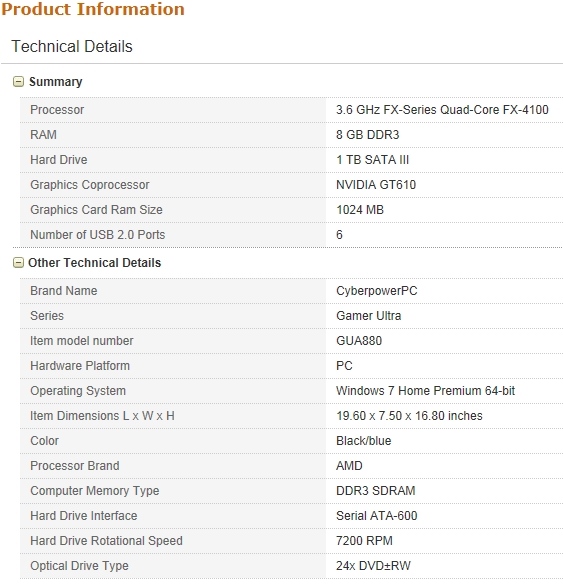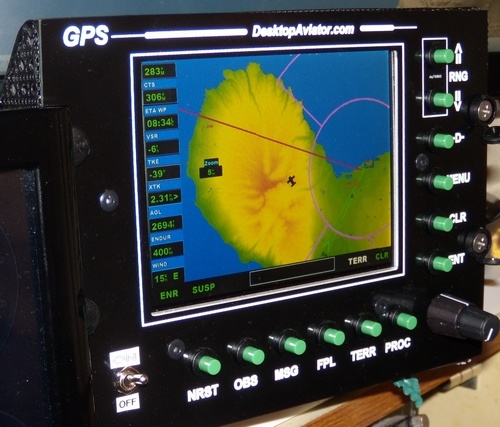Hi. Been throwing around upgradig (starting from scratch based on my current PC) my desktop. I was brousing craigslist and found this one for sale. I know FSX doesn't support SLI but its part of the build. I wan't to have the best FSX experience I can (currently still FS9 do to inability to run FSX to its potential). I can not build the machine for what he is selling it for (don't know how he can do it for that) so is there something I'm missing? IS this a good build for FLight Simming for the forseable near future? Price is $1000 US Here are the specs:
CPU: Intel I5 3750K 3.5Ghz (overclocked and stable at 4.2Ghz)
Motherboard: ASUS P8Z77-LK LGA
Memory: Corsair XMS3 16G (2x8G) DDR3 1600Mhz
VGA: 2x EVGA 650Ti Boost 2GB Super-clocked videocards (SLI configuration w/ OC)
Power Supply: Corsair CX750 PSU
Cooling: Corsair Hydro Series H-60 liquid cooler (Dual 120mm Fans, Push-Pull configuration)
Case: Zalman ZM-Z9 U3, with external fan controller and temperature sensor
Hard drive: Western Digital 1TB WD Blue 7200rpm
Disc Drive: LG Blue-ray 12x w/ 3D playback
OS: Windows 7 Home
Thanks for your input.

Simviation Forums
Flight Simulator and other chat