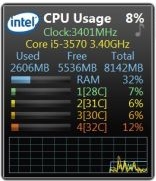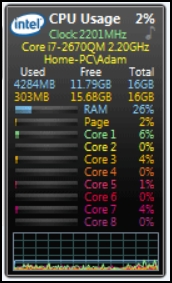by Jetranger » Fri Nov 08, 2013 7:48 pm
by Jetranger » Fri Nov 08, 2013 7:48 pm
What I was told by a Proffesional systems builder with I think it was Jetstar, down in Florida, who builds Computers only for Flight Simulators,, is that FSX can only take up to 4 GB of Memory,,, anything past that or more than that won't do it any good.
but he said that was just for FSX, as far as any other programs, like paint programs or other software, he didn't say.
I'd think in my opinion, the more Memoey ram you have the better, if your going to be running other programs on top of flight simulator.
kinda like ya can't have too many Life Jackets as the ship is going down,,,, be my thoughts, but what do I know ?
anyways,,, thought i's pass it on.
dats my 3 cents worth !