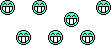I'm not the best one here to answer this, as I don't have an X52. But as no one else has responded, I'll offer what I can. I'll try to be general.
Sometimes the built in uninstaller doesn't remove EVERTHING. This is especially true of drivers. Programs often uninstall
only the program and not the settings.
There was a special, but free, program that would completely remove drivers and ALL of their settings. It's somewhat like REVO Uninstaller, it does a very though job. You'll have to search for something like "driver uninstaller".
I used it about 2 years ago to resolve a video driver problem, but don't recall what it was called.
If that doesn't work, download CCleaner. Click on the "tools" icon on the left. You'll need to stop any auto-start programs that you think might be causing the problem. It's up to you as to what can, and what can't, be stopped.
As an example of how tricky it can be, my motherboard has an auto-start program that does a full diagnostic. It takes more time than I want to spend on a computer startup so I used various programs to stop it from starting up each time I started the computer. NOTHING worked. The program always came back. Finely I had to track down the program name (not always easy to do) and rename it so that whatever was calling it couldn't find it.
My original Logitech joystick was like that too. They must have assumed that I wanted to play a game EVERTY time I started my computer. I got tired of manually closing the Logitech program after starting the computer.
Question - Are you using Windows 7? IF so try restoring it from an earlier "Restore" point. That works very well for driver problems.
In so far as getting support from Saitek you might do better to use a Ouija board.