
Simviation Forums
Flight Simulator and other chat

What keystrokes do I make to see how fast my machine is running? I'm intrigued...
 ...!
...!
Uh-oh...
Time for a good cleaning and/or a new CPU cooler.
 ...!
...! ...!
...!

Ta, Bjorn....I'm going to have another go cleaning the surfaces, and carefully, and thinly applying some more thermal paste....it must be a problem with heat transfer......!
...(some of that Arctic Silver "stuff" would be handy!)......!
 ...!
...! ...!
...!
There's a lot of stuff there, Fozz. Upon which one do I click to get to the real meat and two veg?
 ...!
...! ...!
...! ...LOL...!
...LOL...!

No joy on the "Computer" tab. I have no visual for the link given. Mission aborted. That's all she wrote...
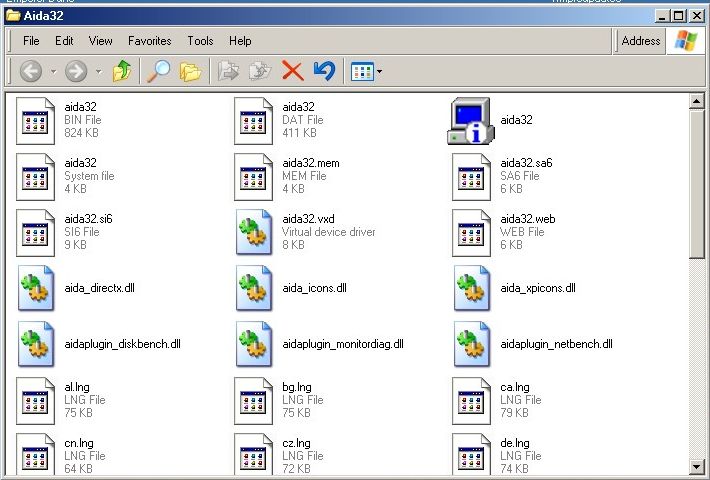
 ...!
...! ...!
...!

..(including its running temperature!)....>>>>
Aida32
http://www.majorgeeks.com/download181.html
Paul......!
 It almost told me my blood pressure & type, My genetic DNA code, my deceases, my personal life
It almost told me my blood pressure & type, My genetic DNA code, my deceases, my personal life
...(There are a total of six fans fitted altogether!)......!

Actually, as things are, I don't seem to be experiencing any overheating probs with the default processor speeds (2.13 GHz) running either 2D or 3D "stuff"

I've got two extra case fans fitted, (Desktop case), one inlet, one exhaust...
...(There are a total of six fans fitted altogether!)... :o...!
...sounds like a bleedin' vacuum cleaner...(I'm wearing motorcycle ear plugs!)...LOL...!


 Mainboard: Asus P5K-Premium, CPU=Intel E6850 @ x8x450fsb 3.6ghz, RAM: 4gb PC8500 Team Dark, Video: NV8800GT, HDD: 2x1Tb Samsung F3 RAID-0 + 1Tb F3, PSU: Antec 550 Basiq, OS: Win7x64, Display: 24&
Mainboard: Asus P5K-Premium, CPU=Intel E6850 @ x8x450fsb 3.6ghz, RAM: 4gb PC8500 Team Dark, Video: NV8800GT, HDD: 2x1Tb Samsung F3 RAID-0 + 1Tb F3, PSU: Antec 550 Basiq, OS: Win7x64, Display: 24&

Users browsing this forum: No registered users and 307 guests