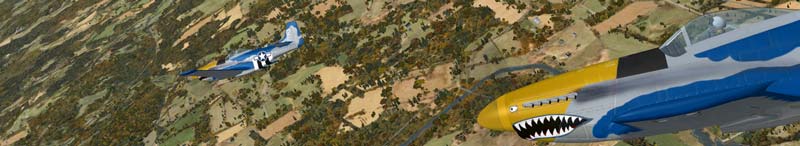by congo » Sat Oct 14, 2006 3:03 am
by congo » Sat Oct 14, 2006 3:03 am
Nick has hit the nail on the head again.
In my own system with PC4000 ram, my mainboard truly dislikes running at 250mhz with 1T command rate, requiring me to drop to 2T at that speed, indeed, I'm slightly better off in some configurations with my ram running slower at 200mhz (or slightly above) with tight timings and 1T command rate.
However, despite claims that 1T is the be all end all in ram timings, I have yet to discover any serious disadvantage in benchmarking or practical use with using 2T command rate at higher speeds, but this is quite possibly specific to my own setup.
I purchased my PC4000 at a bargain price, and though I believe some quality PC3200 OCZ or similar may have been a better choice at the time, I was constrained by budget, and the RAM I chose comes pretty close to the high priced stuff, so I'm not disappointed.
Last edited by
congo on Sat Oct 14, 2006 3:10 am, edited 1 time in total.

Mainboard: Asus P5K-Premium, CPU=Intel E6850 @ x8x450fsb 3.6ghz, RAM: 4gb PC8500 Team Dark, Video: NV8800GT, HDD: 2x1Tb Samsung F3 RAID-0 + 1Tb F3, PSU: Antec 550 Basiq, OS: Win7x64, Display: 24&

 Mainboard: Asus P5K-Premium, CPU=Intel E6850 @ x8x450fsb 3.6ghz, RAM: 4gb PC8500 Team Dark, Video: NV8800GT, HDD: 2x1Tb Samsung F3 RAID-0 + 1Tb F3, PSU: Antec 550 Basiq, OS: Win7x64, Display: 24&
Mainboard: Asus P5K-Premium, CPU=Intel E6850 @ x8x450fsb 3.6ghz, RAM: 4gb PC8500 Team Dark, Video: NV8800GT, HDD: 2x1Tb Samsung F3 RAID-0 + 1Tb F3, PSU: Antec 550 Basiq, OS: Win7x64, Display: 24&