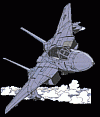intel core i7-975 @ 3.33ghz w/ auto boost and HT enabled
corsair 6gb-ddr3 @ 1600mhz
nvidia geforce gtx 285 superpipe edition by MSI
western digital 1tb HD
antec 902 case< keeps things extremely cool and dust-free

however.....crap! performance in fsx, I took it back to my pc repair shop who built it for me....oh, it's fine they said...fsx is just a horribly coded game< it is but still!
example: over jfk, fog, or clear...frames fluctuate from 10-30.....very skippy,inconsistent.....IN DEFAULT AIRCRAFT!!!!! not even like i'm in a pmdg 747 or something! I really need someone to help! this pc was built for fsx. I'm a student pilot and I do get good practice off of this machine but the inconsistent frames are nothing like i've heard people talk about when they have an i7. the pc repair shop didn't notice anything wrong but even my other games like arma 2 are not up to par for having the acclaimed "FASTEST" processor in the gaming community. HELP!!!!!!!!!!!!!!!!!!!!!