
Simviation Forums
Flight Simulator and other chat
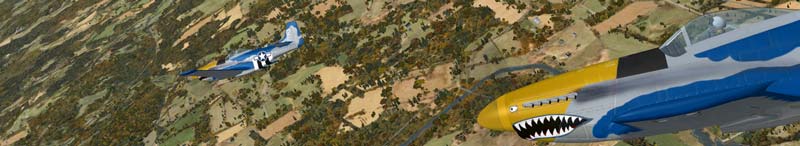





BIOS or jumper (or both)



When you power on your computer hold the Delete key.
Cheers
Cameron




BIOS or jumper (or both)
Just about nothing needs a jumper to configure anything now. Its only resetting the CMOS that needs that. Everything is from the BIOS
Cheers
Cameron

Users browsing this forum: No registered users and 99 guests