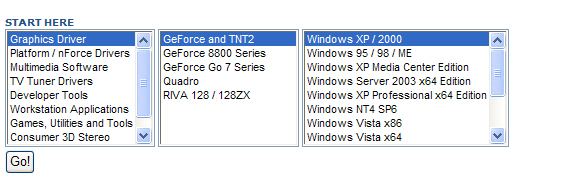Hi all
I have had some performance problems with studders in flight sim 2004 and medal of honour. I have tried to uninstall the 93.71 drivers but they are not showing up in the addremove control panel.
The video card ASUS 7600gs pci-e 512 card is showing up in the advanced display properties.
I can't even install drivers, I get this message
[glow=yellow,2,300]The NVIDIA setup program could not locate any drivers that are compatible with your current hardware. Setup will now exit[/glow]
Would be grateful of any help
Cheers
Rhys

Simviation Forums
Flight Simulator and other chat