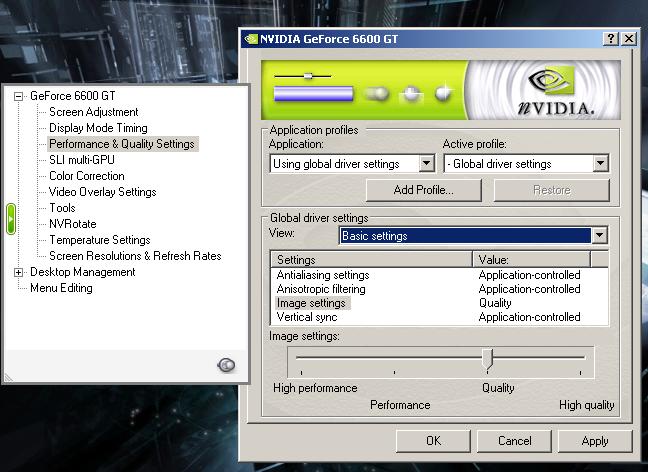...!
...!My GPU is no longer GPU'ing correctly...
 ...!
...!Here's a teaser for you...
 ...!
...!My present Graphics card is a BFG Nvdia 6600 GT 128 Mb 525 MHz AGP card.
I have had it for around two years with excellent results....
 ...!
...!...BUT...
Over the past week or so, I have noticed a certain strange effect appearing during running the flight sim and other games...
 ...!
...!It appears in the form of groups of long, thin, white, oblong strips replacing certain special effects like certain wispy cloud types, and certain dust effects, etc...!
Its almost as though the GPU contains certain instructions, or special chips, to enable this particular effect, and now they no longer function correctly...!!
I have uninstalled, and re-installed, various drivers, from the original drivers supplied with the card, to the current (latest) drivers from Nvidia; (91.31)...
But none of them change the (faulty) effect...
 ...!
...!...and changing the preferred graphical instructions in the Nvidia Control Panel make no improvement.
I have also reinstalled all the Motherboard drivers.
The Power Supply Unit is a quality 550 Watt unit.
The Card is in good condition, running at normal temperatures, and the GPU cooling fan is always fanning, and the case is well ventilated with extra cooling fans...
 ...!
...!I tried to obtain some screen-shots illustrating the fault in 3D Mark 2001, (which illustrates the fault admirably), but Mad Onion's program doesn't allow screen shots, (probably because the "Print screen" program running in the background would affect the benchmark)...!
Does the sudden appearance of this annoying effect ring any bells with any of you lovely Lads...
 ...!
...!My overall 'puter details are shown in my signature below.
Cheers Lads...
 ...!
...!Paul...
 ...
...  ...!
...!


 ...!
...!



 Mainboard: Asus P5K-Premium, CPU=Intel E6850 @ x8x450fsb 3.6ghz, RAM: 4gb PC8500 Team Dark, Video: NV8800GT, HDD: 2x1Tb Samsung F3 RAID-0 + 1Tb F3, PSU: Antec 550 Basiq, OS: Win7x64, Display: 24&
Mainboard: Asus P5K-Premium, CPU=Intel E6850 @ x8x450fsb 3.6ghz, RAM: 4gb PC8500 Team Dark, Video: NV8800GT, HDD: 2x1Tb Samsung F3 RAID-0 + 1Tb F3, PSU: Antec 550 Basiq, OS: Win7x64, Display: 24&