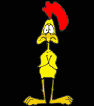I just got a new pc (full specs listed in signature below) and I am not sure what these settings should be at?!
My old system was a 2 gig, 256 Ram, 64 Meg Nvidia Vid card, and with this new system I dont really notice an improvement at all?!
I have all my settings in FS2002 maxed out so I am assuming that these settings play a part in the quality of the graphics but I dont know what they mean....
Can anyone help?!
Thanks!