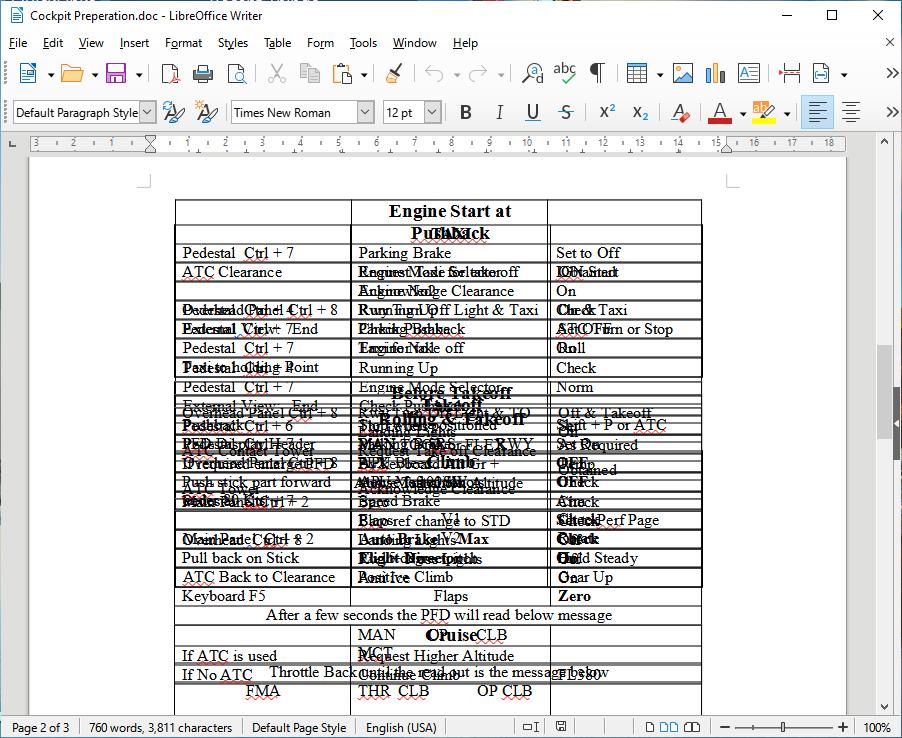Page 1 of 1
odd corruption? in doc

Posted:
Sat May 01, 2021 12:55 pmby EVVFCX
Hi Pete,
I've downloaded the A320 checklist from the FS2020 aircraft menu but when I try and open it, the second page has some strange layout where text appears to be overwritten with other text.
I've tried converting it to a pdf and then reopened it but the same strange layout is still there.
It maybe ok, I'm just not paying microsoft the obscene amount they want for Office so I'm using a few other programs but all give same result.
regards
Steve
Re: odd corruption? in doc

Posted:
Sat May 01, 2021 1:13 pmby EVVFCX
Pete I am now able to open it and read it, the layout of the table is still wrong but I can now recreate it for my use if needed.
regards
Steve
Re: odd corruption? in doc

Posted:
Sat May 01, 2021 1:26 pmby pete
Opens for me and is fully readable.
Presume you mean this file "
MSFS Airbus A320 Cockpit Preparation/Checklist (Category: Aircraft Checklists/Manuals > FS Aircraft Manuals)"
.doc document ... opens for me fine in Word. Fully readable too? If you haven't got MS Word there are a host of free programs that will open .doc documents
https://www.howtogeek.com/677873/how-to ... hout-word/Please let me know if you still have an issue. Thanks for the report. Maybe it cannot be read by some Word versions? If you're having this problem you can bet others are too.
Re: odd corruption? in doc

Posted:
Sat May 01, 2021 7:14 pmby Nighthawk117
openoffice by Apache is what I use and its free
Re: odd corruption? in doc

Posted:
Sun May 02, 2021 2:29 amby Hagar
This is what I get on the current version of LibreOffice.
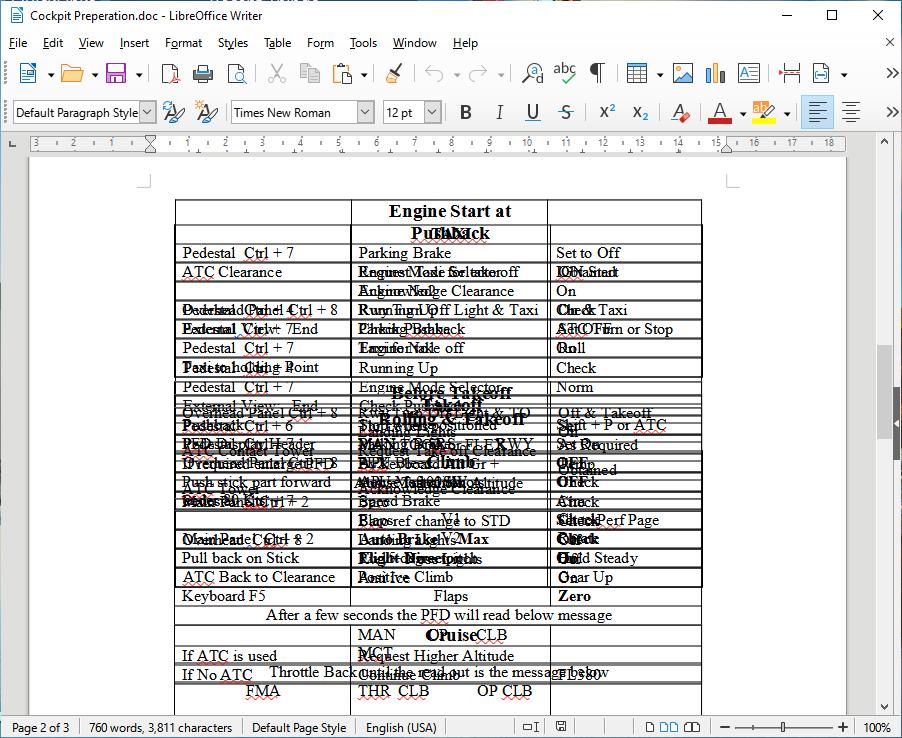
However, it displays properly after I converted to .docx format
Re: odd corruption? in doc

Posted:
Sun May 02, 2021 6:10 amby EVVFCX
Both Libre office and open office give the exact same result that Hagar has shown above.
Those are the programs I normally use for any .doc files but they can't handle this one
@Pete : Yes that file.
Currently on different computer to that originally used so I'll try agian now.
Edit: opens in open office on different computer without text overwritten but table layout is not tidy, different gpu/cpu but otherwise they are the same.
It's readable in this computers open office so lets leave it at that but if I try to open it as a word 97/2000 .doc the text is overwritten as in Hagars screen shot.
It was saved as a word 97-2003 .doc, if I use Libreoffice to open it as that type of file, it's text is overwritten.
regards
Steve
Re: odd corruption? in doc

Posted:
Mon May 03, 2021 2:52 amby pete
I have now added an additional/alternative .rtf doc .
Please see if it's ok now?
Re: odd corruption? in doc

Posted:
Mon May 03, 2021 5:51 amby Hagar
pete wrote:I have now added an additional/alternative .rtf doc .
Please see if it's ok now?
The .rtf file displays fine for me in LibreOffice & WordPad. Good one Pete!

Re: odd corruption? in doc

Posted:
Mon May 03, 2021 7:49 amby pete
Good to hear Doug and thanks for the feedback!
Re: odd corruption? in doc

Posted:
Mon May 03, 2021 9:28 amby EVVFCX
Hi Pete,
Fine for me as well in LibreOffice.
In open office had to adjust margins/left hand edge of table.
Cheers.
regards
Steve