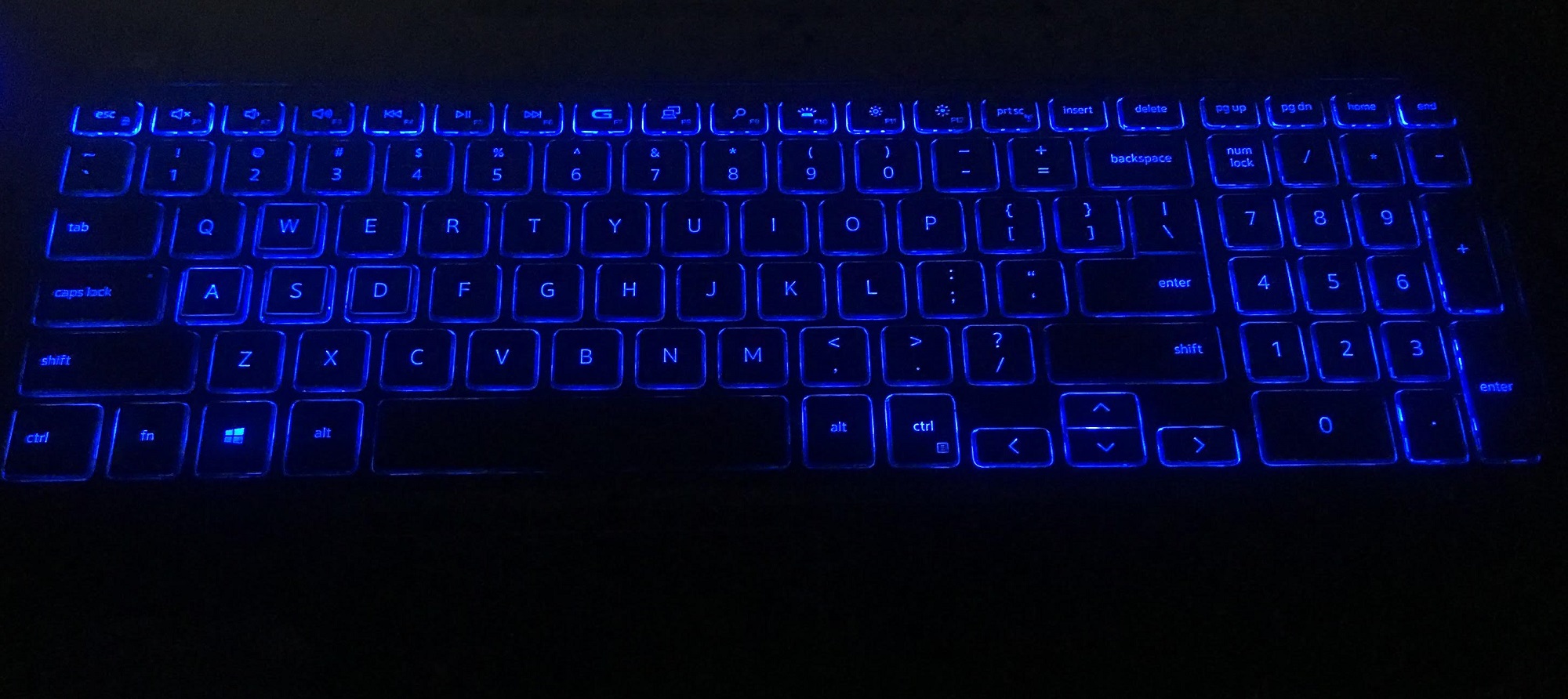
It's a laptop, so some keys and functions that are less commonly used have to be combined with others or omitted altogether.. If you compare it to this plug-in one for desktops:

....you'll notice that mine is missing the center bank between the QWERTY and number pad, and the various secondary functions assigned to the number pad keys are omitted. I'm sure you can find more differences if you look around.
Under normal circumstances and with most programs, a lot of these keys and commands are interchangeable, so it's not a problem if you're working with Microsoft Excel day-in and day-out. The decimal from the number pad is normally interchangeable with the period on the QWERTY section, the division key (expressed with a forward slash) on the number pad is normally interchangeable with the forward slash in the QWERTY bank. That's not necessarily so with MSFS, which often (not always, but often) makes a distinction between keys which normally have similar or identical functions but are placed in different locations on the keyboard.
I think Asobo and/or Microsoft were operating under the foolish assumption that everybody would be running this title from a desktop or otherwise have a full-size plug-in keyboard available, and it's adversely affecting my ability to work the sim. When you have important commands mapped to Num Del (a function shared with the number pad's [.] key in the photo of the plugin keyboard but missing altogether from mine) or something like that, or if the "F3 to increase throttle" is hindered by the F3 function being shared by the volume-up key, that's a major problem. There needs to be some kind of automated system to correctly work with the keyboard commands, or at the very least have some quick presets. Reassigning even just the most essential commands to make this thing useable is a huge waste of time and an enormous source of frustration.
Forget about all of those who want to be able to run it on a laptop and have some portability, right?
A program with this much potential should work to make things simple to the end users, not to battle us at every turn. Failing that, there should be a published specification for what kind of keyboard layout is needed for full functionality. If I'm blowing hundreds of dollars on a new machine just to get into the air, I should have full confidence that I'm not going to have my time and cash wasted by something as silly as my built-in keyboard not having little-used functions mapped to its buttons. We should have this figured out by now.

