I know they make you download huge files before you can 'play. But 78GB? Is this for real?




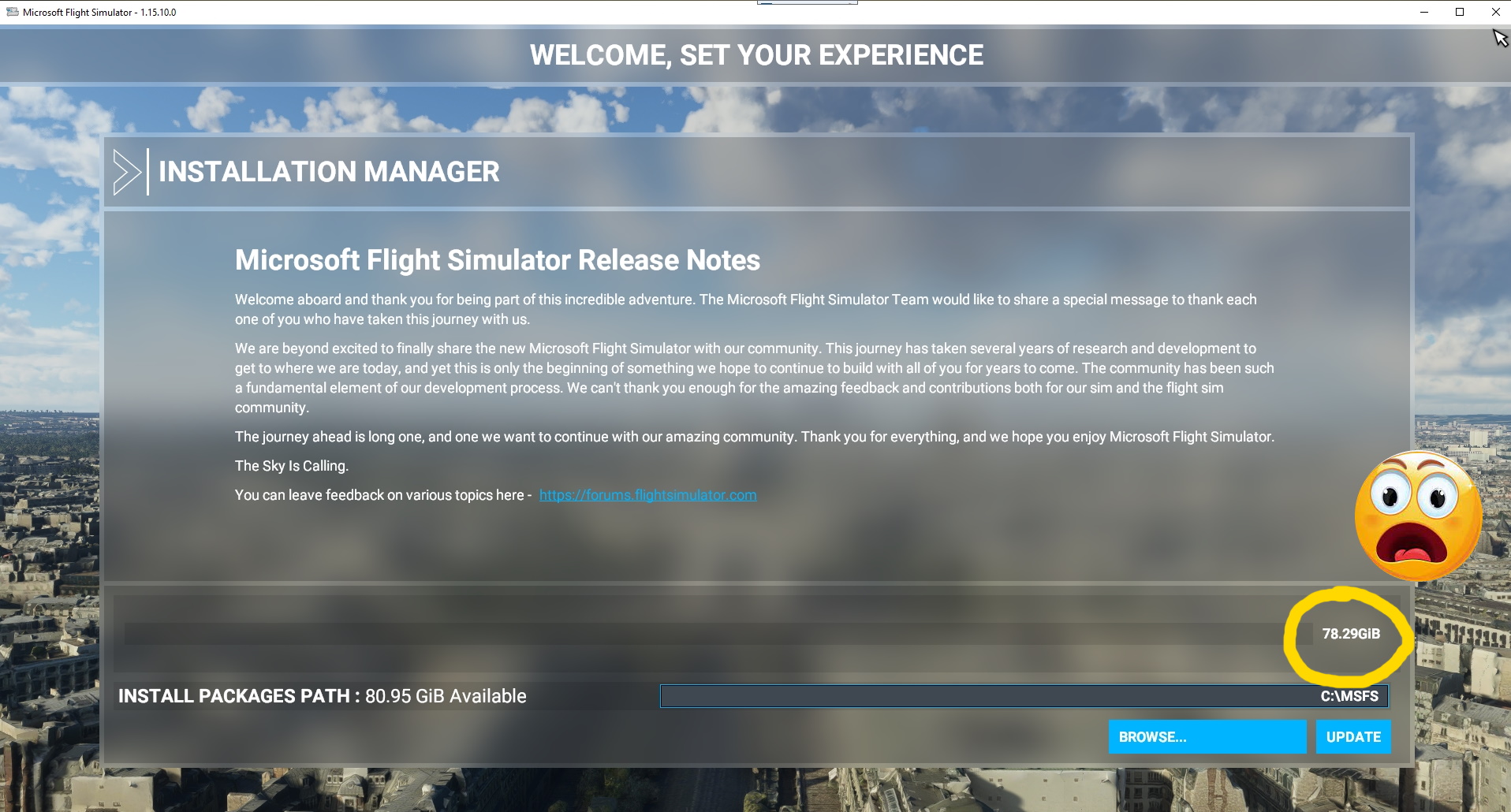




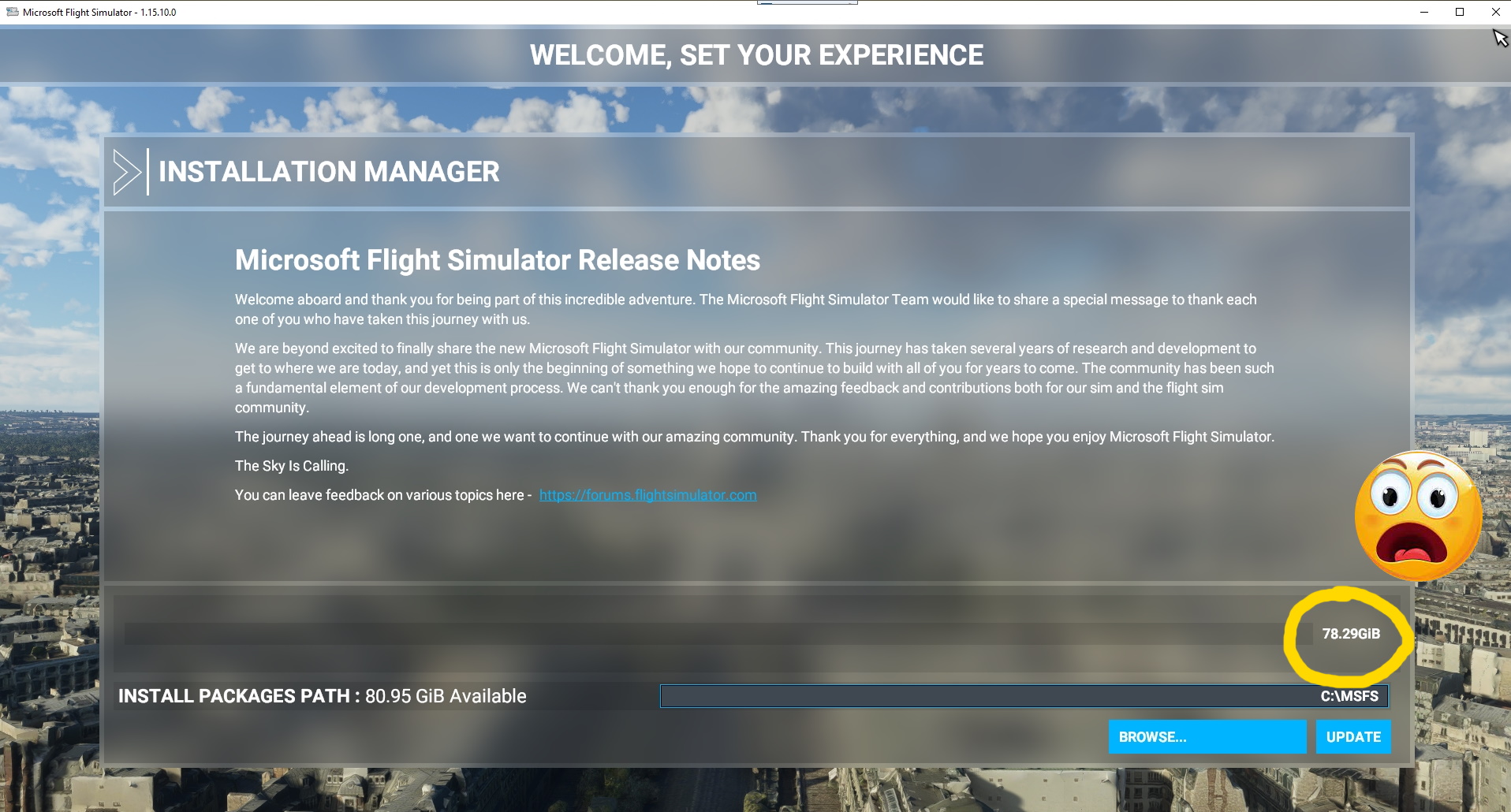








Sinkrate wrote:Oh yes; it’s true alright! You’d better get used to it if you want to continue using FS2020!
As for being a “beta” product, it was marketed as a finished product and priced accordingly. There was no mention of it being work in progress in the advert when I bought it!
This wouldn’t be so bad if updates were optional or if the program could still be used whilst updates are being downloaded. Unfortunately, that is not the case; they force you to download updates, as the program cannot be started without the online update check.
Alternatively, you could just dump it and get X-plane 11.
The scenery is not as dense, but as far as I’m concerned, there is no point in having lots of scenery if it’s not realistic. Most of the scenery in FS2020 is just a generic splurge which bears no resemblance to reality. The main selling point is that you can download actual scenery in real time as you are flying – oh yeah, if your internet connection is fast enough! Those of us in the third world, with hard wired adsl connections, just have to put up with the default crap!
This may sound like a rant, and by golly it is!


Sorry.




Daube wrote:I think the 170 GB refer to the original install package, not an update.
Concerning the sim update 4, I have just triggered it. I had to download a few hundreds MB from Steam to update the launcher.
After that, I launched the game, and the "verifying updates" screen appeared, loaded for a while, and finally indicated I have 3.45 GB to download.

Return to Microsoft Flight Simulator (MSFS) 2020
Users browsing this forum: No registered users and 432 guests