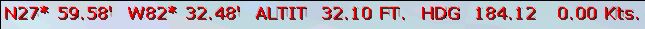by happs01 » Thu Sep 04, 2003 4:53 pm
by happs01 » Thu Sep 04, 2003 4:53 pm
I began reading D Atrell's tutorial on this subject. I understand that you are supposed to add the Lat/Long, Heading and Altitude in the airbases.dat file. The only trouble is, when I go into the airfield in Free Flight, for example, to get this information, It does not show a heading. How do I find the heading for a particular airbase that I have downloaded? This information is not in the included readme file for the airbase either.
Last edited by
happs01 on Thu Sep 04, 2003 4:55 pm, edited 1 time in total.