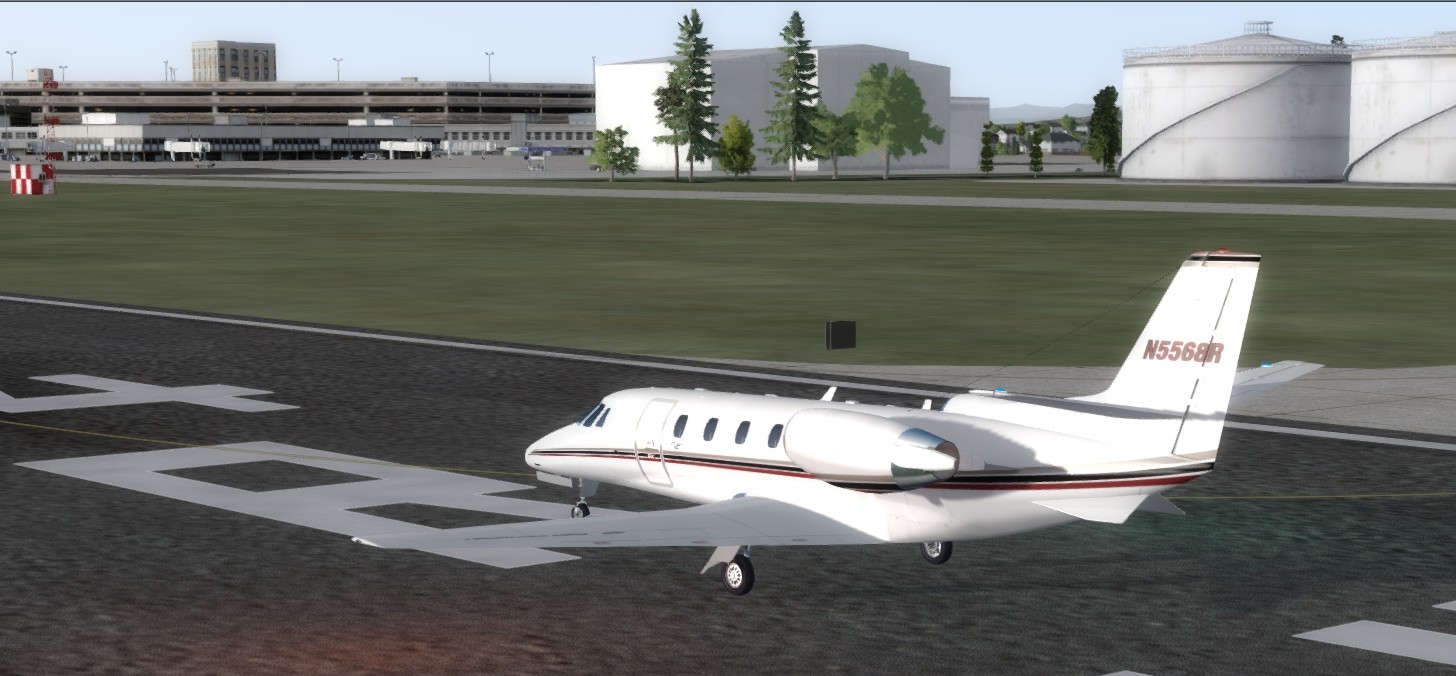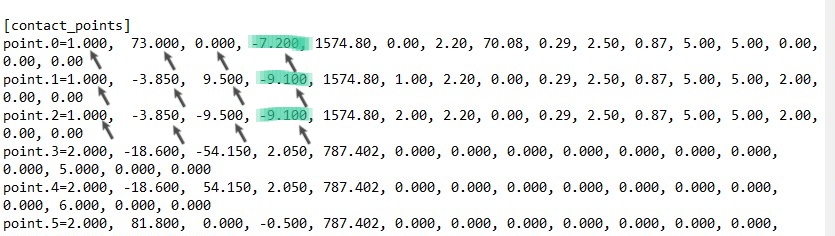Plane below runway
With my P3D V4 , the elevation of my plane relative to the surface of the runway is perfectly level at all US Airports that I've used except at KSEA.
At KSEA, my plane appears to be about 30 feet below the runway surface.
How do I correct this situation? Thanks Ron
At KSEA, my plane appears to be about 30 feet below the runway surface.
How do I correct this situation? Thanks Ron