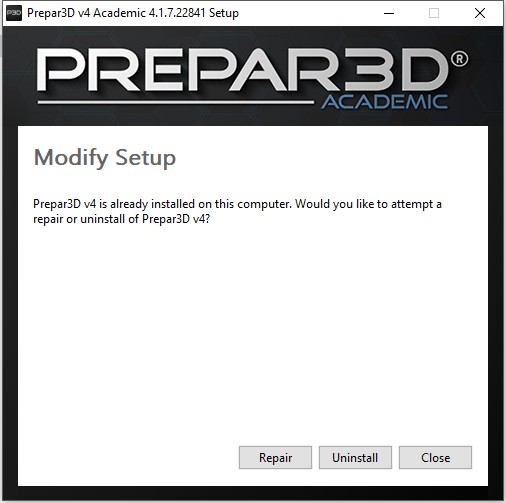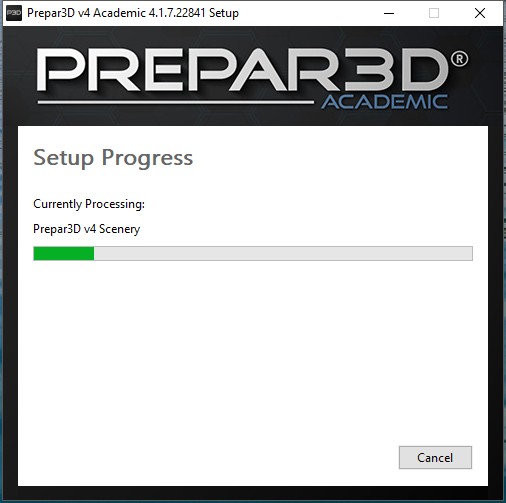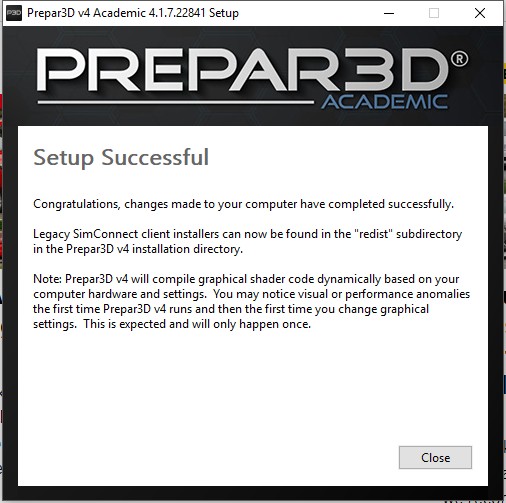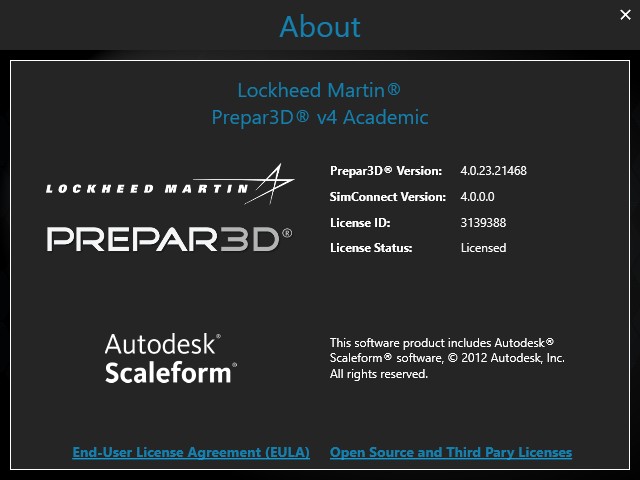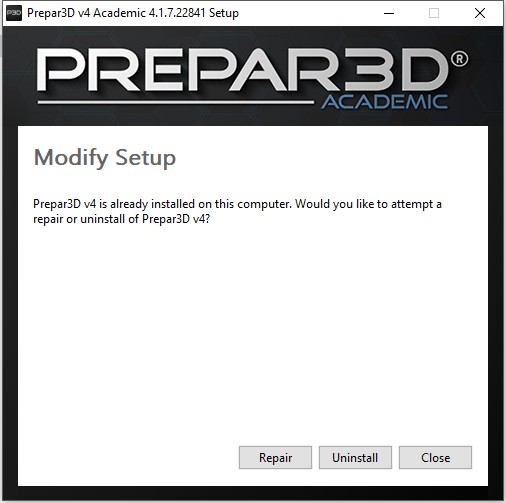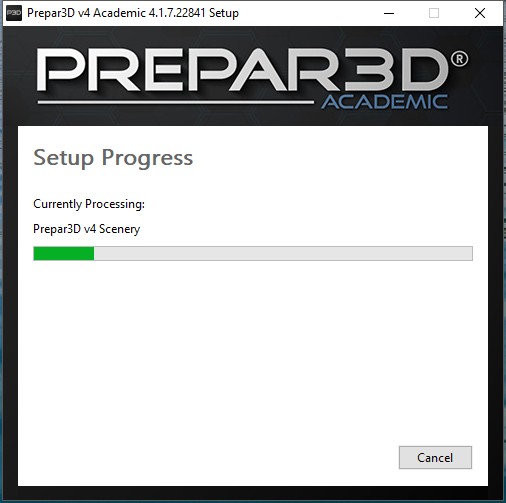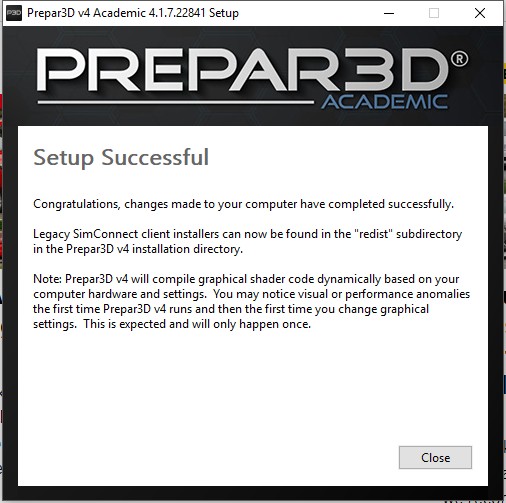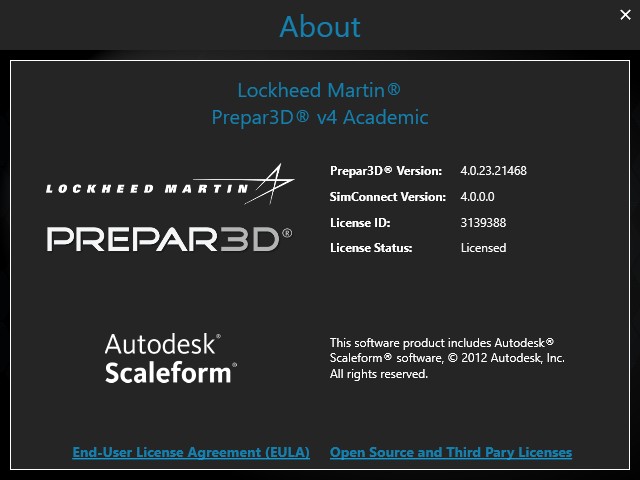You're simply doing it wrong

Since P3D version 3, the way to "update" your P3D is very simple: you just need to uninstall the part of P3D you want to update, and install the new one instead.
By "part of P3D", I mean "client", "content" or "scenery".
I suppose you wanted to update your P3D v4.0 to the v4.1, right ?
The situation is as follows:
- the "scenery" update contains just a few mesh and default sceneries minor corrections. Not worth the effort to download and install, really.
- the "content" update is just adding the rain effect to the default planes. It's up to you to decide if you need that or not.
- the "client" update contains all of the fixes for the simulator itself. That's the mandatory one.
If you want to update the scenery and/or the content, you simply need to navigate to the control panel in windows, select one of them (one at a time, that is...) and uninstall it. When it's done, you can trigger the install_content.msi or install_scenery.msi that you downloaded from Lockheed.
If you want to update the client, it's exactly the same method: uninstall the "client" from the add/remove programs in the windows control panel. However, upon uninstall there is an option to activate to keep your registration alive. That will save you a bit of time for the reinstall of the new client (done by launching the install_client.msi file).