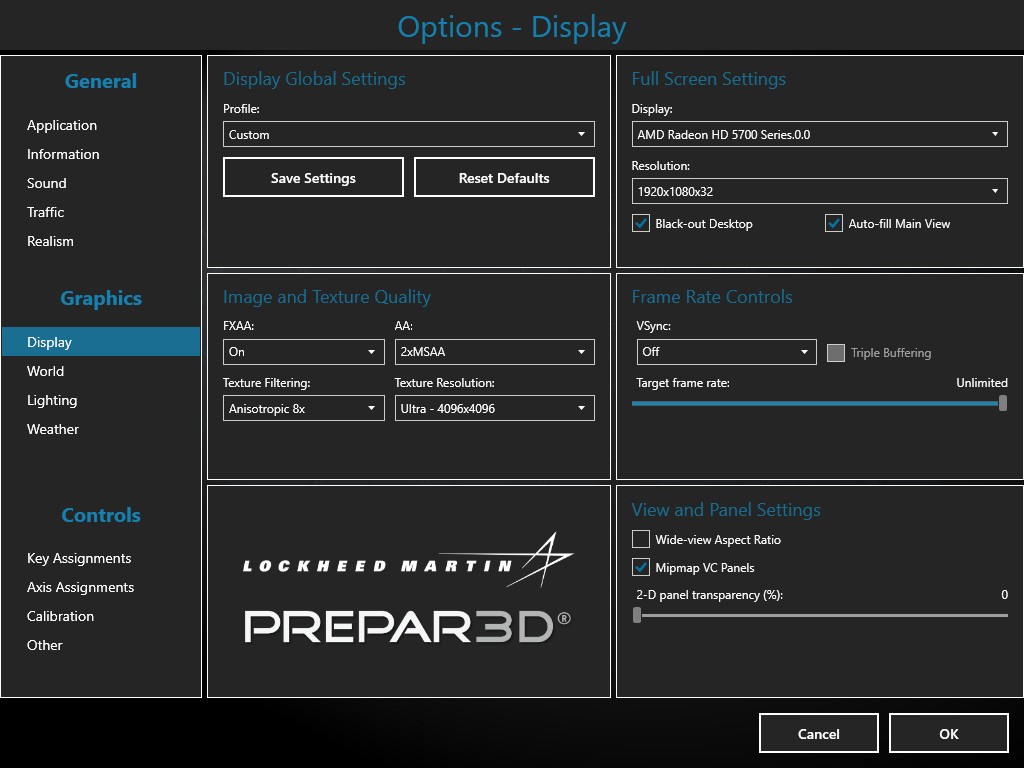I have just tried using P3D v4 (can't see much difference so far

)
However I installed the Chris Evans updated
777-9x Qantas you mentioned and can see the exterior and VC without problem. I also tried the Alrot VC which is included in many aircraft and it also shows up fine. So far I have found that native FSX models seem to be OK.
To know if a model is FSX native - open the
whatevername.mdl file in the model folder with notepad and you will see this on the 1st line -
MDLXMDLH - X being the difference (FS9 have '8' instead). It looks like FS2004 models will not work OK.
Not sure if your settings may be an issue (DX10 preview is somehting that comes up a lot with texture problems). I have the default settings and have altered nothing.
Also - look at the file 'texture.cfg' inside the main texture folder - make sure it is not locked in any way and that the 'texture.vc' folder is not locked in any way.
My folder settings are all unlocked.

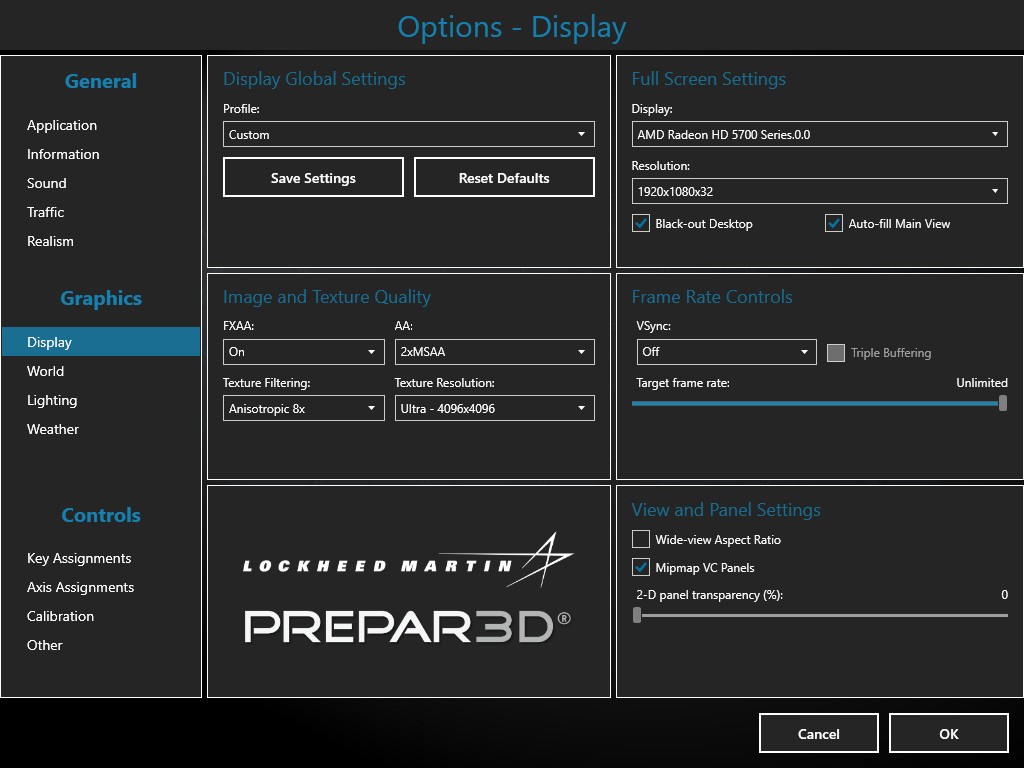


 )
)