
Simviation Forums
Flight Simulator and other chat

 (though I don't think they included a 2d panel as these are pretty outdated now). F9 is inside view if you've got yourself into some mess pressing odd keys ........
(though I don't think they included a 2d panel as these are pretty outdated now). F9 is inside view if you've got yourself into some mess pressing odd keys ........ 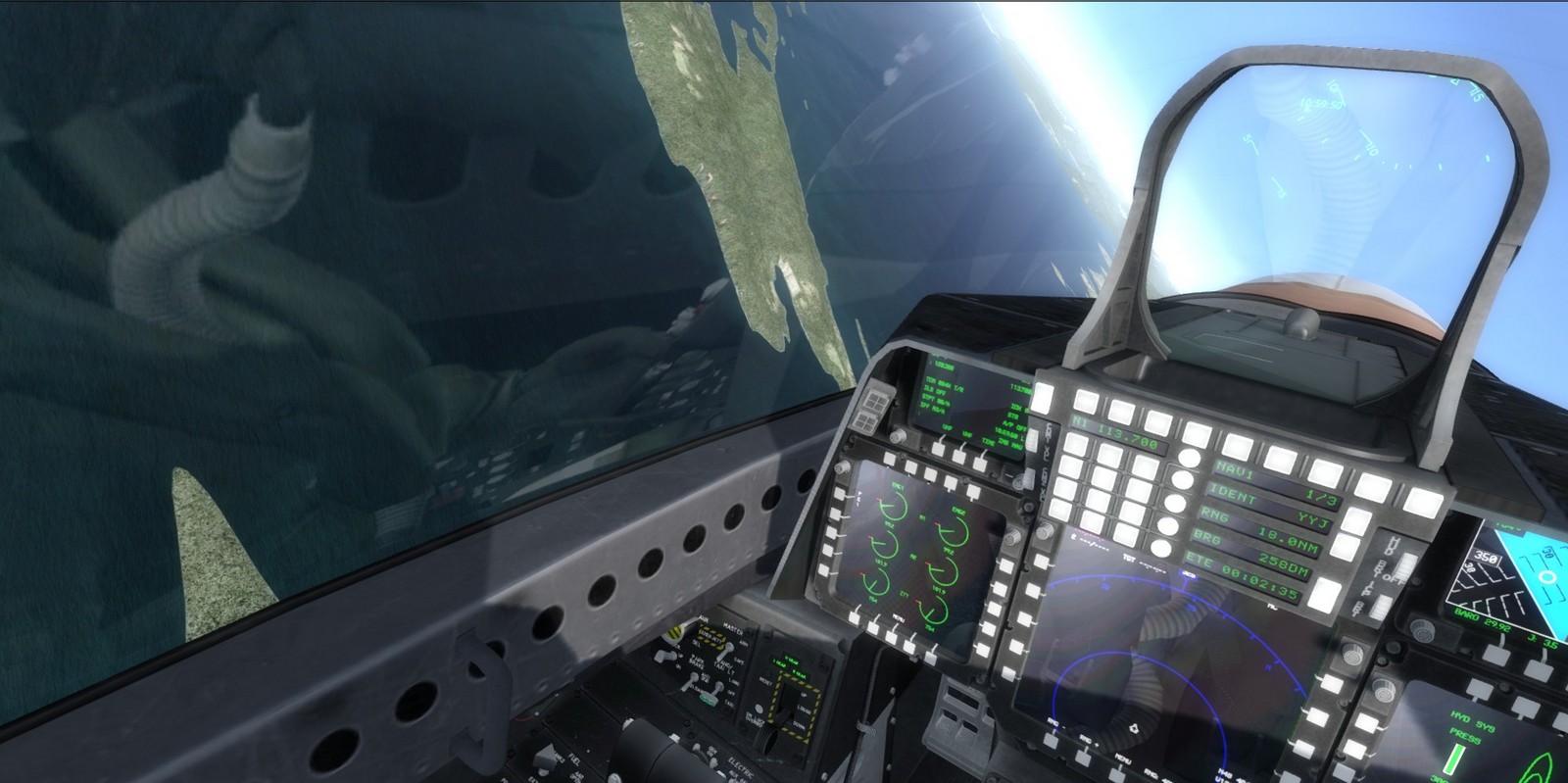


Users browsing this forum: No registered users and 297 guests