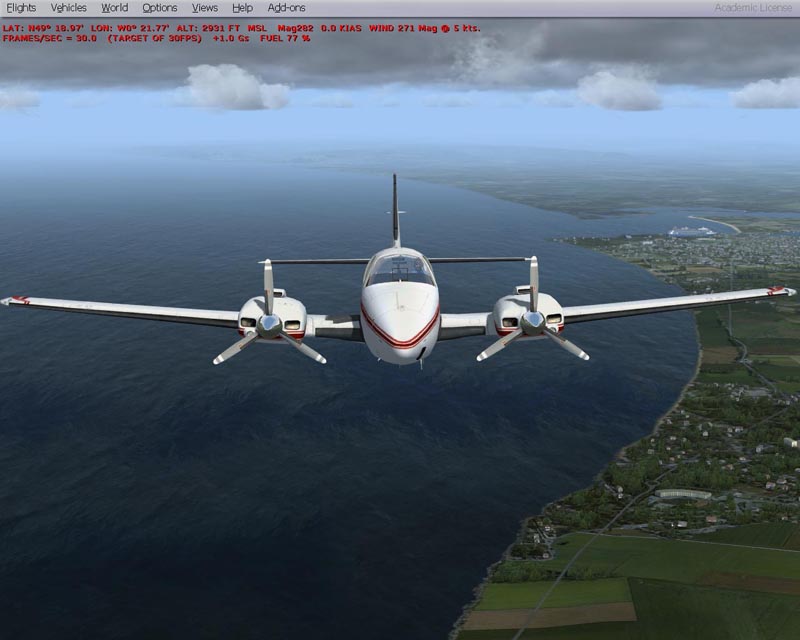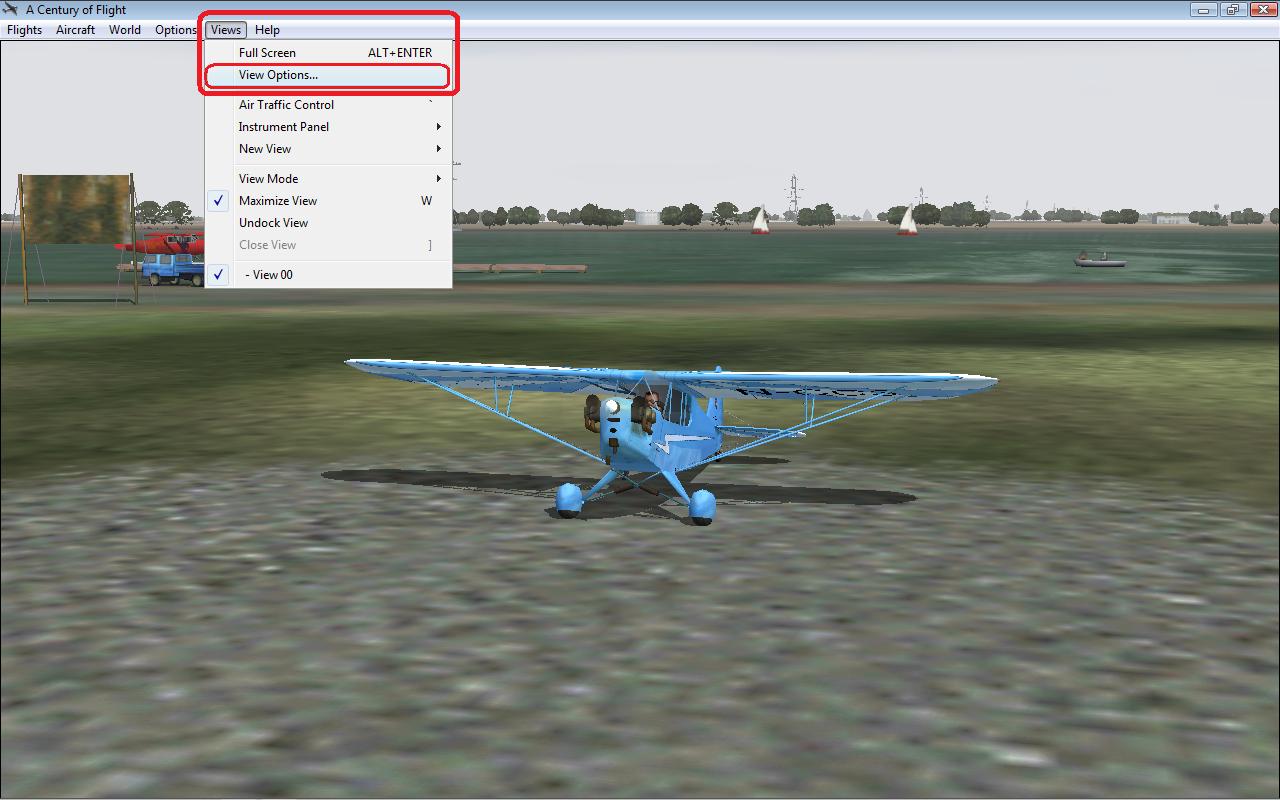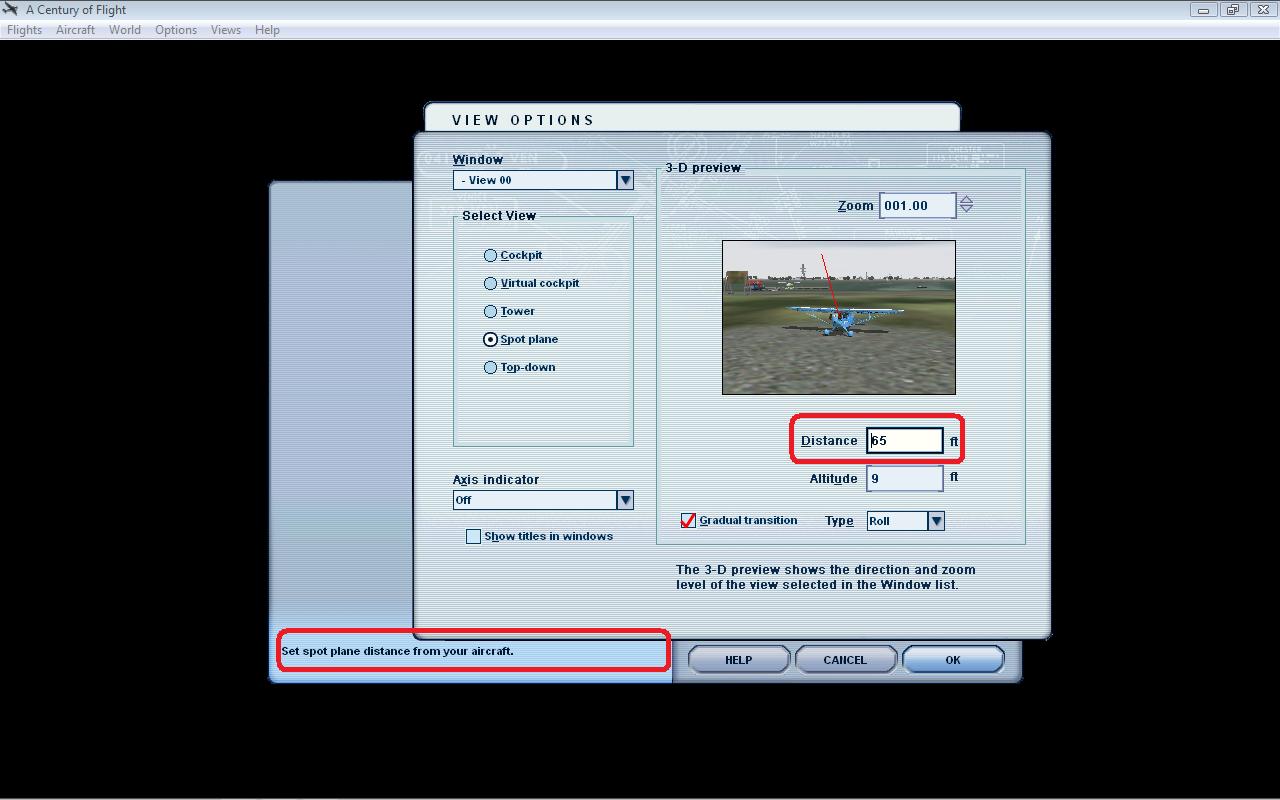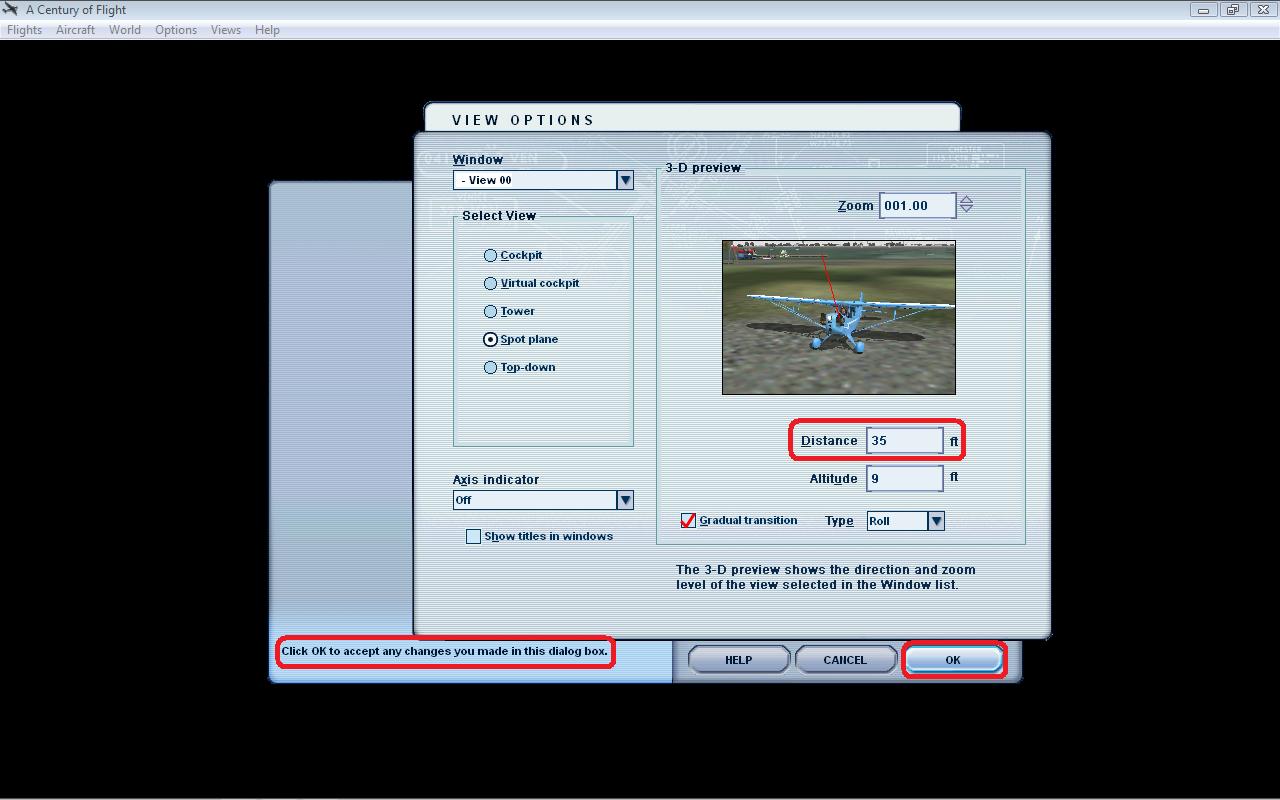I've looked at the individual aircraft Config file and I can't find anything to alter that works. The Camera Config for spot view can be adjusted but that effects all aircraft the same. Perhaps I'm missing something.
the a320 I've used below is an imported model but the same eye point problem occurs with the other P3D models.