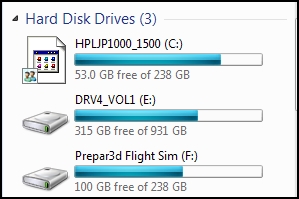Oh boy, where to start.

Lets start at the most basic part -
DON'T buy Prepar3d V2.5!Most companies don't charge for small, incremental, updates. But they do charge for full version updates.
So no charge for
V2.2 to
V2.5. But for a full version from
V2.5 to
V3.1, you'll probably have to pay the full price.
If you're lucky, there may be a short period where you can get it at a discount, say 50% to 80% off the full price.
And if your timing is right you might be able to buy
V2.5, and get
V3.X free if the newer version is released within a few months of your purchase. If your timing is right.
And although no one is, officially, saying that
P3d V3.X is about to be released, there is some reason to believe that it might be coming soon.
See -
Potential Prepar3d V3 ClueBottom line - if you have FSX, install it on your new system until Prepar3d V3 comes out."the new rig has a SSD ( 240GB)"My system isn't cutting edge anymore, but I do rather well anyway.
My drive situation reflects the dropping price of SSDs.
The C: drive is a 256GB SSD. My system is on it, of course. Also, some programs will install to the C: drive without giving you any choice.
My secondary drive, E:, is a fast 1TB drive with a large cache. This is where I install all of my other programs.
My flight sim drive is another 256GB SSD.
Here, in the US, a 250 SSD will sell on Amazon for less than $100 -
Samsung 850 EVO 250GB $90Hopefully the prices are relatively low where you live.
As to what goes where.If all you have is the single drive, then let it install where ever it wants to.
Some recommend ANY place other than
C:\Program Files (x86). I've never had a problem on Windows 7 Pro, but others have.
If you are able to have two, or more, drives, let me suggest that you try this, it makes life MUCH easier.
When it's time to install Prepar3d, it's going to point to this location -
C:\Program Files (x86)\Lockheed Martin\Prepar3D.
Simply change the drive letter to that of your other drive.
In my case that was
F:\Program Files (x86)\Lockheed Martin\Prepar3D.
Any time that another program wants to find Prepar3d I just have to change one letter.