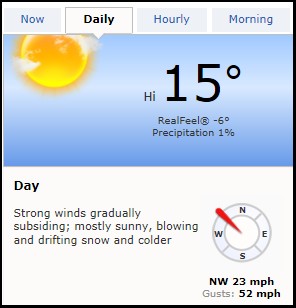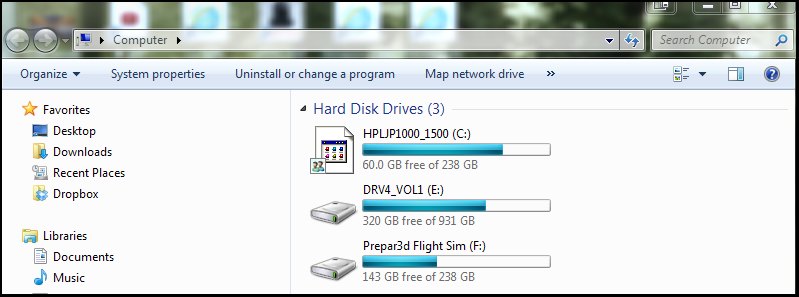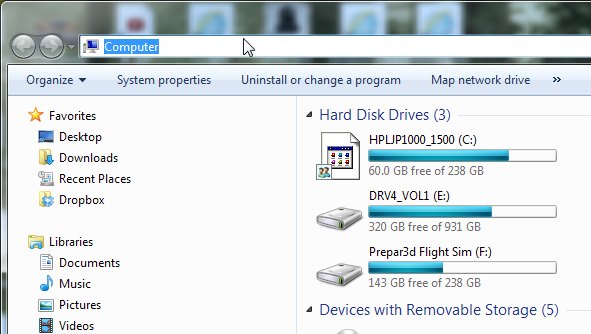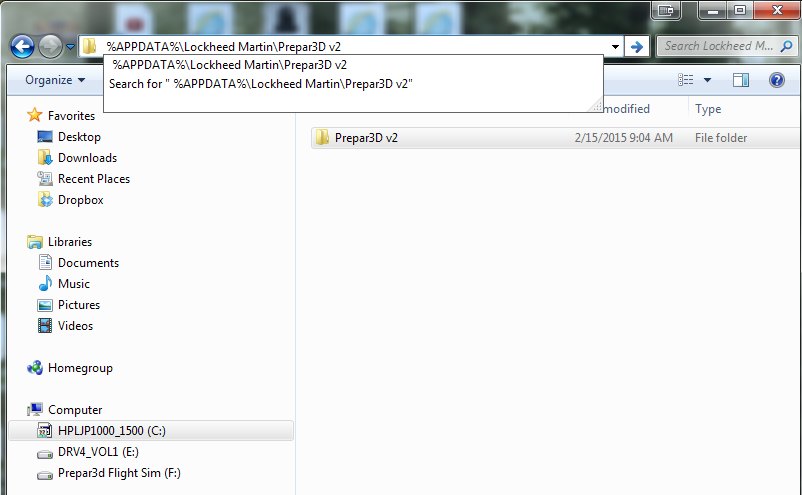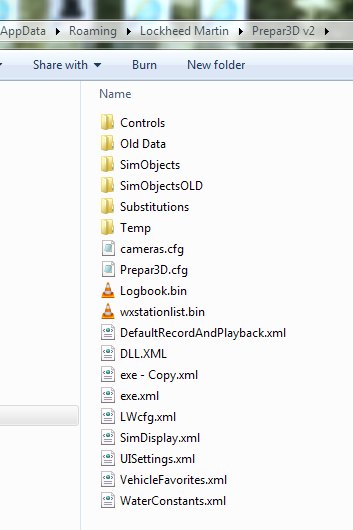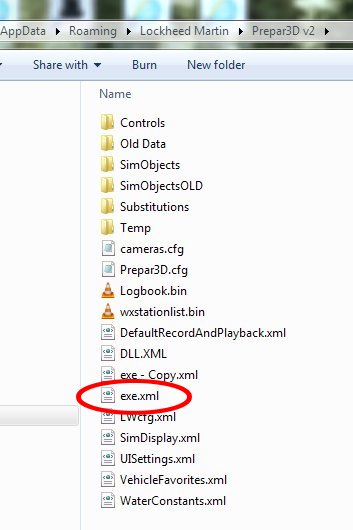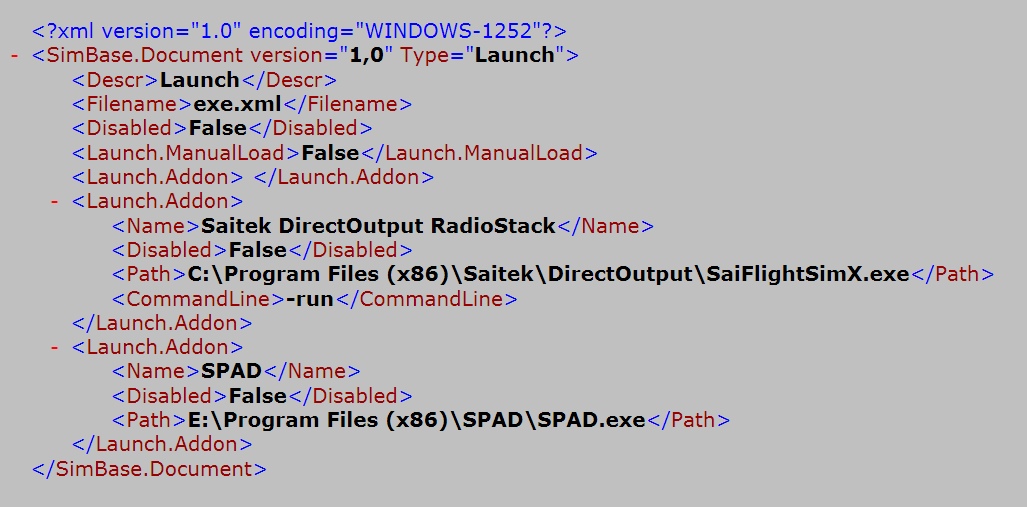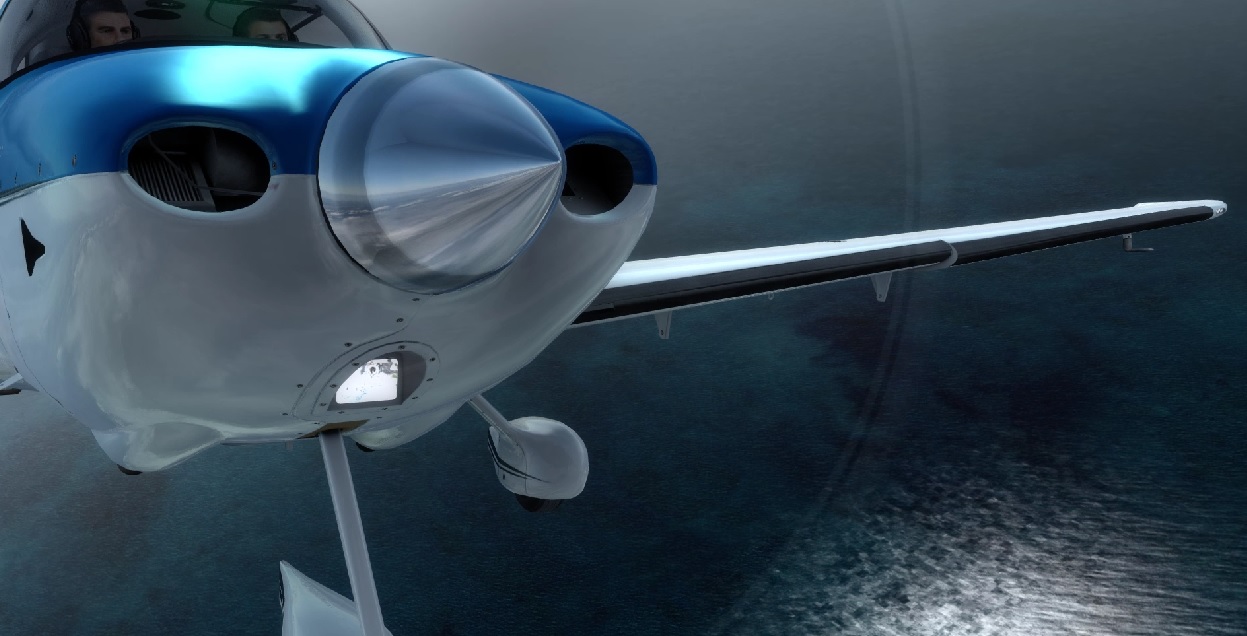Making Prepar3d V2.5 mine
The Good
My download of V2.5 went MUCH better that previous downloads.


WHAT A RELEIF!
Not that it hasn't always been that way.
There was a minor file permission problem causing ANY view outside of the cockpit to be totally black or blue.
This won't be a problem for most people, and was easily resolved.
CPU core usage.
I have a widget (if you don't know what that is, don't worry) on my desktop that shows CPU & memory usage.
I ran FSX and P3d and I can clearly say that something is probably happening.
Yes, P3d seems to be using the full CPU, more so than FSX did anyway.
Just what it's doing I, personally, haven't a clue. BUT, so far, P3d is running faster/better.
Just remember that this is after a complete "NEW" install.
As I screw around add more stuff that may change.
More Good
Or not so good, depending on your viewpoint, was that it's a FULL install, as I said, and not an upgrade.
This is actually a good thing in that updates & problems will be easier to resolve in the future.
Not So Good
On the other had I have to set up all my hardware & software add-ons. P.I.T.A.
But that's life, I'll live.
Probably.
And on that note: Software
With the new file structure, a lot of software will take some ingenuity to install.
If you wait for the software companies to update their installers - Good For You.
If not: Good Luck.
Expect problems now and then, along with some of the successes.
Orbx FTX Global
To install this, I took one of those unauthorized shortcuts.
It popped up an error saying that it couldn't install because "terrain.cfg" was missing.
Well it wasn't missing in FSX so I copied it over to P3d.
Really. What kind of damage could it do? This was a new install of P3d. If it screwed it up I could just reinstall Prerar3d. No big deal.
It worked!
Who knows: Deep in the heart of China is the village of Hug Wan Chi. That village doesn't look good. BUT EVERYWHERE ELSE LOOKS GREAT!
What I'm saying is that I didn't notice any problems.
Orbx FTX Global Vector
No problem at all
The same is true of the rest of the Orbx scenery that I've tried.
Yosemite National Park

FSUIPC
No problem at all, just make sure that you have FSUIPC 4.939.
SPAD
No problems at all.
Plan-G
No problems at all.
Opus FSI
No problems at all.
TrackIR5
No problems at all.
REX Essential Plus Overdrive
Didn't bother to try.
MigrationTool
Gives an error, but installs FSX programs (scenery or aircraft) without problems
"Addon Scenery" Scenery Folder
It ain't there.
You CAN add it, but it doesn't behave the same.
So far, the only way that I found to select & load new scenery is to do it the regular way....
AND THEN close/reopen Prepar3d.
Go to the scenery location and it'll be there.
If you've already loaded it, you'll be able to easily switch to it - no problem.
Death Valley by Blue Sky Scenery

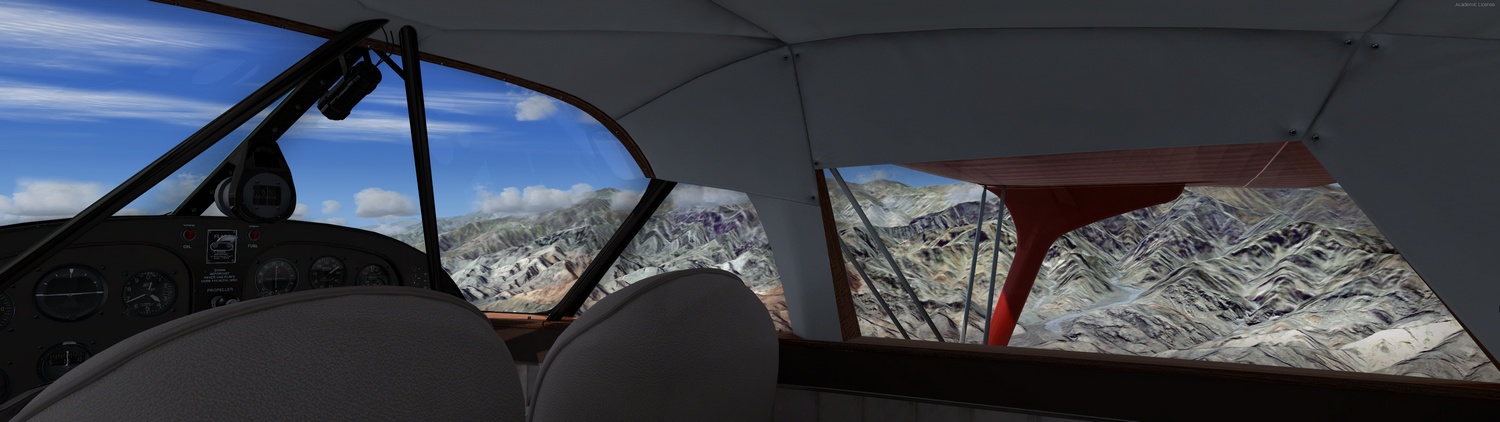
Water is a bit better
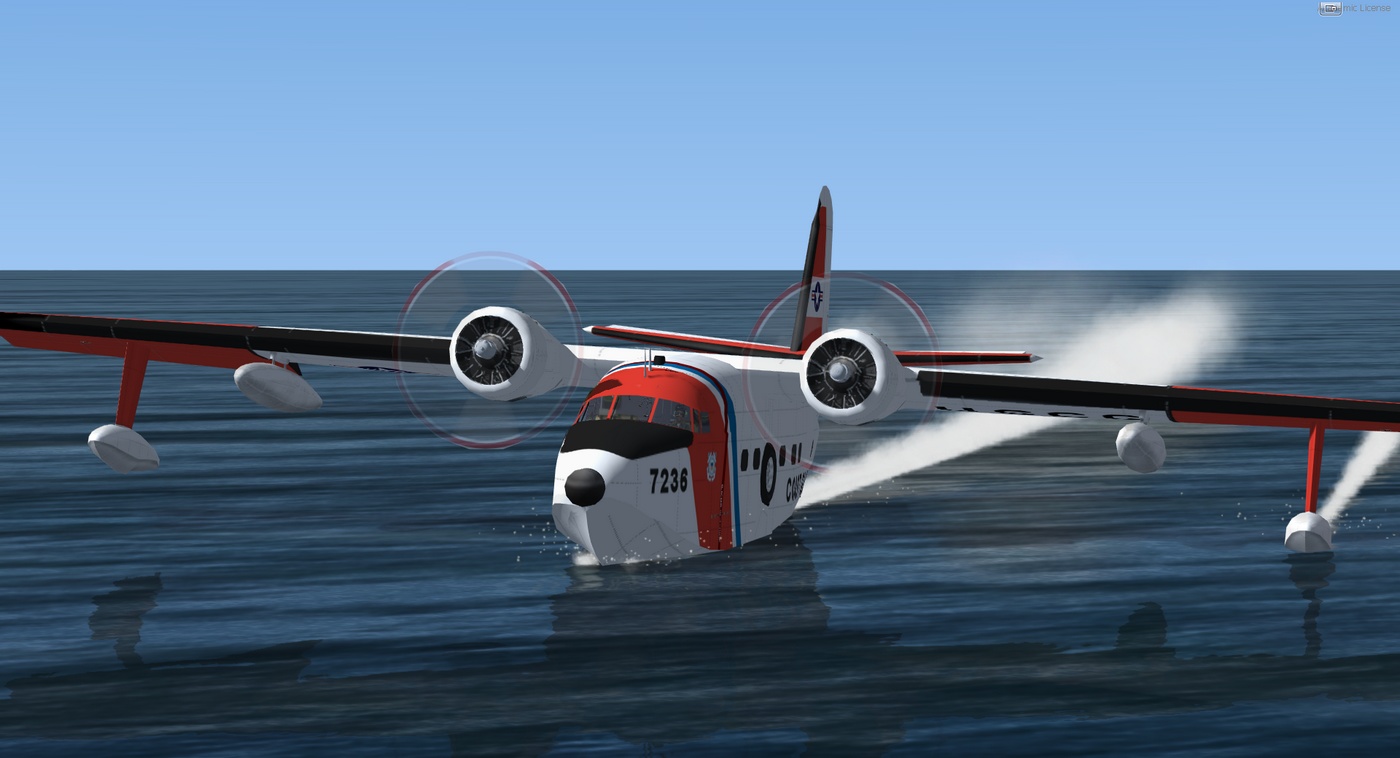
Fog looks good

Snow is better than before.
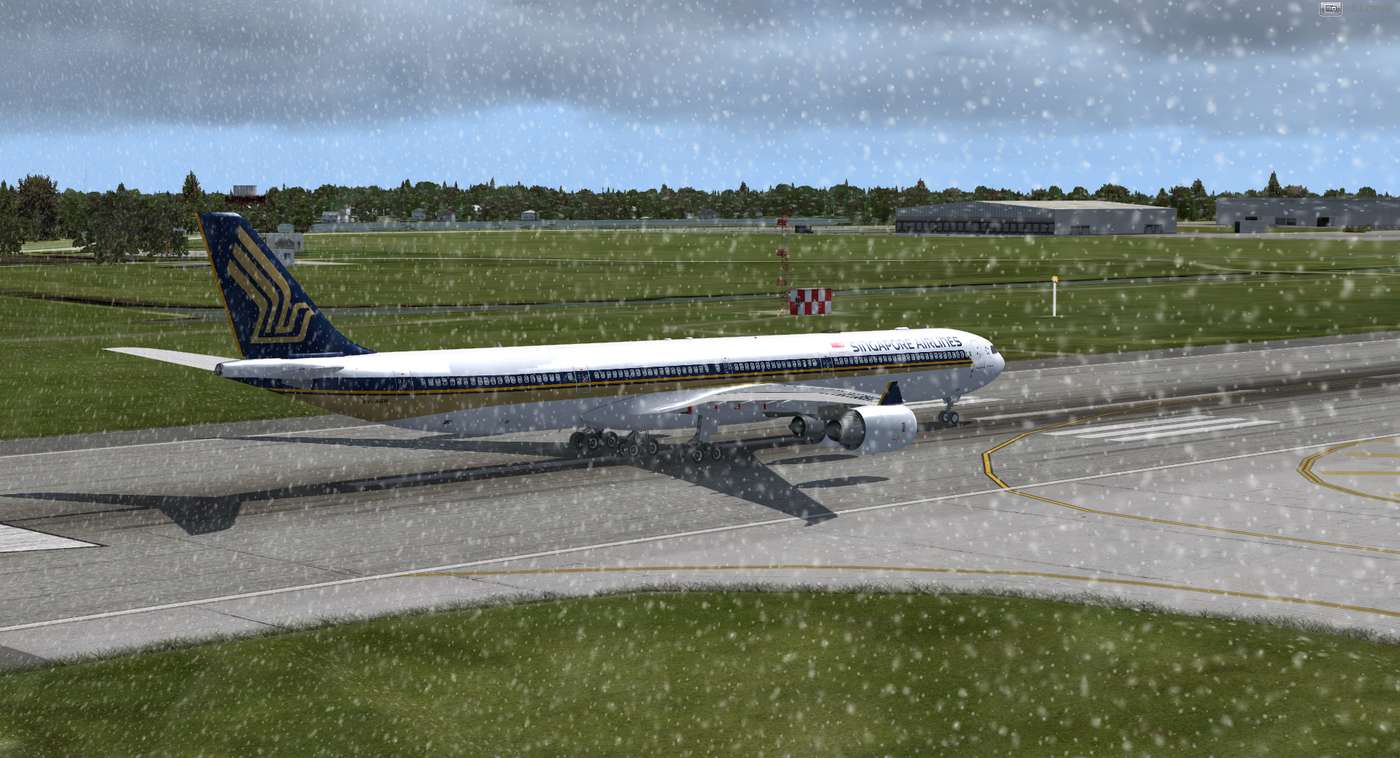
Rain is pretty much the same.

New to V2.5 is particulate drift!

So there's good, bad, ok, and just different news.
More time will be needed, but so far I haven't run into any significant problems.
My download of V2.5 went MUCH better that previous downloads.



WHAT A RELEIF!
Not that it hasn't always been that way.
There was a minor file permission problem causing ANY view outside of the cockpit to be totally black or blue.
This won't be a problem for most people, and was easily resolved.
CPU core usage.
I have a widget (if you don't know what that is, don't worry) on my desktop that shows CPU & memory usage.
I ran FSX and P3d and I can clearly say that something is probably happening.
Yes, P3d seems to be using the full CPU, more so than FSX did anyway.
Just what it's doing I, personally, haven't a clue. BUT, so far, P3d is running faster/better.
Just remember that this is after a complete "NEW" install.
As I screw around add more stuff that may change.
More Good
Or not so good, depending on your viewpoint, was that it's a FULL install, as I said, and not an upgrade.
This is actually a good thing in that updates & problems will be easier to resolve in the future.
Not So Good
On the other had I have to set up all my hardware & software add-ons. P.I.T.A.
But that's life, I'll live.
Probably.
And on that note: Software
With the new file structure, a lot of software will take some ingenuity to install.
If you wait for the software companies to update their installers - Good For You.

If not: Good Luck.
Expect problems now and then, along with some of the successes.
Orbx FTX Global
To install this, I took one of those unauthorized shortcuts.
It popped up an error saying that it couldn't install because "terrain.cfg" was missing.
Well it wasn't missing in FSX so I copied it over to P3d.
Really. What kind of damage could it do? This was a new install of P3d. If it screwed it up I could just reinstall Prerar3d. No big deal.
It worked!
Who knows: Deep in the heart of China is the village of Hug Wan Chi. That village doesn't look good. BUT EVERYWHERE ELSE LOOKS GREAT!
What I'm saying is that I didn't notice any problems.
Orbx FTX Global Vector
No problem at all
The same is true of the rest of the Orbx scenery that I've tried.
Yosemite National Park

FSUIPC
No problem at all, just make sure that you have FSUIPC 4.939.
SPAD
No problems at all.
Plan-G
No problems at all.
Opus FSI
No problems at all.
TrackIR5
No problems at all.
REX Essential Plus Overdrive
Didn't bother to try.
MigrationTool
Gives an error, but installs FSX programs (scenery or aircraft) without problems
"Addon Scenery" Scenery Folder
It ain't there.
You CAN add it, but it doesn't behave the same.
So far, the only way that I found to select & load new scenery is to do it the regular way....
AND THEN close/reopen Prepar3d.
Go to the scenery location and it'll be there.
If you've already loaded it, you'll be able to easily switch to it - no problem.
Death Valley by Blue Sky Scenery

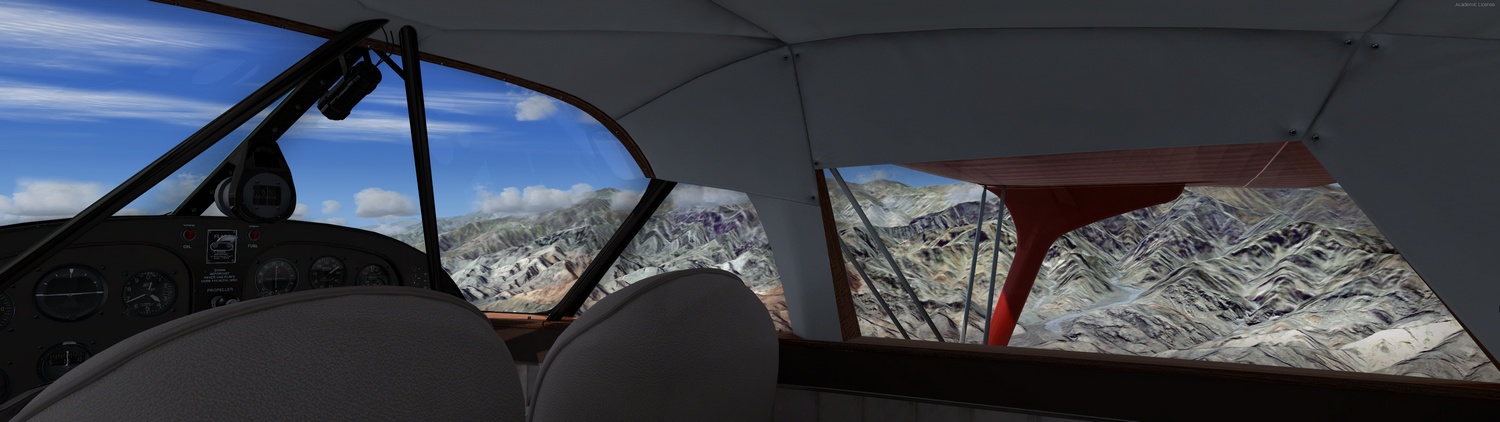
Water is a bit better
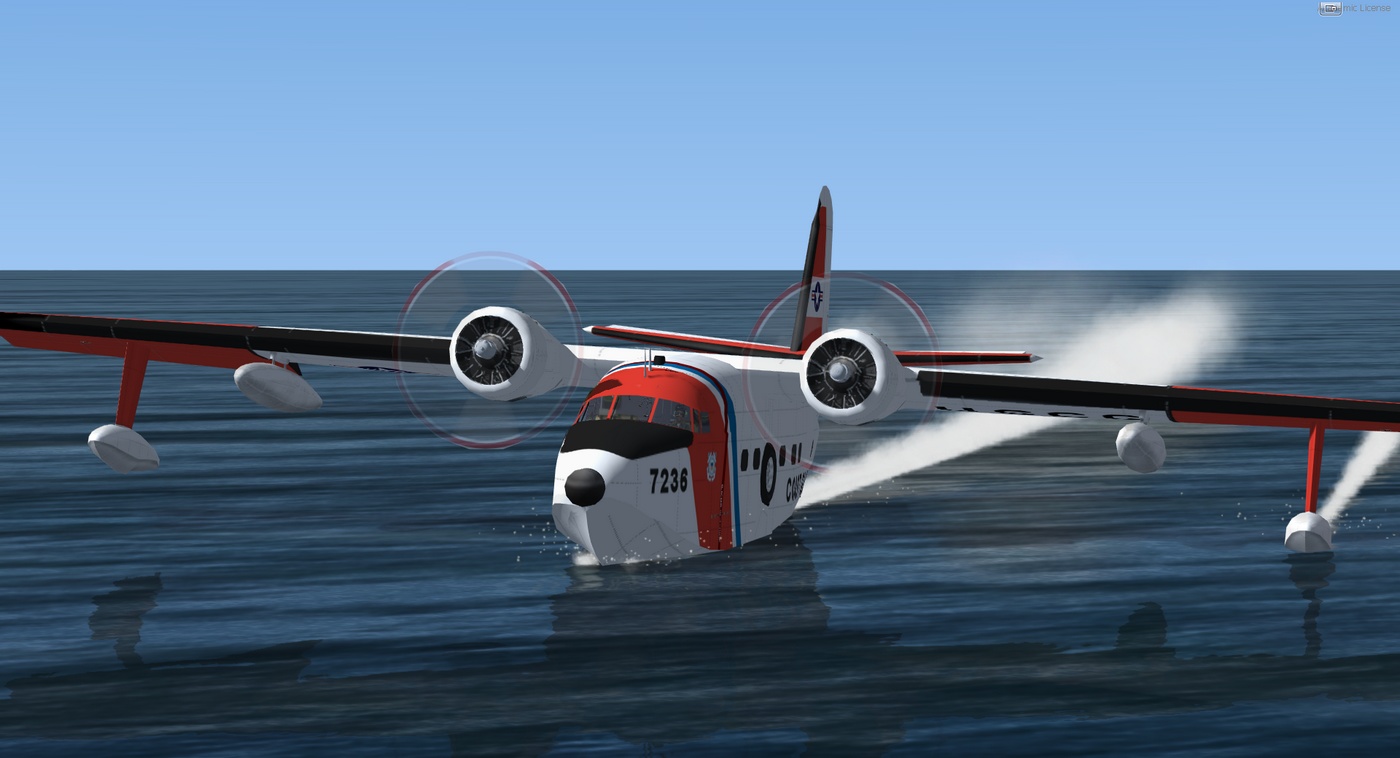
Fog looks good

Snow is better than before.
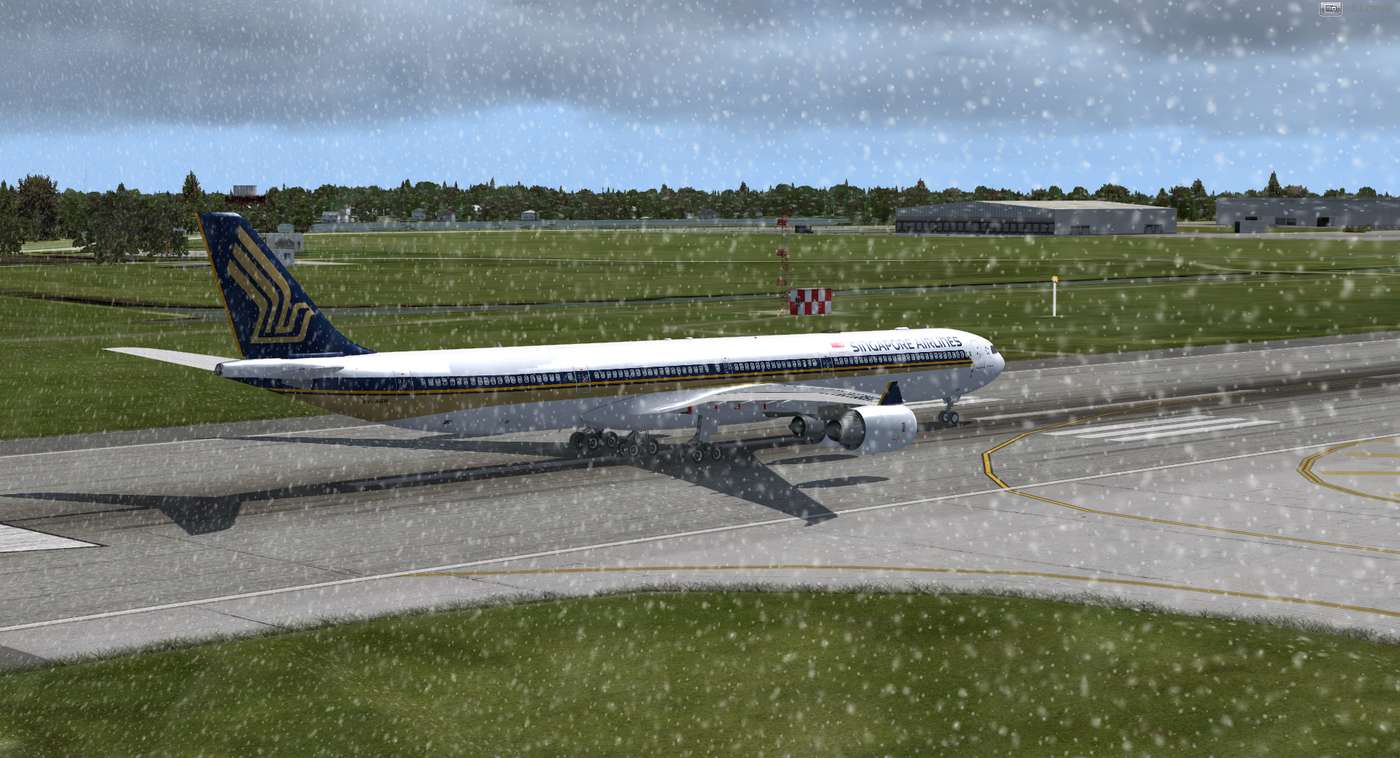
Rain is pretty much the same.

New to V2.5 is particulate drift!

So there's good, bad, ok, and just different news.
More time will be needed, but so far I haven't run into any significant problems.