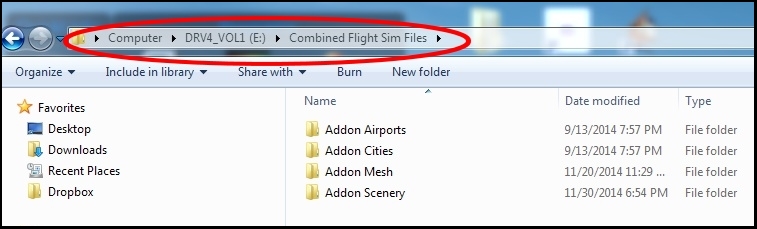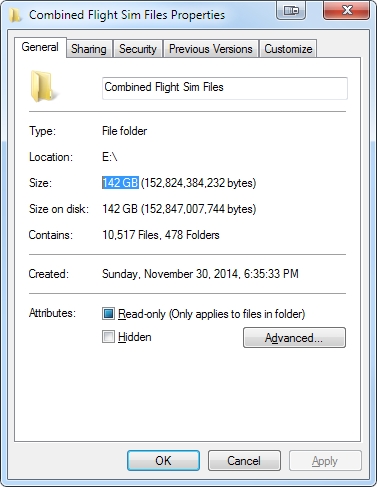There is a lot of info on getting one thing or another to work with P3d. Finding it can take some creativity.
It's getting better all the time, with a few stumbles now and then.
Keep on keeping on, and you'll get there ahead of the pack.
I find it all fascinating, and the best part is the future.
Right now P3d is just a little ahead. But it's starting to move faster.
Future problems may be ahead though. At this point we can see Microsoft's strategy.
Lockheed Martin gets the rights for professional development.They'll sell P3d to anyone with the "assumption"
(wink, wink) that you'll use it for flight education/training.
In my view,
WE are the beta testers for LM.
STEAM has purchased the entertainment rightsThat part is pretty simple.
So where's there a problem???Lockheed Martin will, someday, develop P3d into 64bit software that's great for training pilots, and flexible enough for military training.
My bet is that
AT THAT POINT, they'll either be more restrictive in who they sell it to,
OR raise the price of the software to the point where it'll be beyond what most people are willing to spend.
How much? Who can tell at this point.
As best as I can recall
dBase III+, back in the mid eighties, cost $600 - $650. The company that I worked for made it clear that I better be able to use it.

The point being that REAL professional software will always cost more.
If I feel that way, why do I buy into it?
At some point, maybe V5.x - V7.x, I'll have a GREAT flight simulator.

Or I may be dead. Who knows.
Until then, I'll have as much fun as possible.