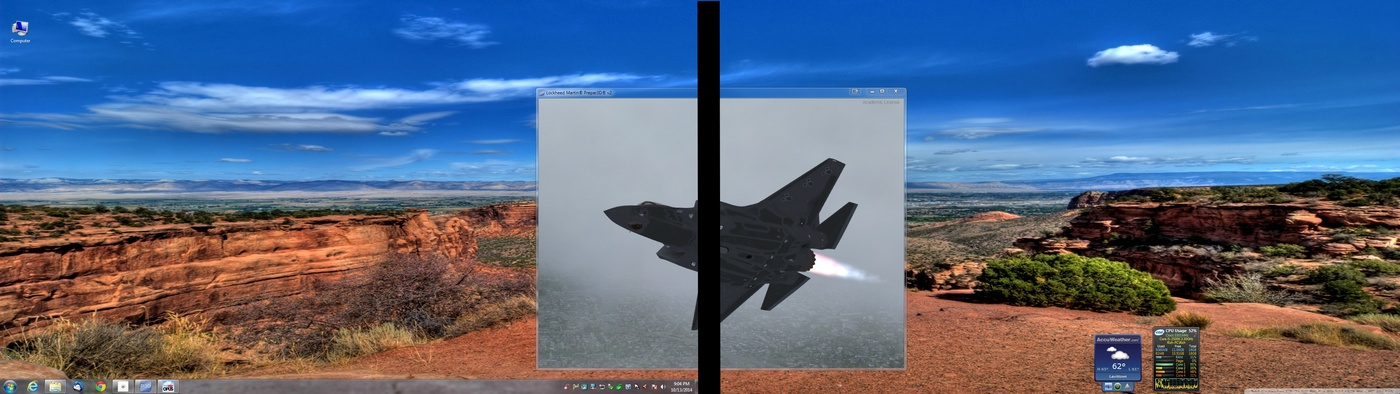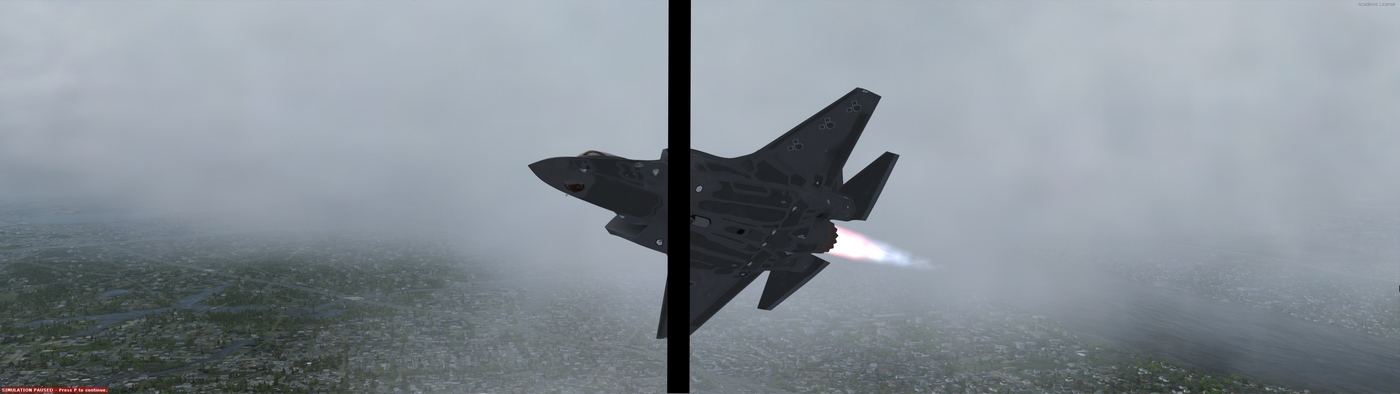I dont know....
May you live in interesting times. 
Some may have noticed that I've been, more or less, absent for a while.
Work is (literally) killing me.
I was fighting the Prepar3d V2.4 installation & re-setup of my controls.
And I bought a new video card. And THAT meant that I had to rip apart my desktop case to make room for the over sized card (Band-Aids not included).
So.....
The good - I just bought a AMD R9 280X.
The bad . - I just bought a AMD R9 280X.
I first bought a AMD Eyefinity graphics card because it was the cheapest way to control three monitors. And I must say that it did it extremely well.
Until then, I'd had NVIDIA cards. Controlling three monitors with NVIDIA, back then, meant buying the fastest NVIDIA card that you could afford (plus a little more), and Triple Head 2 Go. WAY TOO MUCH MONEY!
Before now, every time that I'd tried upgrading the software I'd spend anywhere from an hour to four hours getting it to work.
This time, after two days, I still can't get the software - Catalyst Control Center - to install & work.
Oh, the speed is there. The drivers installed with no problem. Just not the controlling software.
This'll be my last AMD card. Hopefully, the NVIDIA software will be a bit better.
The video card works, and much of Prepar3d V2.4 is set up the way that I want it (excluding all of the scenery & aircraft).
What I don't know is if the following is based on my AMD card or the V2.4 version of Prepar3d.
IT'S FANTASTIC ON A MULTY-MONITOR SETUP!
This picture isn't going to show much (and to be able to post a viewable picture, it's only two screens wide). It's pretty basic P3d. But switching from single to multi-monitor is Simple, Smooth, and Fast, in windowed or full screen mode.
Aeronca 11AC

It's amazing when something works as simple as you think that it should. Working in multiple windows has never been so simple.

Some may have noticed that I've been, more or less, absent for a while.
Work is (literally) killing me.
I was fighting the Prepar3d V2.4 installation & re-setup of my controls.
And I bought a new video card. And THAT meant that I had to rip apart my desktop case to make room for the over sized card (Band-Aids not included).
So.....
The good - I just bought a AMD R9 280X.
The bad . - I just bought a AMD R9 280X.
I first bought a AMD Eyefinity graphics card because it was the cheapest way to control three monitors. And I must say that it did it extremely well.
Until then, I'd had NVIDIA cards. Controlling three monitors with NVIDIA, back then, meant buying the fastest NVIDIA card that you could afford (plus a little more), and Triple Head 2 Go. WAY TOO MUCH MONEY!
Before now, every time that I'd tried upgrading the software I'd spend anywhere from an hour to four hours getting it to work.

This time, after two days, I still can't get the software - Catalyst Control Center - to install & work.
Oh, the speed is there. The drivers installed with no problem. Just not the controlling software.
This'll be my last AMD card. Hopefully, the NVIDIA software will be a bit better.
The video card works, and much of Prepar3d V2.4 is set up the way that I want it (excluding all of the scenery & aircraft).
What I don't know is if the following is based on my AMD card or the V2.4 version of Prepar3d.
IT'S FANTASTIC ON A MULTY-MONITOR SETUP!
This picture isn't going to show much (and to be able to post a viewable picture, it's only two screens wide). It's pretty basic P3d. But switching from single to multi-monitor is Simple, Smooth, and Fast, in windowed or full screen mode.
Aeronca 11AC

It's amazing when something works as simple as you think that it should. Working in multiple windows has never been so simple.