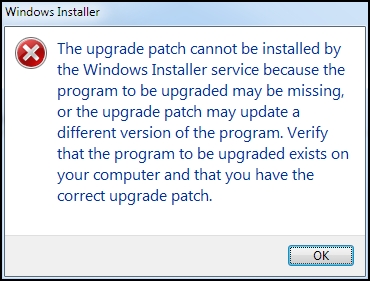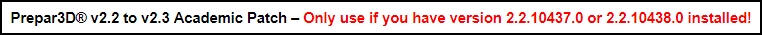by G.K. » Thu Aug 14, 2014 4:44 am
by G.K. » Thu Aug 14, 2014 4:44 am
....Yes. My previous version was 10437.0
I have a question OldAirmail (or anyone else) I am running 2 monitors, external spot view on one, instruments on the other. I typically use main panel, radio and throttle quad, sometimes GPS.....
........how do I stop the radio and throttle disappearing behind the main panel when I click on the main panel? I've probably missed something obvious.
As I mentioned, I can now have cloud shadows on, this adds a new level of realism for me as I fly in and out of shadow. I tried using other shadows like trees and autogen but found some distracting popping of shadows on the ground....no big deal though because the Orbx England comes with built in pretend shadows which look reasonable.