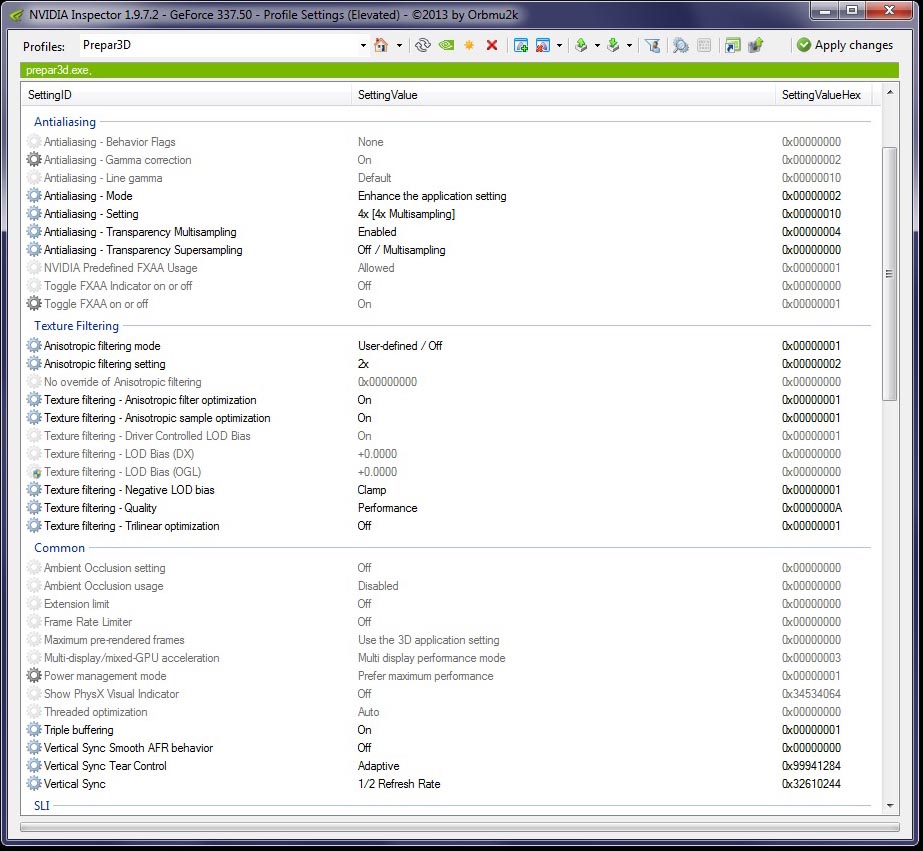by papituwall » Sat May 17, 2014 2:48 pm
by papituwall » Sat May 17, 2014 2:48 pm
P3DV2 has a conflict with Antialiasing, so that you can neither cancel nor improve the application settings, which are in some cases ineffective. So far as LM is reporting that is a DX11 problema and Nvidia are out. The result is that the image "clarity" is worse than in FSX (and FS9, his grandfather). Maybe with a NASA computer there is not a problem but with mid level computers it is. P3DV2 has inherited from FSX the dubious ability of having a different behaviour for each PC.
There is a setting in Nvidia Inspector that solves the problem and as per today (as far as I know) the only possible for improving the application setting:
EXTERNAL ADJUSTMENT: SGSSAAx4 this is: AA_MODE_REPLAY_SGSSAA_4X . This value can be set effectively with Nvidia Inspector, and the image is improved, perfect in VC, great external views, and IMPORTANT, MSAA should be also 4 in P3D
FXAA: Without hesitation OFF, With ON the numbers of the gauges are blurred. This implies that the external views and runway lines have less quality, but are improved with the previous setting.