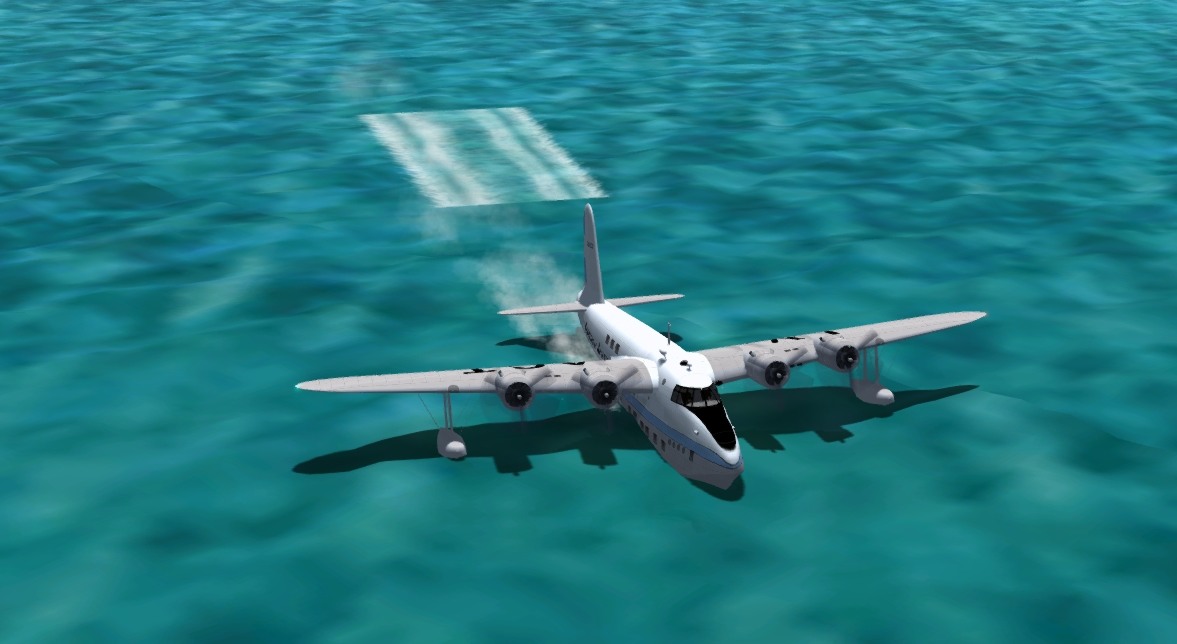Prepar3d V2.2 Water
Prepar3d V2.2 has five water settings; Off, .Low, .Medium, .High, and. Ultra.
The good news for most of you is that I have an aging AMD Radeon HD 6850 video card and a four core i5 2500 CPU running @ 3.3GHz, AND EVEN ON ULTRA there were no FPS losses.
If someone with an NVidia card would confirm that, they too, have no losses then crank it up.
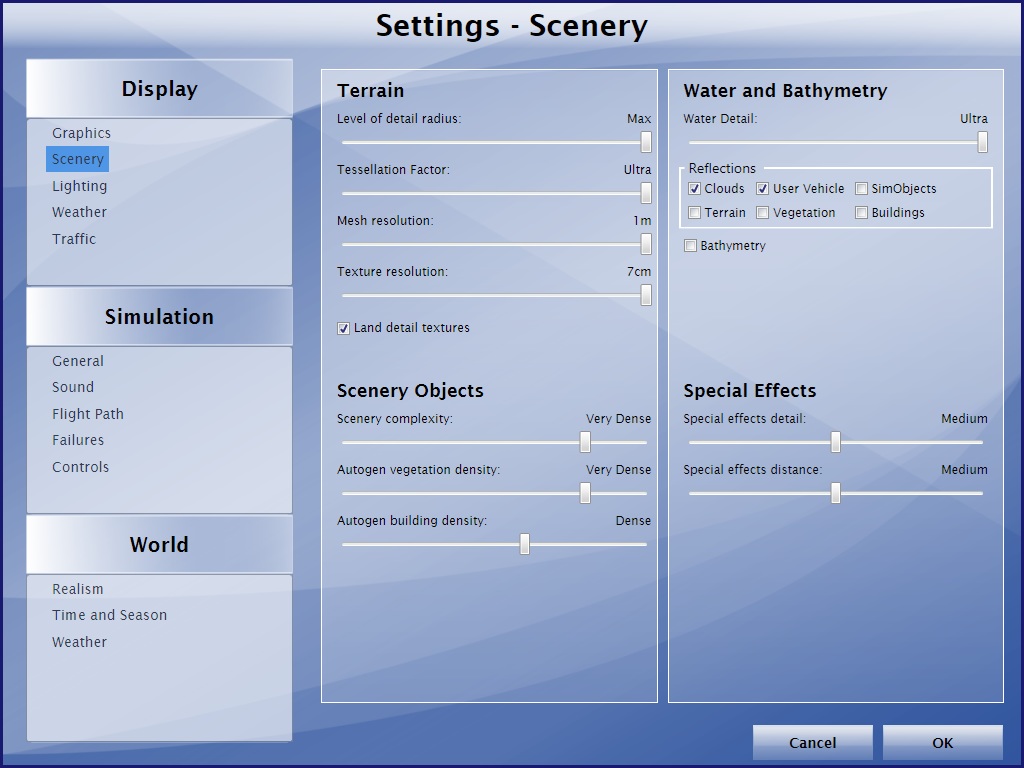
On a side note - None of the maxed out settings under Terrain have shown any FPS loss on my system. LM seems to be doing an incredible job on the coding.
On the Ultra settings, the waves, and the plane, have a smooth undulating movement. GREAT JOB LM.
On the Medium and High settings, it looks almost like the waves are moving right to left, as the plane just sits in one location.
The settings
Water off

Water low

Water medium

Water high

Water ultra

In the pictures, the Water ultra doesn't look all that different than the Water high setting. But in real life, on-screen, it looks MUCH better.
The good news for most of you is that I have an aging AMD Radeon HD 6850 video card and a four core i5 2500 CPU running @ 3.3GHz, AND EVEN ON ULTRA there were no FPS losses.
If someone with an NVidia card would confirm that, they too, have no losses then crank it up.
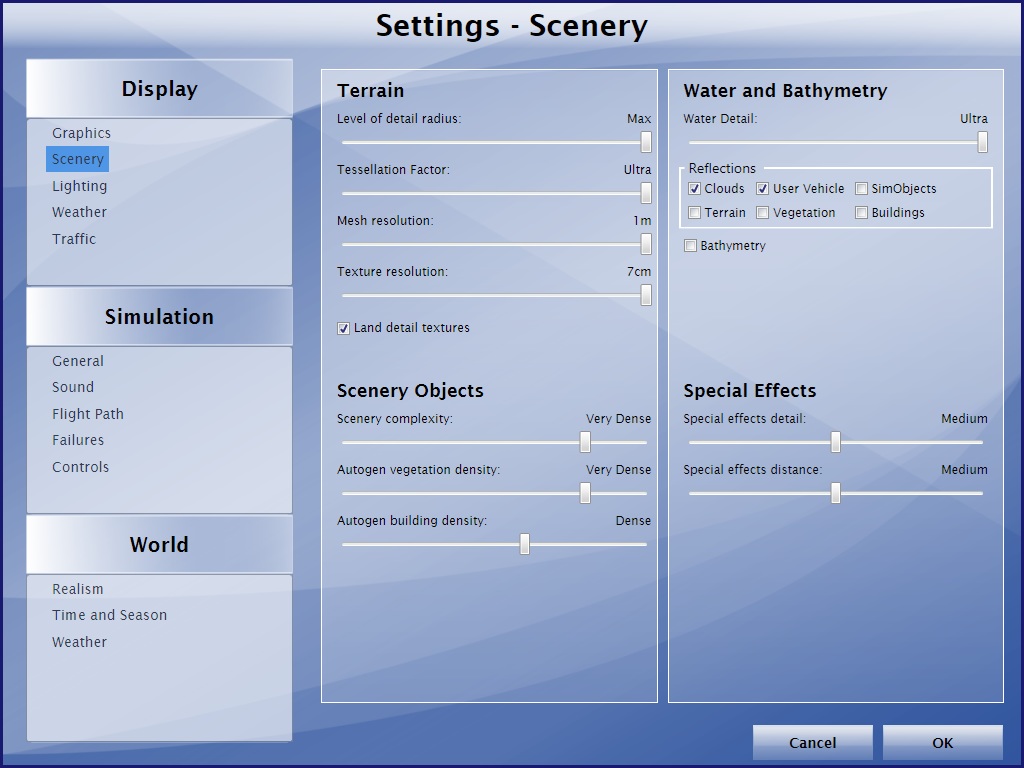
On a side note - None of the maxed out settings under Terrain have shown any FPS loss on my system. LM seems to be doing an incredible job on the coding.
On the Ultra settings, the waves, and the plane, have a smooth undulating movement. GREAT JOB LM.
On the Medium and High settings, it looks almost like the waves are moving right to left, as the plane just sits in one location.
The settings
Water off

Water low

Water medium

Water high

Water ultra

In the pictures, the Water ultra doesn't look all that different than the Water high setting. But in real life, on-screen, it looks MUCH better.