
Simviation Forums
Flight Simulator and other chat



 ....
.... ...
...



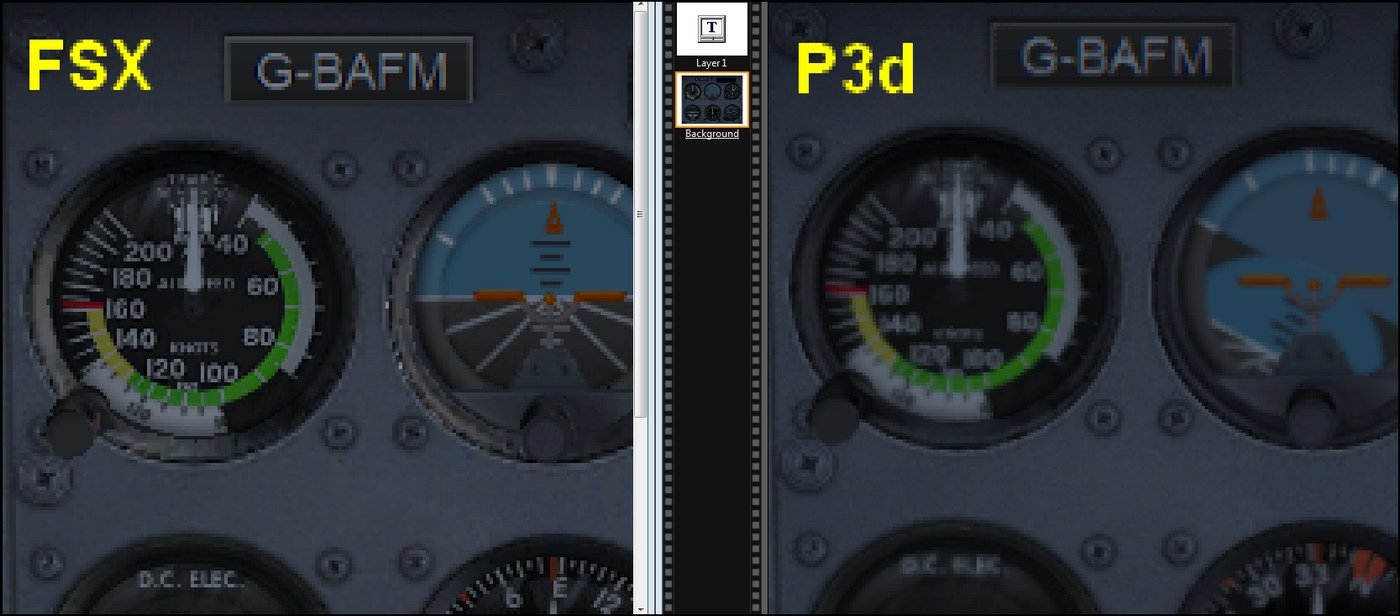





Daube wrote:There are several things in fact.
The most important one is the FXAA. That thing will blur your picture quite a lot. I have deactivated it a while ago, and kept only the MSAA.
Did you try to use the DSR technique to improve your AntiAliasing ? It makes the image crisper too.
Finally, there has been some discussions here and there about some image postprocessing that is done both in FSX and P3D. There is a kind of blur that is applied in our sims, and this was done to improve the smoothness of the picture on old monitors with low resolutions. Nowadays, this postprocessing is totally useless. Somebody has altered some shader files and uploaded them, with the official permission of Lockheed Martin. The image in the sim is more crisp after the shaders are regenerated. I'll try to post a link to that.














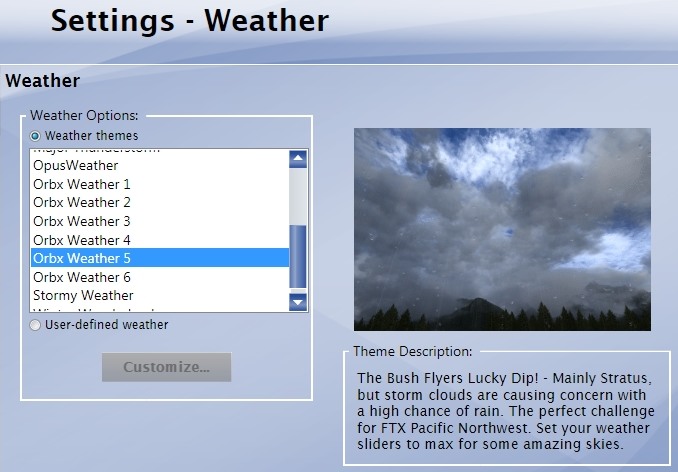

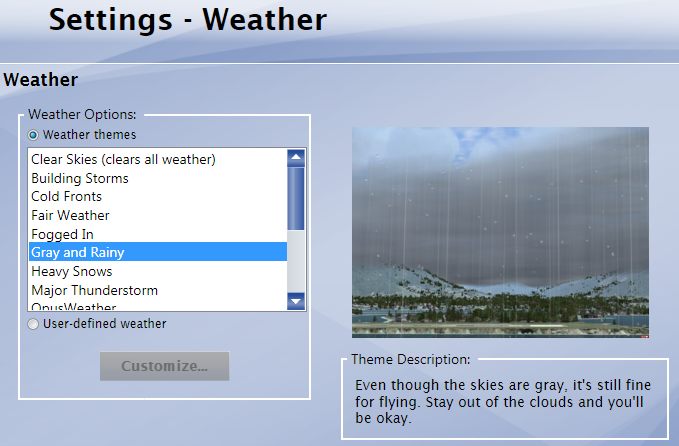





Users browsing this forum: No registered users and 435 guests