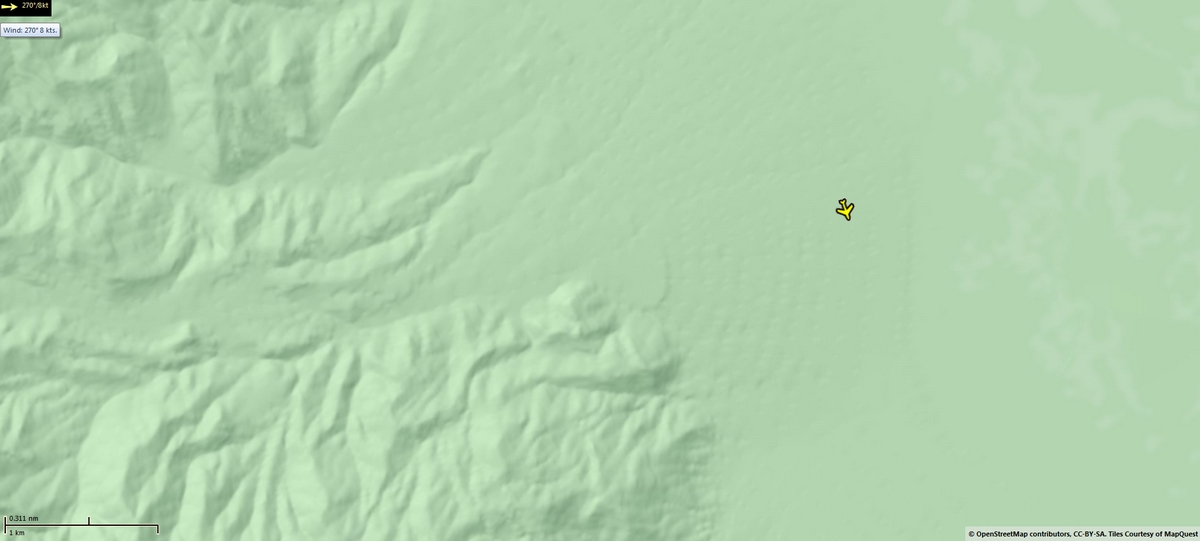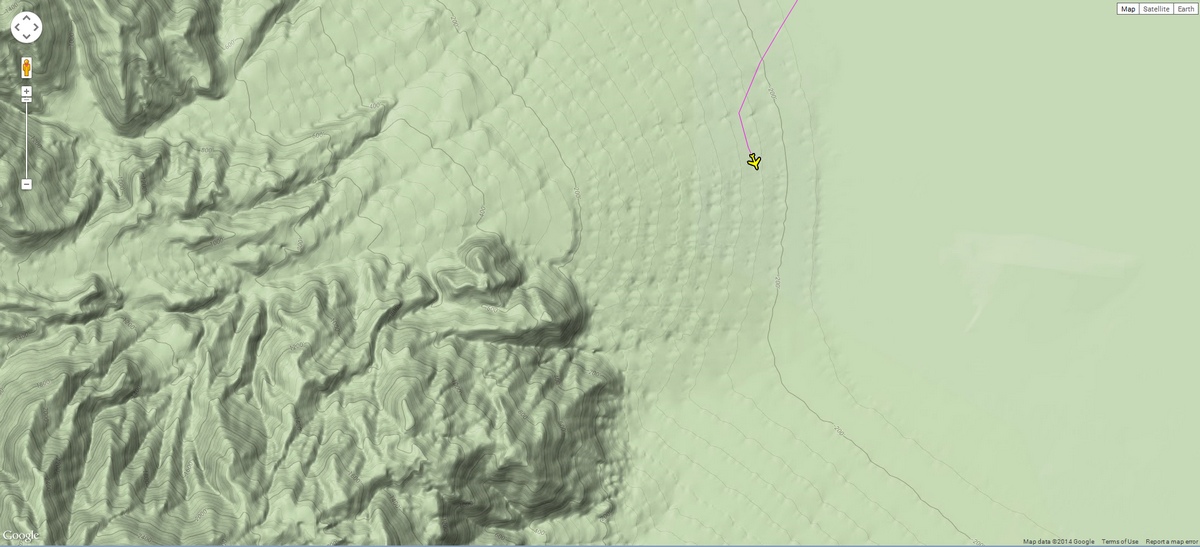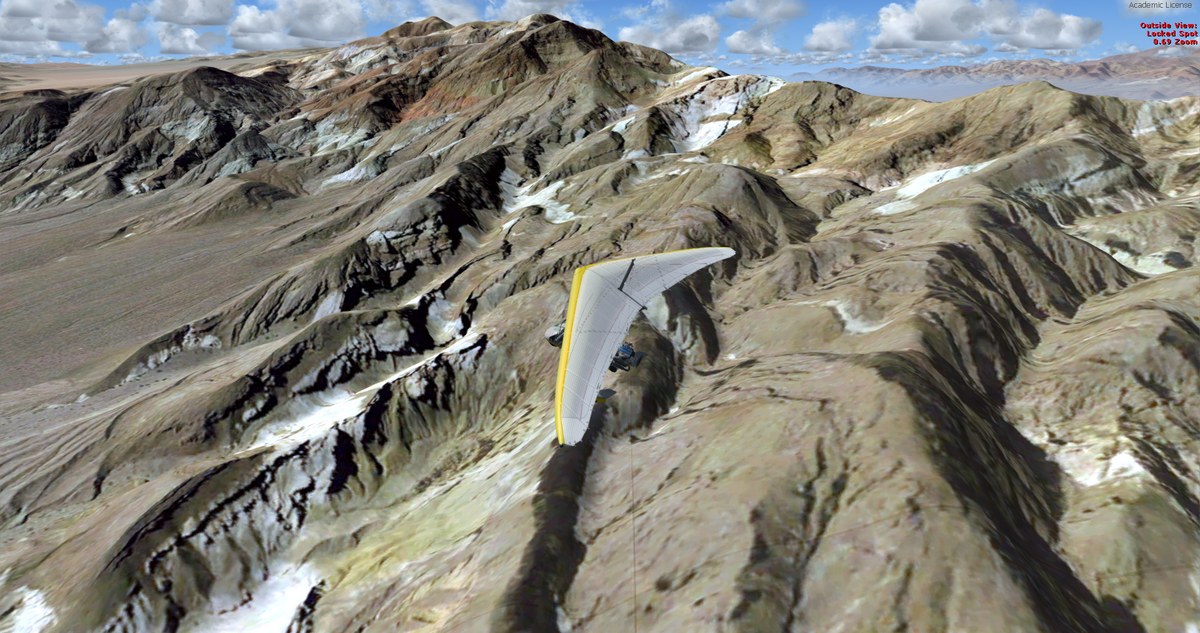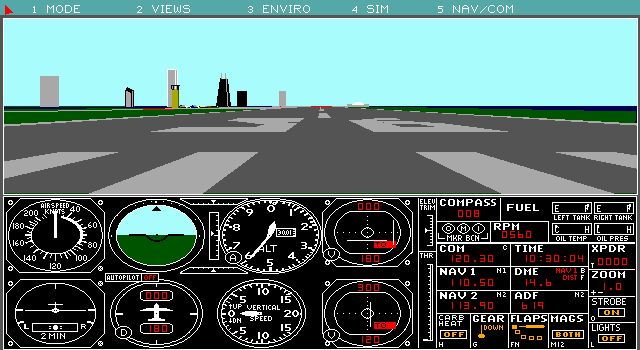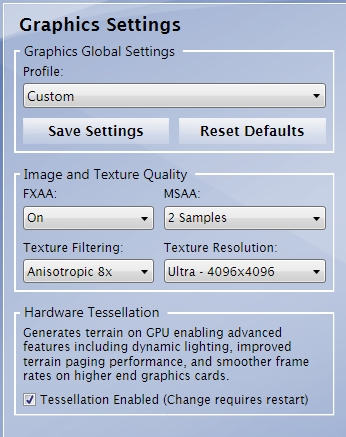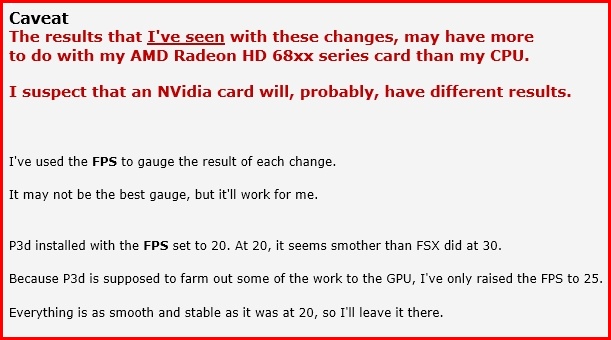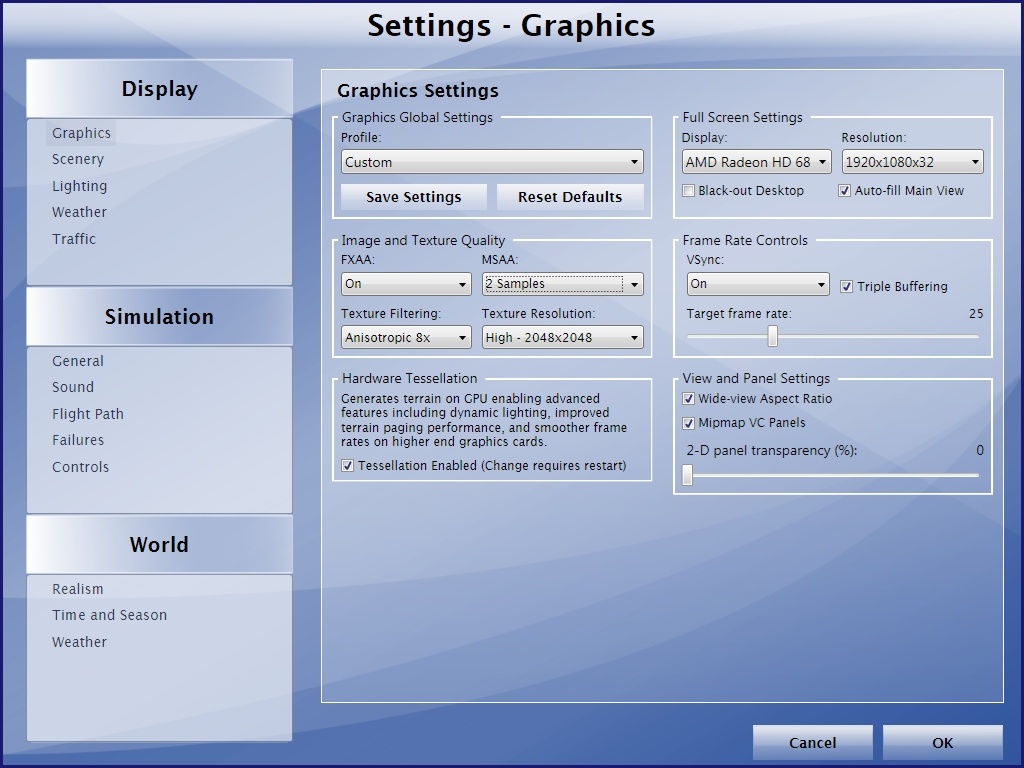I was having all kinds of fun this past weekend, and was somewhat late getting to bed because if it.
Some of the things were;* I installed the newest version of
OpusFSX - Not only did it work well with Prepar3d V2.2, but the clouds that it produced,
using the basic P3d clouds, was so good that I'm probably not going to reinstall
REX Essential+. Of all the FSX software that I've bought,
I consider this was a waste of money. The newer
REX 4 looks much better, but even so, at this point I wouldn't buy it for Prepar3d.
BTW -
Opus has built-in, personally modifiable controls that improves the ButtKicker responses.
And it's fantastic! Download their demo if you have a B.K.
* If you have a spare monitor,
Plan-G 2.0.5 &
Plan-G v3.1 works perfectly with P3d.
.Plan-G v3.1 is freeware. But if you do use it, it'd be a nice thing to give Tim a donation, even a small one.
PS - Plan-G V2.05 has started to work again with Prepar3d V2.2.
 * SPAD
* SPAD is without a doubt
THE BEST way to control most of the Saitek panels
(excluding the instrument panel). And not only does it work well with P3d, but a few of the minor problems that I had in FSX are now gone.
BTW -
From the creator of SPAD -
Source code released;
Definetely I have no time to further develop Spad.
So.... do you think you can add some new fancy-super-duper features to Spad ??
The source code is for you.
The source code is released under GPLv2. Please, keep it open source.
Ciao,
Massimo
How long will SPAD be available? Get it while you can. Hopefully someone else will take up the work from Maxx.

For the moment
Jan Vanne is helping to keep it going. And if the original SPAD site goes down, you can go over to
SPAD - FlightSim Eindhoven.
* FSUIPC works just fine with Prepar3d.
READ THE MANUAL! You'll need to use
SimConnectP3D.dll with P3d.
The current version of FSUIPC will not
(kinda) work with Prepar3d
V2.2. Read
What did I learn in class today??? if you want to get it working until Pete Dowson can update FSUIPC.
Using that method, I've had no crashes as reported elsewhere.
Unfortunately there isn't a trial/demo version of FSUIPC. But If you want to do more than take a quick flight, you'll want FSUIPC (and quite likely SPAD too).All in all, I had a great time flying P3d this weekend, and those are only
SOME of the highlights.