Until they do, this is my solution to the problem of Prepar3d crashing at startup.
It may not be the best way to handle the problem, but it does work.
The actual procedure is VERY short and to the point.
Now that I know what to do, it shouldn't take more than a minute or two.
============================================================
I have to admit that Prepar3d is driving me to learn a lot of things.
Including some things that I would be ***VERY*** happy NOT to learn.
Yes more crashes. And when I can determine the cause of this latest one I'll let you know.
.
This, however will be a seat of the pants rescue lesson.
So, Prepar3d V2.1.9 started off extremely well. Not only did it have less problems, It was actually smother AND faster!
Feeling good about it, I start loading in drivers, making mods, installing scenery etc. And everything is great. It works like a dream.
And then it crashed while loading today.
And then it crashed while loading.
And then it crashed while loading.
And then it crashed while loading.
No go.
So I check the usual suspects that have made the V2.0 version crash.
OK. I've been making a lot of changes. Time to uninstall the last one or two that were installed before this started.
And then it crashed while loading.
And then it crashed while loading.
And then it crashed while loading.
No go.
Run the "install" to do a repair.
And then it crashed while loading.
And then it crashed while loading.
And then it crashed while loading.
No go.
Check the event manager. That wasn't very helpful (for my particular problems) with V2.0, but.....
Interesting.
"Faulting application path: E:\Program Files (x86)\Lockheed Martin\Prepar3D v2\Prepar3D.exe"
"Faulting module path: E:\Program Files (x86)\Lockheed Martin\Prepar3D v2\VistaMare\bin\VMCX_AP.dll"
Another way to look at it;
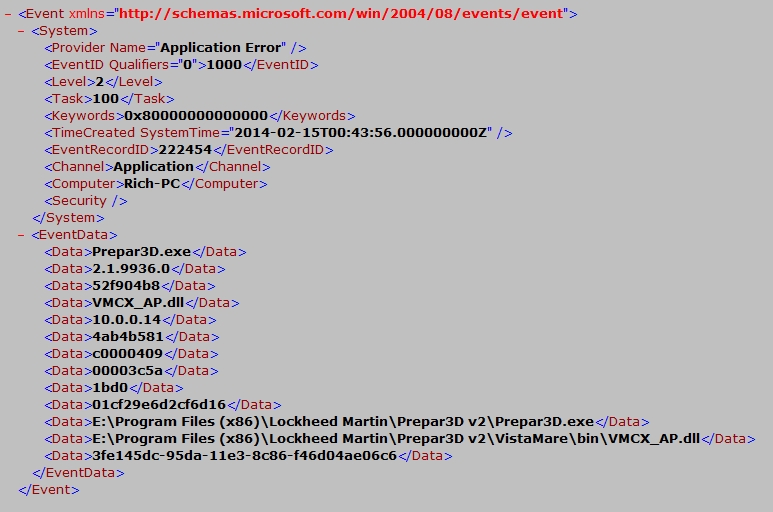
I don't know a thing about Vistamare other than it has Vista in it, and that's not a word that I like.
Luckily I pulled up this post from Aerosoft about Vistamare.
"We most certainly feel the need, but if the developer does not want to do it there is not a lot we can do. That 'single' dll is really a very very complex bit of code that needs a huge amount of knowledge of the inner workings of FSX. As far as we know there are only three people on this globe who could do write something like that without two years of investigation."
I still don't know what "Vistamare" is, but I come away with the feeling that whatever it is, it needs fixing. And that it isn't going to happen.
I start searching Prepar3d for files containing "Vistamare".
FOUND IT!
It's in an XML file. And as you may know by now, I'm quite willing to dig into XML and make it do what little I want from it.
There are two ways to get to the file that it's in.
Computer - yourusername - AppData - Lockheed Martin - Prepar3d V2
or
double click on Computer and paste this at the top - %APPDATA%\Lockheed Martin\Prepar3D v2
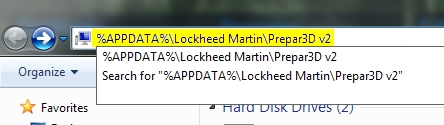
The file that needs modification is DLL.XML
****************************************************************************************************************
If you think that what I'm about to show you is beyond your abilities STOP. Have someone who is knowledgeable do it for you.
THERE IS NO WAY THAT I CAN GUARENTEE THAT YOU WILL NOT MAKE A MISTAKE.
SO BEFORE YOU DO ANYTHING MAKE AT LEAST TWO BACKUPS OF DLL.XML. Preferably in two different locations.
****************************************************************************************************************
You need to RIGHT click on the file and chose Edit. If you've never worked on an XML file you may have to choose "Open with", and select notepad.
The file will probably look like this;
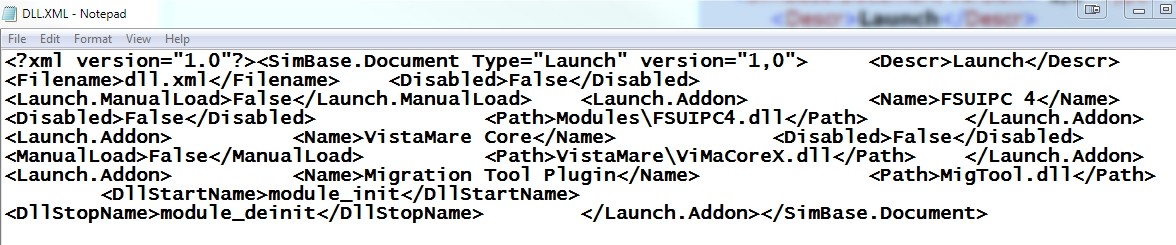
If you double click on DLL.XML you'll see something like this. I put a red box around the offending area.
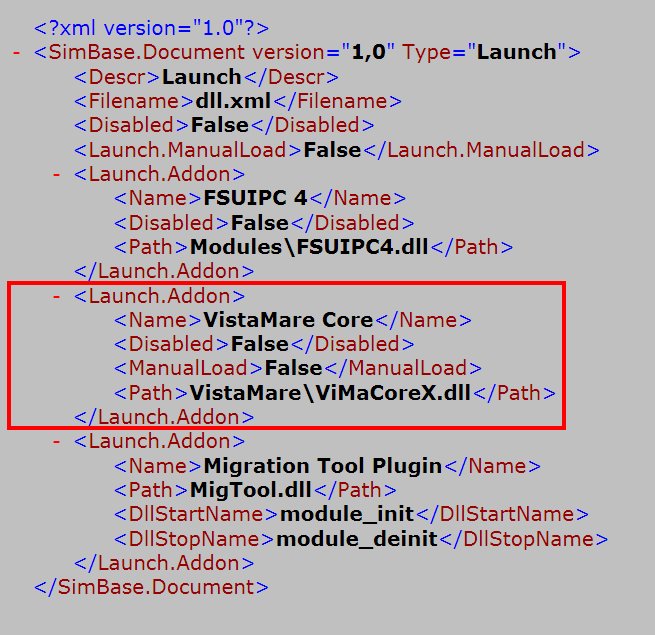
According to my backups, this entry appeared today at 3:14PM. And from that point on I could no longer start Prepar3d V2.1.9.
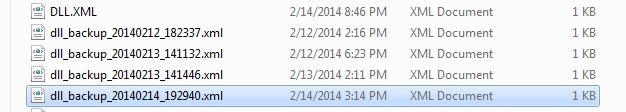
The program ran perfectly until that point. And the program runs perfectly after removing the area enclosed in red.
I would suggest using notepad to space the lines in DLL.XML like this, before making any changes.
(And be sure to cross check it against the double clicked version of YOUR DLL.XML file.)
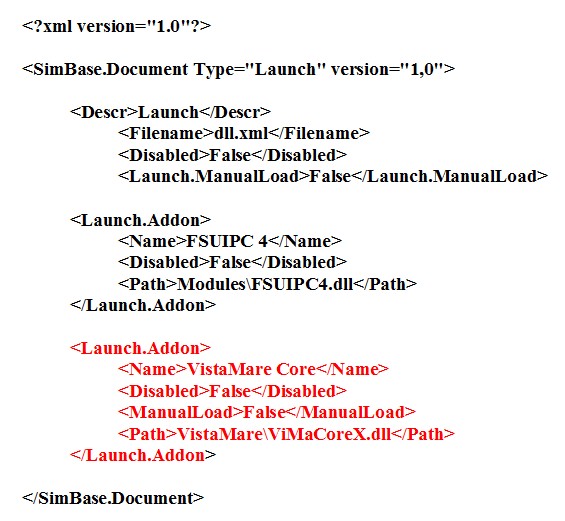 .
. 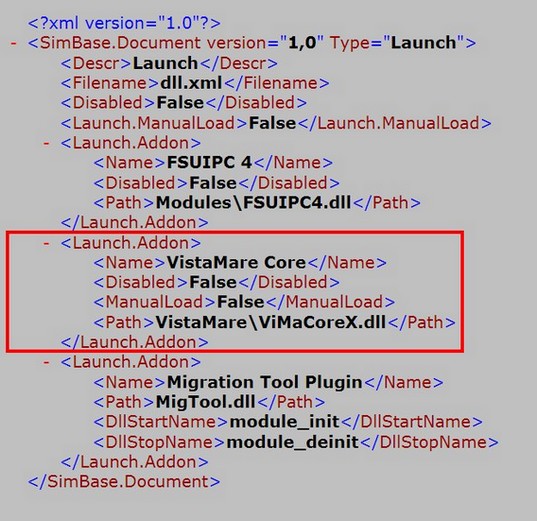
Remove the boxed area and save your changes.
Run Prepar3d.
Good luck.




 ???????
??????? 

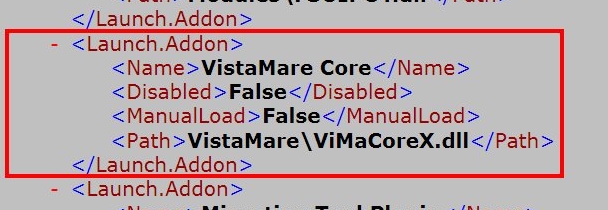

 ...!
...!



