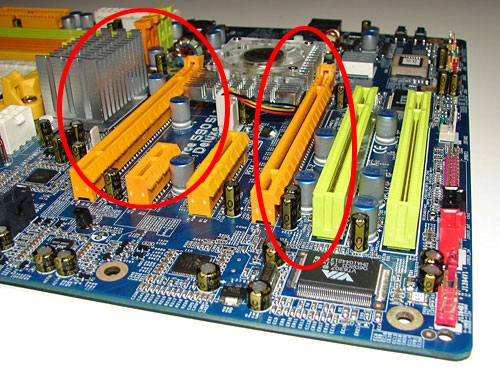"New" Video card setup
Long story short: My motherboard will accept two video cards, so I put my "old" card in the other slot today.
This IS NOT a SLI or Crossfire setup. I just wanted to try spreading the load, if possible, and see if I could get a few more video connections.
Both cards are in the Radeon HD series, with Eyefinity. That means that each card can run three monitors at the same time.
What you see are Windows screen captures, not photos. That means that there will be no monitor bezels in the pictures.
This picture, when captured, is 4640 pixels wide, by 1680 high.
The screen (not counting the bezel) is 40 inches wide (101.6 cm). So this little picture isn't going to give you the REAL idea of what it looks like in person.
But it may help you in deciding if a triple monitor would fit your needs.
For the most part, ALL of this is the same for FSX.
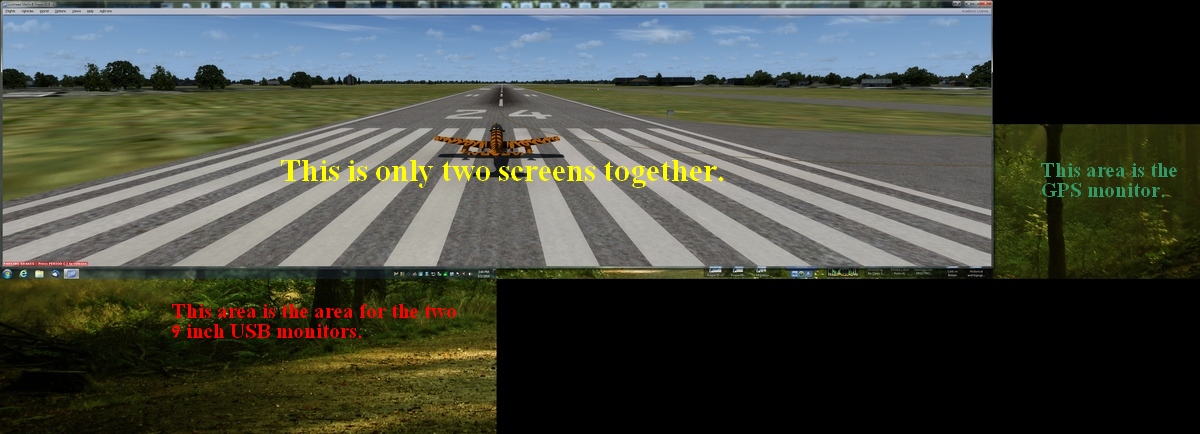
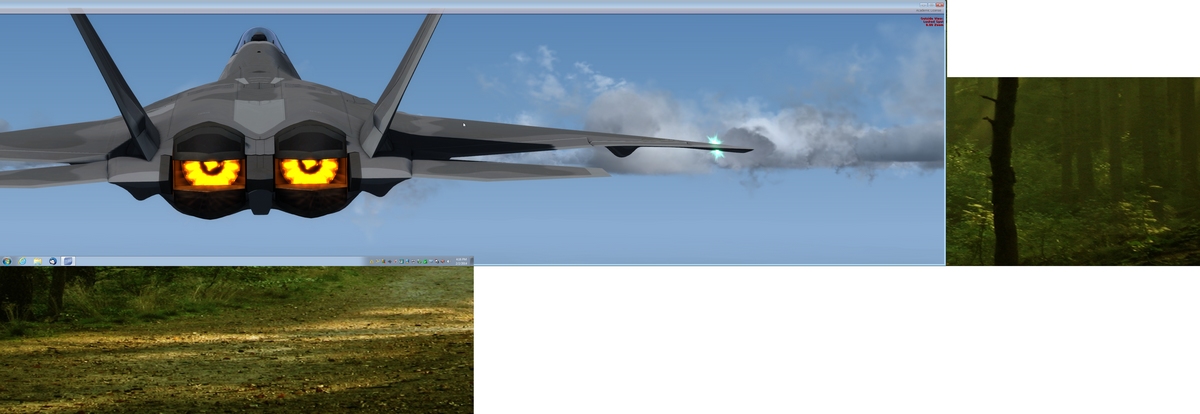
This is Prepar3d V2 running in a 9 inch USB monitor, At 1024 X 600.
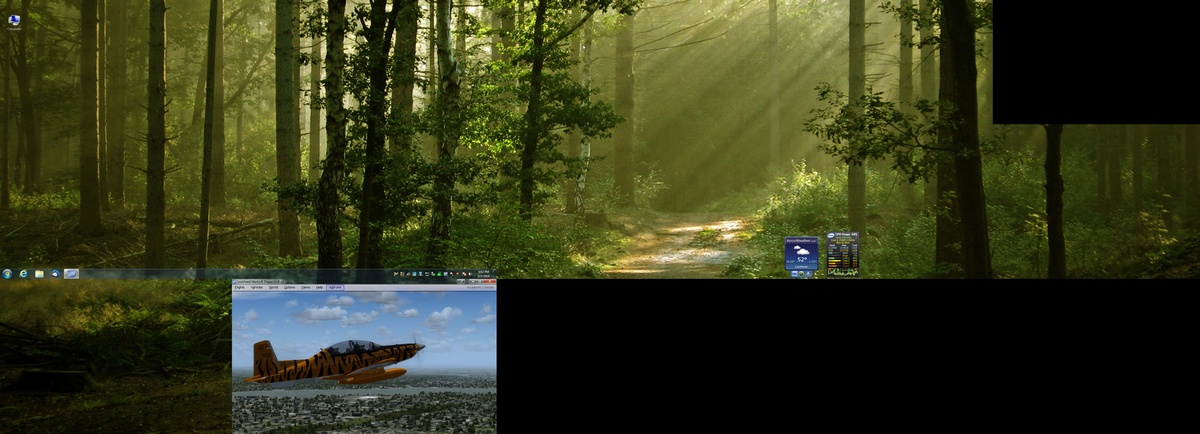
Not only is there no problem, but it's actually faster!
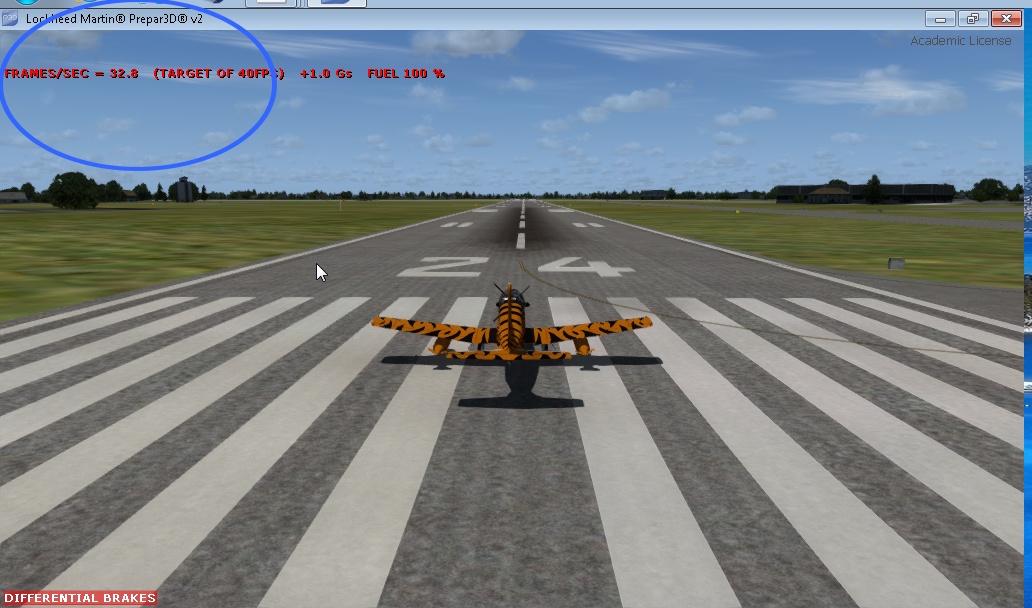
This looks the best in real life, far better than it does here.

This IS NOT a SLI or Crossfire setup. I just wanted to try spreading the load, if possible, and see if I could get a few more video connections.
Both cards are in the Radeon HD series, with Eyefinity. That means that each card can run three monitors at the same time.
What you see are Windows screen captures, not photos. That means that there will be no monitor bezels in the pictures.
This picture, when captured, is 4640 pixels wide, by 1680 high.
The screen (not counting the bezel) is 40 inches wide (101.6 cm). So this little picture isn't going to give you the REAL idea of what it looks like in person.
But it may help you in deciding if a triple monitor would fit your needs.
For the most part, ALL of this is the same for FSX.
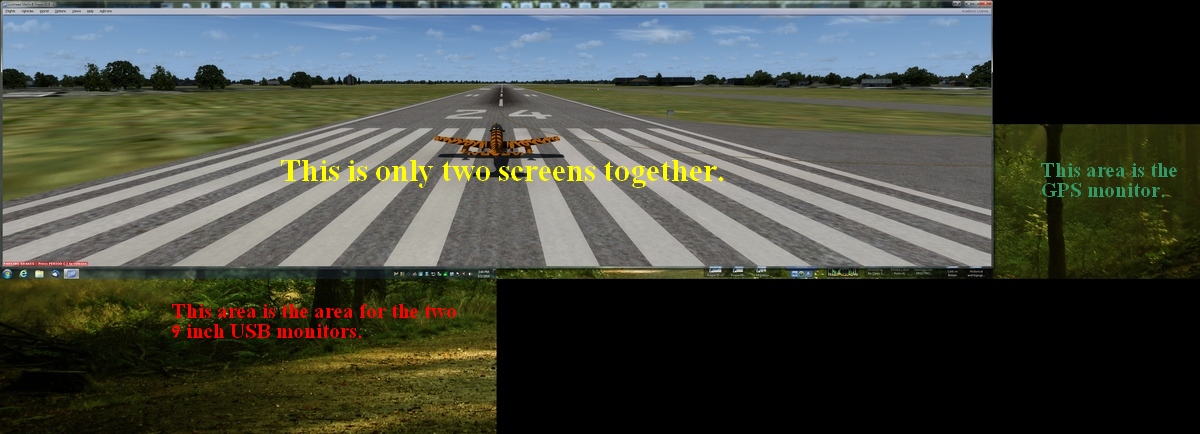
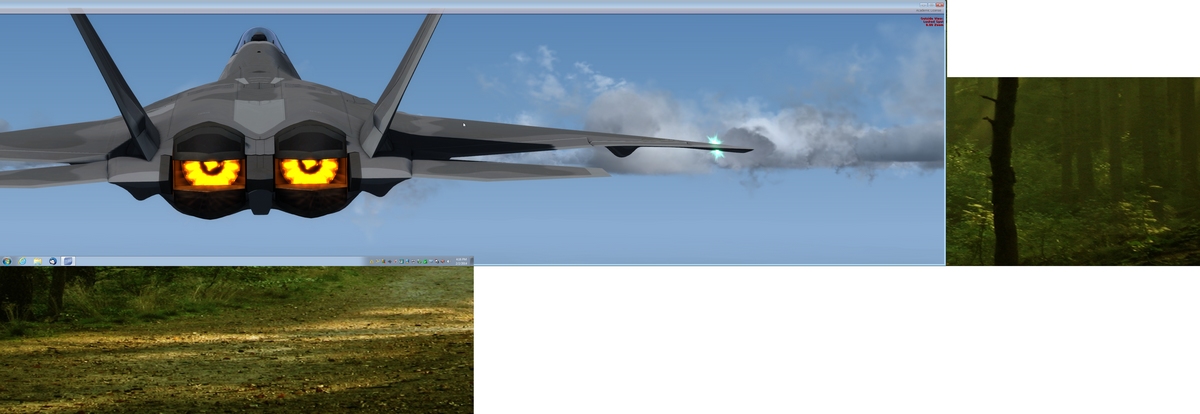
This is Prepar3d V2 running in a 9 inch USB monitor, At 1024 X 600.
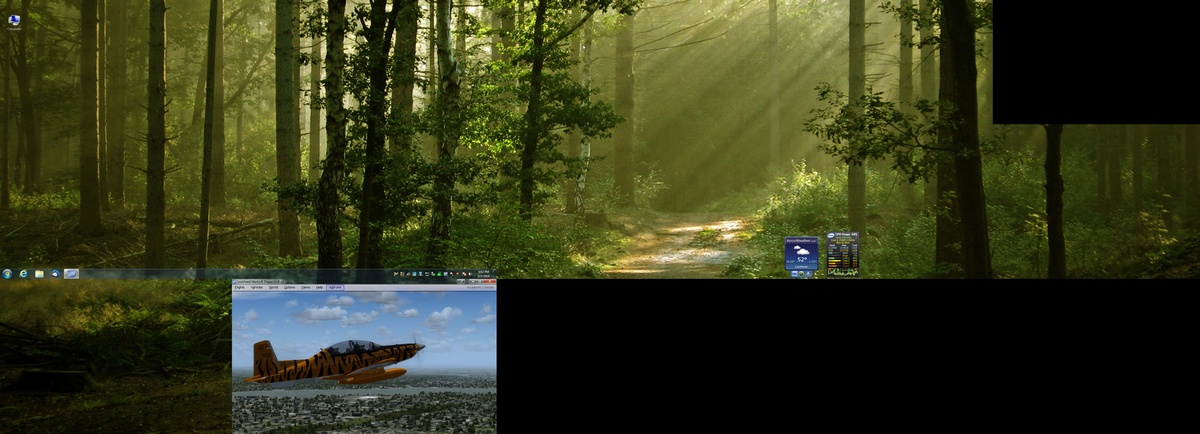
Not only is there no problem, but it's actually faster!
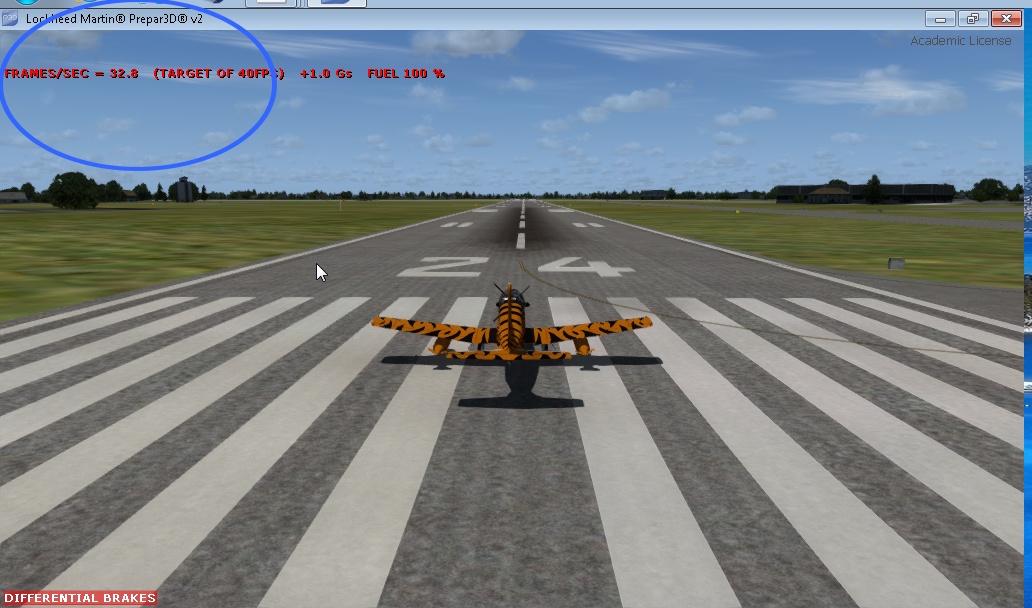
This looks the best in real life, far better than it does here.