i downloaded the troops from sim outhouse and have put them in.
the troops have worked on the two test training missions but do they turn up in the battlefield during a campain?

Simviation Forums
Flight Simulator and other chat


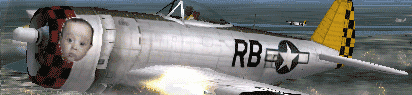




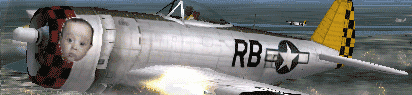




Sometimes addons show up in the campaign. In one fighter sweep, I ended up fighting both Bf110s and Fokker Eindeckers.
.jpg)
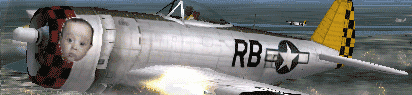

 and it actully became operational in March of 45. You can change the entered service date so it doesn't show up over D-Day. Some of the add on P-40s have the date it entered US service. AvHistory has their P-40 enter at 1-1-42 8)so it reflects when it would have been in combat. Others don't and the plane will show up in BoB where it might not be wanted
and it actully became operational in March of 45. You can change the entered service date so it doesn't show up over D-Day. Some of the add on P-40s have the date it entered US service. AvHistory has their P-40 enter at 1-1-42 8)so it reflects when it would have been in combat. Others don't and the plane will show up in BoB where it might not be wanted  . Change the entered service date or the allow spawn to n and problem solved.
. Change the entered service date or the allow spawn to n and problem solved. 
Return to Combat Flight Simulator 3
Users browsing this forum: No registered users and 213 guests