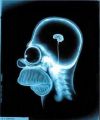Hi all. I have recently upgraded CFS3 with Just Flight's 'Battle of Britain' add on and since doing this have experienced a few problems with the speed/rate of the sim. When I start/continue a new campaign or mission it loads up fine but once into the mission everything is double speed.
Has anyone else experienced this? Any ideas on how to fix it as it makes downing Heinkels a bit of a nightmare
Cheers

Simviation Forums
Flight Simulator and other chat