Flying through custom scenery
Can two, or more, people fly through the same custom scenery area?
What I'm thinking of is several flyers following each other through the OZX Grand Canyon.

Or the OZX Death Valley
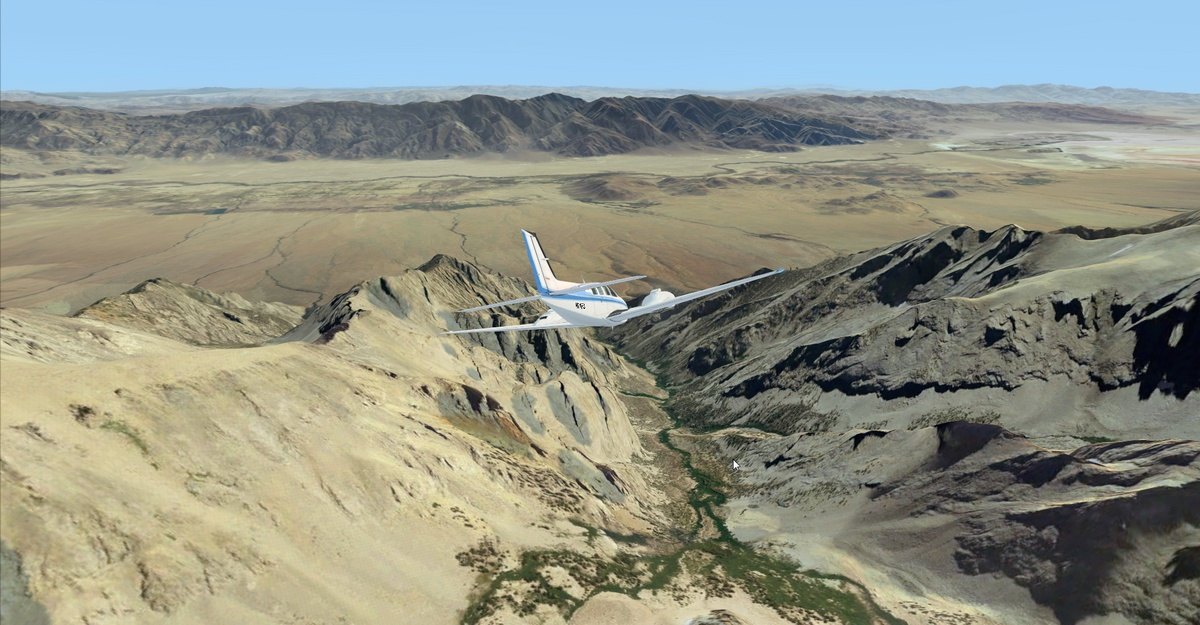
I'm guessing, that without the same scenery downloads, one person would see this;
OZX Grand Canyon
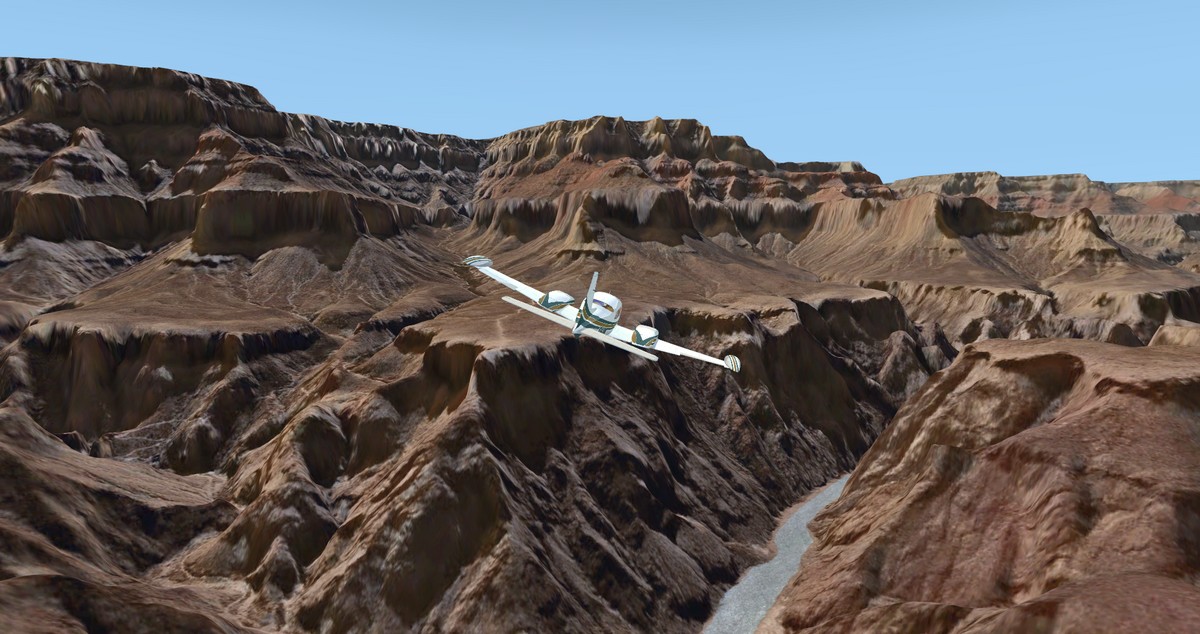
And the other person would see this;
FTX Global
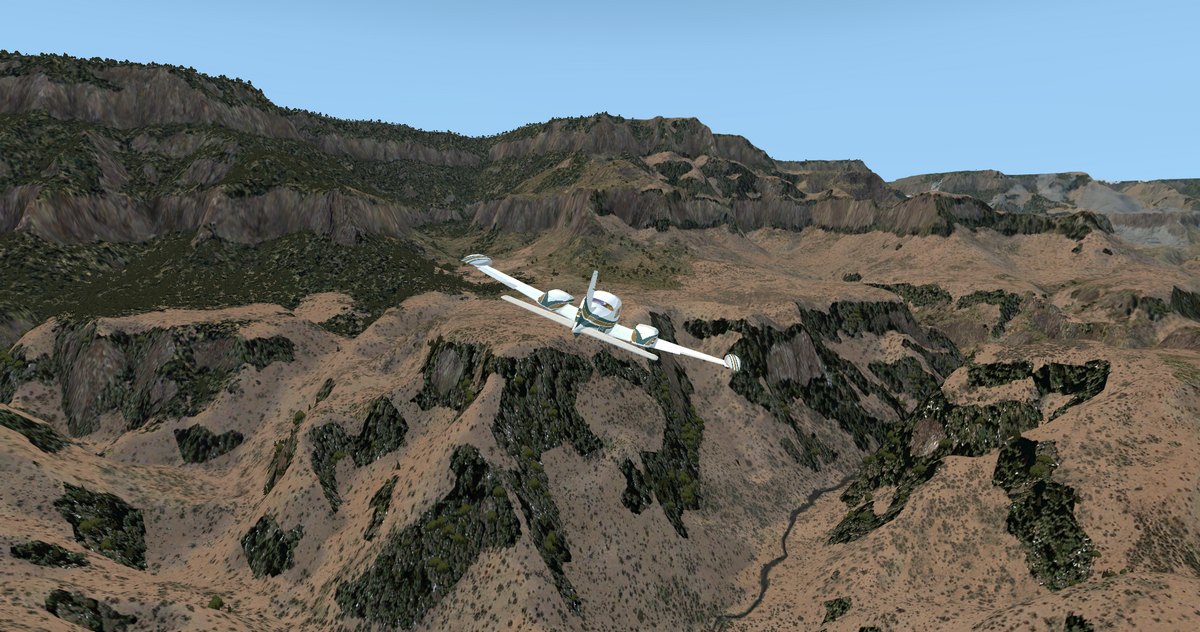
One has much better mesh, and the other just FSX mesh. What happens when the standard FSX mesh guy flies through an area with the correct mesh? Would I see him flying through part of a mountain?
And speaking of which. What does happen when one of the people that you're flying with crashes? The other flyers do a missing man formation?
Flying with someone is this kind of an area might be fun. Whereas flying from Topeka to Wichita would be BOREING!
What I'm thinking of is several flyers following each other through the OZX Grand Canyon.

Or the OZX Death Valley
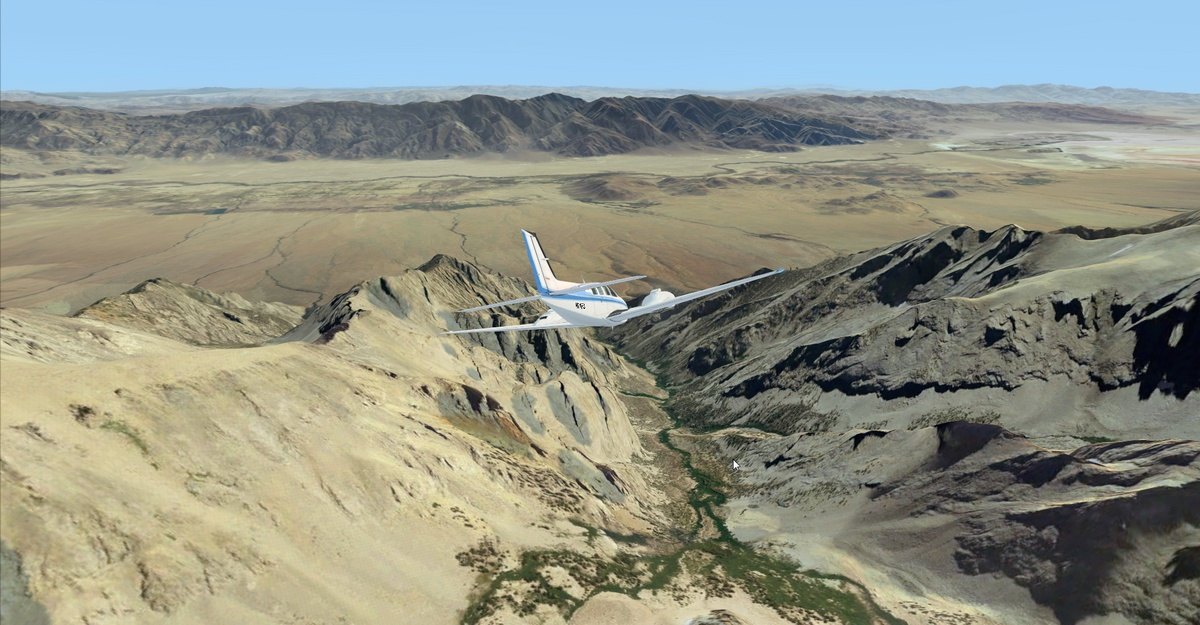
I'm guessing, that without the same scenery downloads, one person would see this;
OZX Grand Canyon
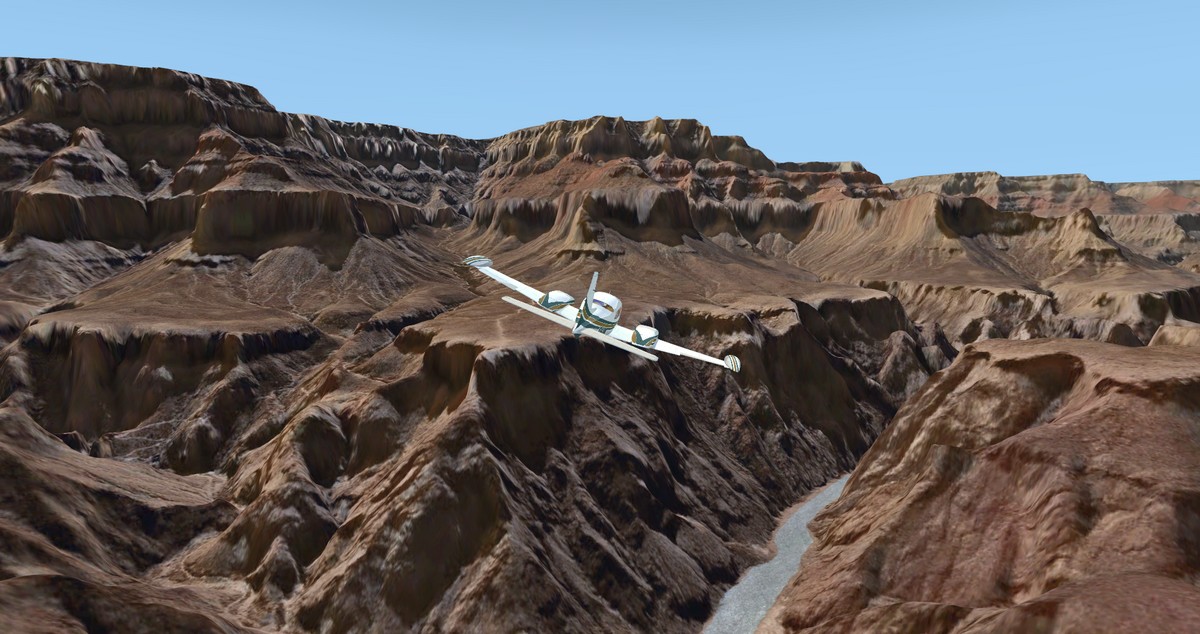
And the other person would see this;
FTX Global
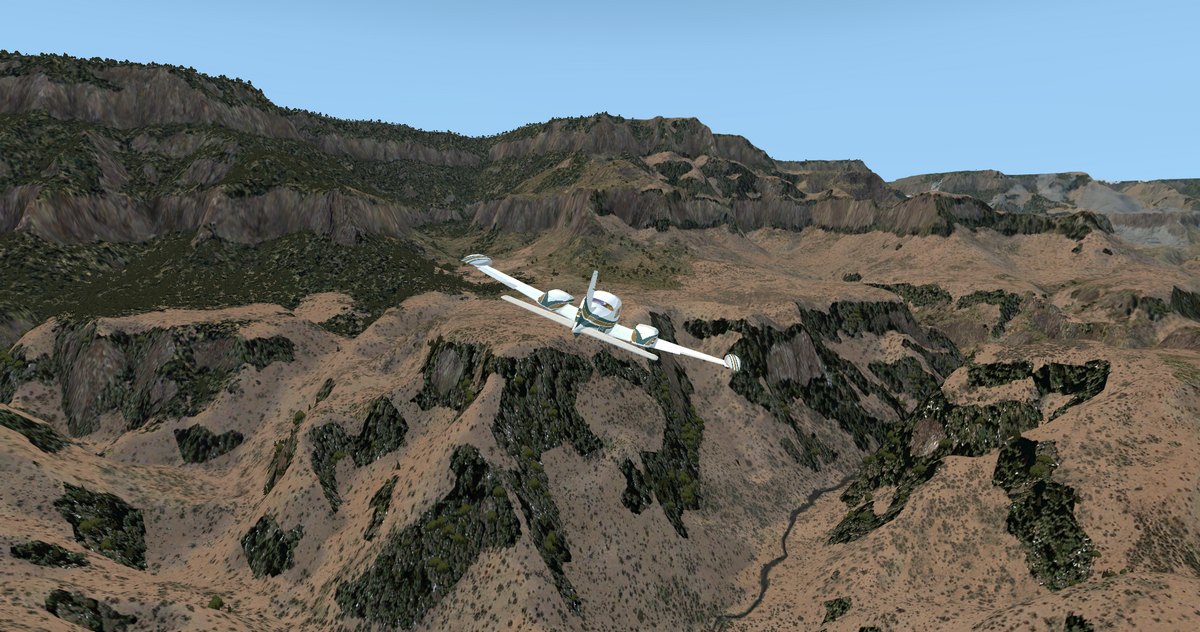
One has much better mesh, and the other just FSX mesh. What happens when the standard FSX mesh guy flies through an area with the correct mesh? Would I see him flying through part of a mountain?
And speaking of which. What does happen when one of the people that you're flying with crashes? The other flyers do a missing man formation?
Flying with someone is this kind of an area might be fun. Whereas flying from Topeka to Wichita would be BOREING!