FSPortester Fails
I've spent the past 2 days combing the Internet and this forum trying to make my system work with FSHost.
Flight Simulator and other chat
https://forums.simviation.com/phpBB3/
https://forums.simviation.com/phpBB3/viewtopic.php?f=52&t=164220
 ...!
...! ...!
...!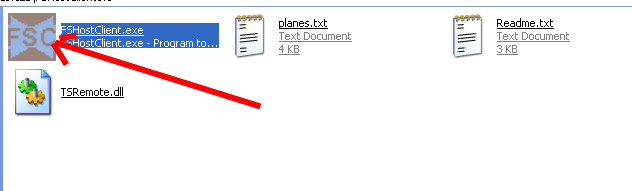
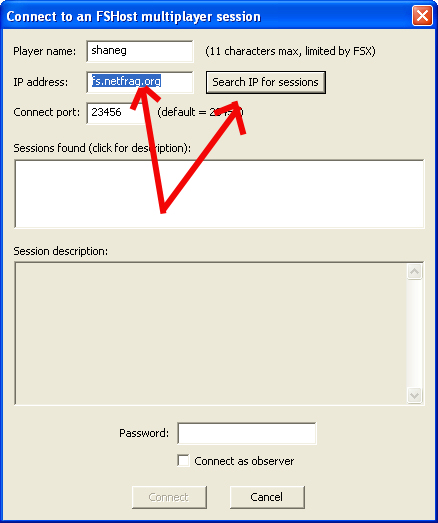

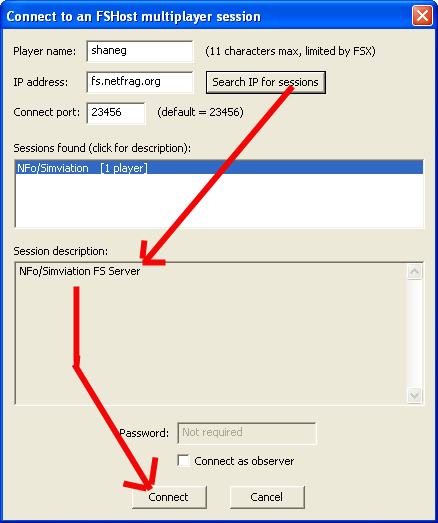

 ....
....  ...!
...! ...!
...! ...!
...! ....!
....!

 ...!
...! ....!
....!..the problem I have, is that Simviation/cockpit.fsnetfrag.org rarely, if ever, appears in the FShost client list of Servers when using FShost for FSX, instead of going direct to... http://cockpit.netfrag.org:81/ in FS 2004 Multiplayer!
(The WSP Servers always appear in the list)........!
Paul...G-BPLF.......!
..the problem I have, is that Simviation/cockpit.fsnetfrag.org rarely, if ever, appears in the FShost client list of Servers when using FShost for FSX, instead of going direct to... http://cockpit.netfrag.org:81/ in FS 2004 Multiplayer!
(The WSP Servers always appear in the list)........!
Paul...G-BPLF.......!
Simviation/cockpit.netfrag.org rarely appears in the list......!


P.S....why does it insist on running in; "Windowed Mode"?.......!