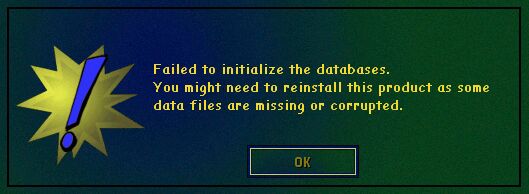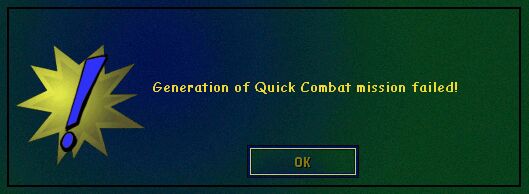Page 2 of 3
Re: Common CFS2 Problems...And Fixes - No Show In QC

Posted:
Wed Jan 19, 2011 1:24 pmby Tango_Romeo
Your Addon Aircraft Are No-Shows In QCISSUE: You'd like to use all of your addon aircraft in QC, but they are not showing in QC...particularly as opponents.
ANSWER: You need to edit your Quick Combat file to match the planes in your AIRCRAFT folder. You'll need a utility called JSQCEd to do this. You can download it here:
http://simviation.com/1/browse-Utilities-88-1QC Editor lets you select the CFS2 installation you wish to edit and automatically loads the aircraft from that install into the dropdown menu where you can classify them. You can also remove aircraft from the QC file that you have removed from your install.

Re: Common CFS2 Problems...And Fixes - CFS2 CD Gone Bad?

Posted:
Sun Jan 23, 2011 8:54 pmby Tango_Romeo
Corrupted Or Wornout CFS2 CD
ISSUE: Your CFS2 CD will not boot your program anymore.
ANSWER: Install the CFS2 No CD File posted on page 3 (I think) of CFS2/MISC.
Re: Common CFS2 Problems...And Fixes - Backup Copy of CFS2

Posted:
Sun Jan 23, 2011 8:58 pmby Tango_Romeo
Can I Make A Backup Copy Of My CFS2 Install?
ISSUE: Is it possible to make a backup copy of my CFS2 install?
ANSWER:
Re: Common CFS2 Problems...And Fixes - Error Messages

Posted:
Wed Jan 26, 2011 3:08 pmby Tango_Romeo
Two Frequently Seen Error MessagesISSUE: You see one of the two messages below when loading CFS2 or Mission Builder.
 ANSWER:
ANSWER: There can be a couple of reasons:

- You have exceeded the CFS2 100-Plane Limit, and must remove some aircraft from your AIRCRAFT folder.
OR
- You have a corrupt or incomplete aircraft in the AIRCRAFT folder. All aircraft folders must have four subfolders: Model, Panel, Sound, Texture...even if they are empty, so check recently added aircraft for this.
OR
- One of your aircraft has a Sound.CFG file aliased to an aircraft that is not currently in your AIRCRAFT folder...check recently added aircraft.
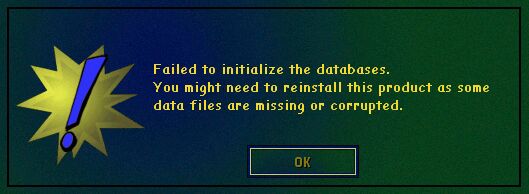
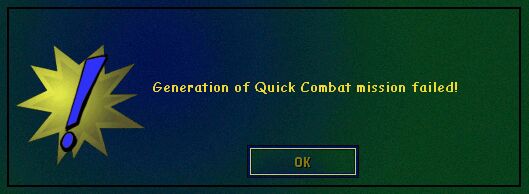
Re: Common CFS2 Problems...And Fixes - Catapult?

Posted:
Thu Jan 27, 2011 2:56 pmby Tango_Romeo
A Catapult For Our Aircraft Carriers?
ISSUE: Some of our planes are too heavy when loaded with ordinance to get off
Re: Common CFS2 Problems...And Fixes - Which Keyboard?

Posted:
Fri Jan 28, 2011 1:09 pmby Tango_Romeo
You Can Choose One Of Two Keyboard Layouts For CFS2
ISSUE: CFS2 will by default install the newer CFS2 keyboard layout, but most folks who came up thru CFS1, FS2000 and FS2002 are accustomed to the standard keyboard used in those sims.
Re: Common CFS2 Problems...And Fixes - CFS2 SDK?

Posted:
Fri Jan 28, 2011 1:35 pmby Tango_Romeo
Where Can I Find The CFS2 SDK?ISSUE: Is there a CFS2 Software Developers Package and where can I find it? :-?
ANSWER: Yes, it's available on the Microsoft CFS2 Homepage here:
 http://www.microsoft.com/games/combatfs2/
http://www.microsoft.com/games/combatfs2/
Re: Common CFS2 Problems...And Fixes - Adjusting The Gunsight

Posted:
Sun Jan 30, 2011 7:37 amby Tango_Romeo
The Crosshairs Of The Stock Gunsight Need Adjusting
ISSUE: The stock gunsight needs adjusting, as the bullet stream does not match the crosshairs.
ANSWER: Open the panel.cfg file of the aircraft in NotePad.
Re: Common CFS2 Problems...And Fixes - Adjust VC View

Posted:
Sat Mar 05, 2011 12:31 amby Tango_Romeo
The View In The VC Needs Adjusting
ISSUE: How can I adjust the viewpoint in the VC?
ANSWER: Open the Aircraft.CFG file and look for the [Views] section.
Re: Common CFS2 Problems...And Fixes - Milky Glass

Posted:
Sat Mar 05, 2011 12:41 amby Tango_Romeo
Cockpit Glass Is Milky Or Semi-Transparent
ISSUE:
Re: Common CFS2 Problems...And Fixes - Blurred Textures

Posted:
Sat Mar 26, 2011 6:45 pmby Tango_Romeo
Addon Aircraft Appears With Fuzzy Textures
ISSUE: What can I do about some textures that appear slightly out-of-focus?
ANSWER:
Re: Common CFS2 Problems...And Fixes

Posted:
Sat Mar 26, 2011 9:26 pmby Pepelyayev
Running out of memory and crashing back to decktop?
Well, after my experience en missions in Korea with a lot of planes, explosions and AAA and several crashes to Windows decktop(run out of memory resources)I have finded finally the main responsable : SOUND.
Sound can be very hungry in machine PC memory resources. To test, before to do any modification to the settings in display or others , test the same mision without SOUND.
If the mission run OK and not crashes to Windows, you have there the answer of your problem.
Change the sound of your MiG-15, F-86,F-84, etc with a default one, the sound of the Lear for example is OK and gentle with the memory resources. Configure and aliase with the sound, take a liquid cooled sound for piston engine and utilise this one for F-51D, Yak-9, Il-10, etc, the sound of Corsair for radials like AD Skyraider and a twin engine sound, like P-38 for the big ones, B-29, B-26, Tu-2, etc. If you have three or four sound for your Korea hangar is enough and you reduce the risk of unexpected "surprises". Go for safe with well known sounds.
Re: Common CFS2 Problems...And Fixes: SOUND

Posted:
Sun Mar 27, 2011 9:34 amby Tango_Romeo
Thank you. Excellent point, Pepelyayev. The huge sound files that have become so popular of late are fine, if you have a large stash of RAM available. However, 'aliasing' the aircraft's sound to some of the smaller stock files really can make a huge difference. ;)
Re: Common CFS2 Problems...And Fixes - Engine Won't Shutdown

Posted:
Wed Apr 13, 2011 9:19 pmby Talon8565
[quote]Engine Won't Shutdown?
ISSUE: Your engine will not shutdown at the end of the mission.
ANSWER: Try using the command SHIFT+F3; some aircraft respond to CTRL+F3.[glow=yellow,2,300]**[/glow]
[glow=yellow,2,300]**[/glow][color=#0000ff]I personally have never been able to get either of these to work.
Re: Common CFS2 Problems...And Fixes - AIs Won't Attack

Posted:
Wed Apr 13, 2011 9:33 pmby Talon8565
[quote]Third Party Aircraft Fail To Perform In AI/Wingman Role.
ISSUE: Addon aircraft will not attack or deliver weps in AI role.
ANSWER: