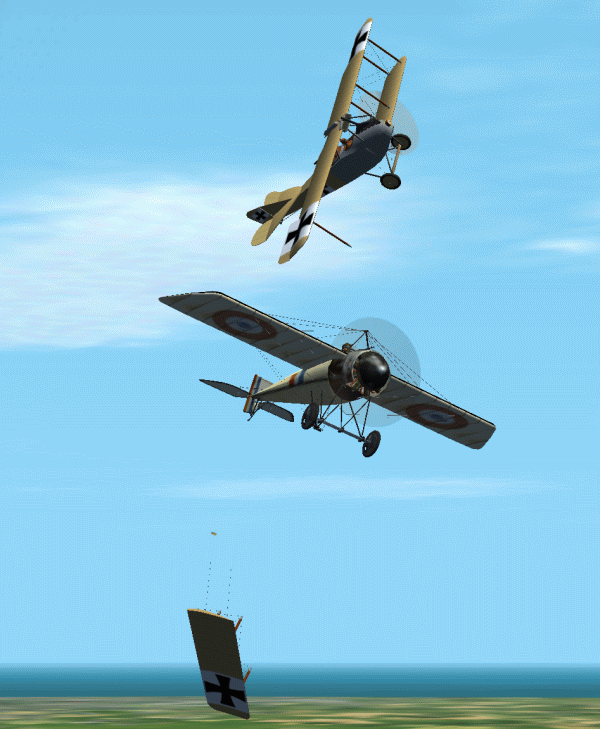sorry about that tango i was in a hurry.
all of the WWI planes on the page you suggested.
http://simviation.com/1/search?submit=1 ... &x=20&y=10 all of PJ's planes.
Now they crash when i'm in the freeflight menu, picking the plane that i want to fly. as soon the the image goes to load up the game goes to desk top.
all of the aerocrate planes work fine so i'm not sure what the issue is. more than likely its my computer freaking out about something or another.
kinda how it doesn't like the 1024x768 panels but will run the 800x600.
i checked the sound files and i checked/changed the panels. even with the sound aliased to the zero it still happens.
i'll flip thourgh the common problems post and see if i can find any answers.




 to Tess
to Tess