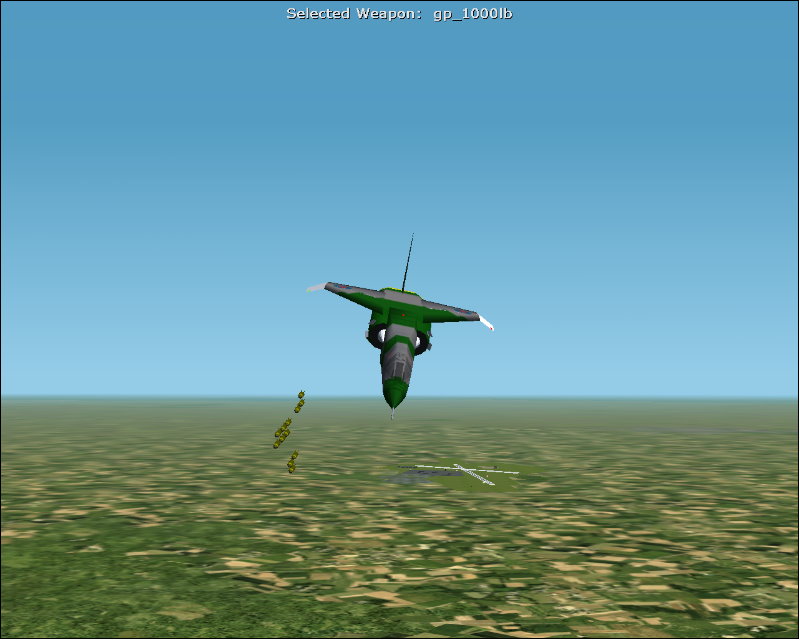Re-Skin my TSR.2
with my tsr2 model the colours are wrong, the tail flash has been reversed, i have tried using DTXBmp to edit this and so far so good, however when i dwap this new file name for the old one next time i try to load the file the visual model cannont be displayed. does anyone know what i am doing wrong, could it be that DTXBmp saves as DDS files not the origonal file types or is my editingcorrupting the .mdl file