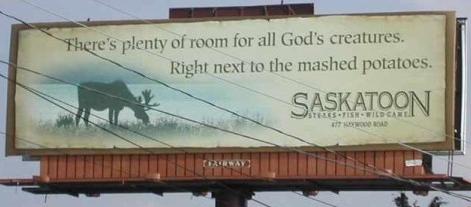by Cody_Coyote » Thu Jan 01, 2004 12:25 pm
by Cody_Coyote » Thu Jan 01, 2004 12:25 pm
In the Hellcat DP file you see an entry for the rockets similar to this:
[PAYLOAD.6]
mount.6=wep_pylon_us_rocket, 1, -1
mount.7=wep_us_5_rocket_navy, 1, 9
mount.8=wep_pylon_us_rocket, 1, -1
mount.9=wep_us_5_rocket_navy, 1, -1
mount.10=wep_pylon_us_rocket, 1, -1
mount.11=wep_us_5_rocket_navy, 1, 13
mount.12=wep_pylon_us_rocket, 1, -1
mount.13=wep_us_5_rocket_navy, 1, -1
mount.14=wep_pylon_us_rocket, 1, -1
mount.15=wep_us_5_rocket_navy, 1, 17
mount.16=wep_pylon_us_rocket, 1, -1
mount.17=wep_us_5_rocket_navy, 1, -1
Notice that mounts 7, 9, 11, 13, 15, and 17 are rockets while the even number mounts are the pylons. Only focus on the rocket mounts.
Notice that the last number in mount.7 is a 9 and the last number in mount.9 is a -1. The -1 is the stock "fire command". This rocket will fire when you press the proper key(s). The "9" at the end of the mount.7 line tells the game to fire this rocket at the same time that the rocket on mount.9 is fired. That causes both rockets, the one on mount 7 and the one on mount 9, to fire simultneously.
Keeping this in mind, you see that the rocket on mount.11 fires at the same time as the rocket on mount.13 and the rocket on mount.15 fires at the same time as the rocket on mount.17. Follow this pattern and you can set your rockets to fire in pairs.
Remember, you MUST delete the CDP file after modifying the DP file. If you fail to do that the changes you made won't take effect.