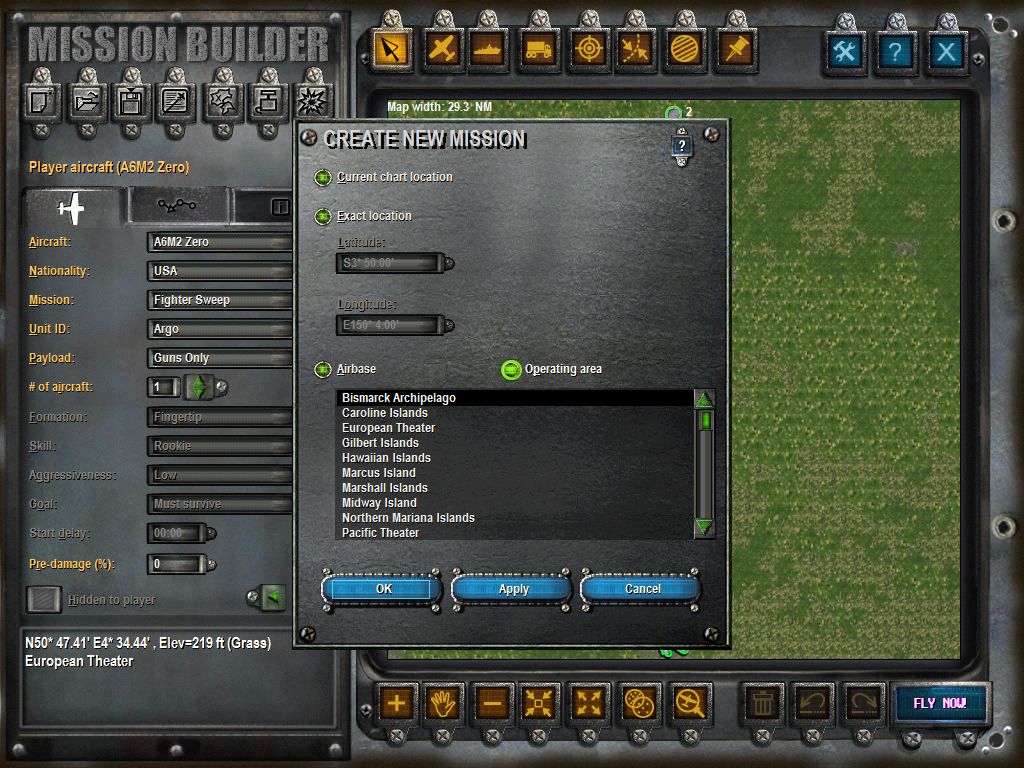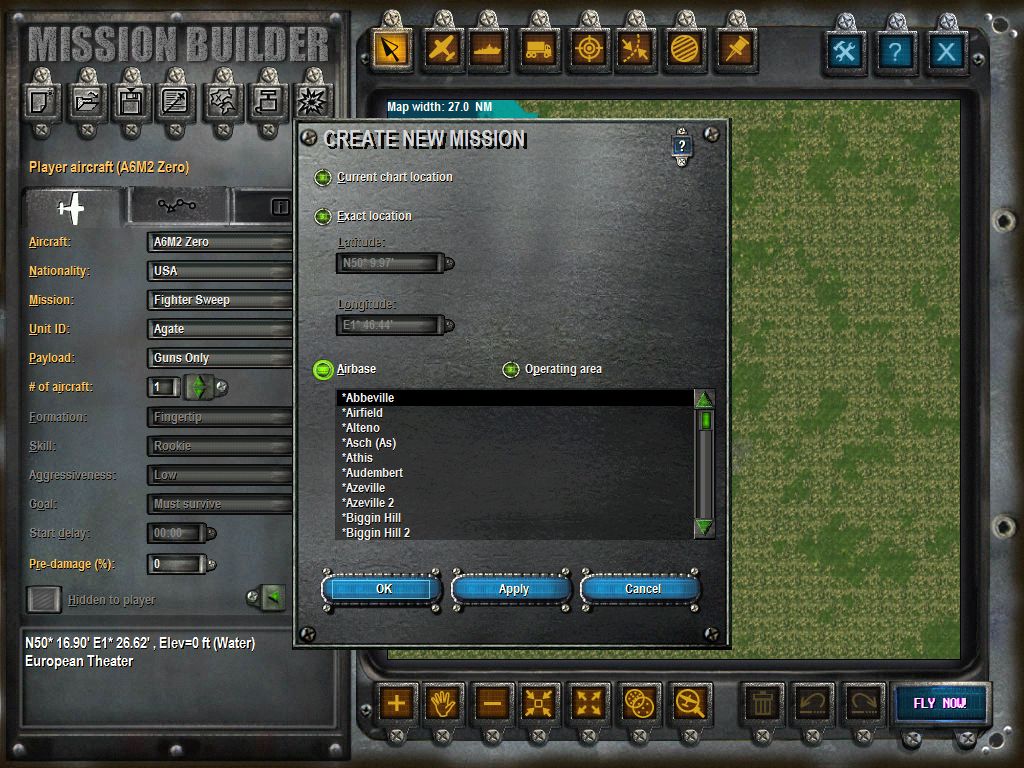Airbases.dat File
Maybe Hagar will have the answer to this. I have 124 entries in my airbases.dat file but only 51 show up in Mission Builder. I have checked the airbases.dat file carefully. All the runway numbers are in sequence. The id numbers go from 9000 to 9077 for the stock entries and then from 8000 to 8051. The only strange thing is that in the stock entries, while all the runway numbers are sequential, 3 or 4 times the id numbers skip ahead one number but this should not prevent all the entries from showing in Mission Builder. According to Cody Coyote's Mission Building Handbook the id numbers don't have to be sequential and other than for the stock entries you can use any 4 digit number as long as there are no duplicates. There are no duplicate runway or id numbers. But some of the stock entries and some of the other entries are not showing up. Does anyone know what I'm doing wrong?