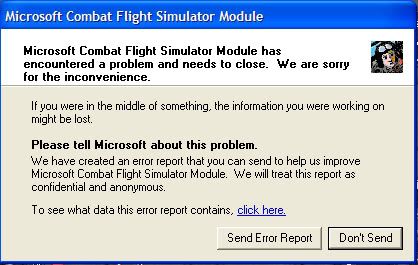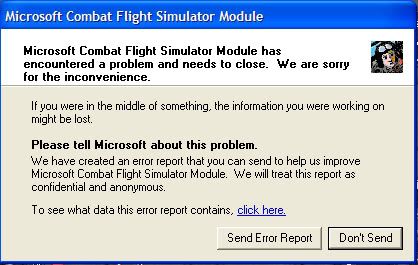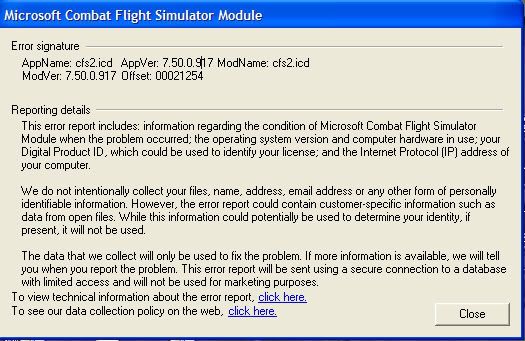by _526th_Fireman » Mon Jan 10, 2005 1:59 pm
by _526th_Fireman » Mon Jan 10, 2005 1:59 pm
Ok, well I did a little research and this is what I found.
1] The file, cfs2.icd is located in your Main CFS2 Program Folder.
2] At one site it recommended to turn off Mip Mapping.
Here is what I suggest you try. FIRST, try turning off Mip Mapping. If the game won't even let you get that far, then go into your Vid Card settings and try turning it off there. See if you can run the game.
If this fails, then update your drivers for your Vid card. Then try again.
IF looking in your CFS2 Main Folder you don't see a cfs2.icd file, then look in your CFS2 Disc and find it and put it in there. Try again.
This is all I can come up with with a possible quick fix. Appears to be a problem with CFS2 and your Vid. card/settings.
Good luck MACV.
Systemax Sabre Ultimate gaming rig.
I got all the goodies and all the power I need to run anything thrown at me for the next two months!