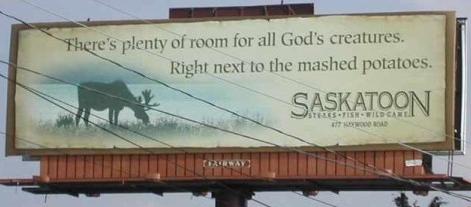OK; here's the problem:
I have an airfield I downloaded from this site; looks quite nice. I want to build missions to fly out of it; but it doesn't have an entry in the info/missions.dat file. So I figured out the geographic center of the airfield; and bodged one together. I can now quite happily use the airfield for missions; so I built a quick take-off mission from it as a test.
As you can imagine; when I started the test mission; my aircraft started out no-where close to the runway. (And that farmer whose field my F-4 was sitting in is a little peeved right now.
 )
)No biggie; I just figured out the distance; and adjusted the numbers in the .dat file. Except; it didn't work. No matter how I adjust the numbers; the plane starts in exactly the same field. (I changed to an A-10 when the farmer came out with his shotgun.)
I'm pretty sure this is because the .dat file only gives the map info - IOW where the airfield icon appears on the Advanced Info screen - but I can't find where to find the numbers to change the plane's actual starting location. Can anyone help? I and the farmer thank you.