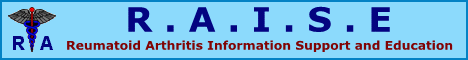Hi
Ok first up ;D when you reinstall CFS2,for a while the game will bump around. This is because its writing the cdp files from the dp(kinda converts the dp files to machine code or something like that).
Defrag

Next up :D the sounds in this sim are very demanding on soundcards and the poor old overworked pci bus .One way around this is to drop the hardware acceleration for the sound card.But first check that this is the problem by flying in quick combat and hitting the q key (it kills the sound) if things smooth out then drop the hardware acceleration down to one notch above the lowest setting,this will also disable some stuff like EAX ect in other games,but as you can do it on the fly without rebooting just set it for what ever game your playing.
So how do you adjust this ?
start menu~settings ~control panel~then click on the multi media icon, next click on the Playback Advance properties button~ then performance tab and here you will find the slider bar for the Hardware acceleration
You can also access it through the directX diags program under the sound tab
Hope this helps
MaV