
Simviation Forums
Flight Simulator and other chat



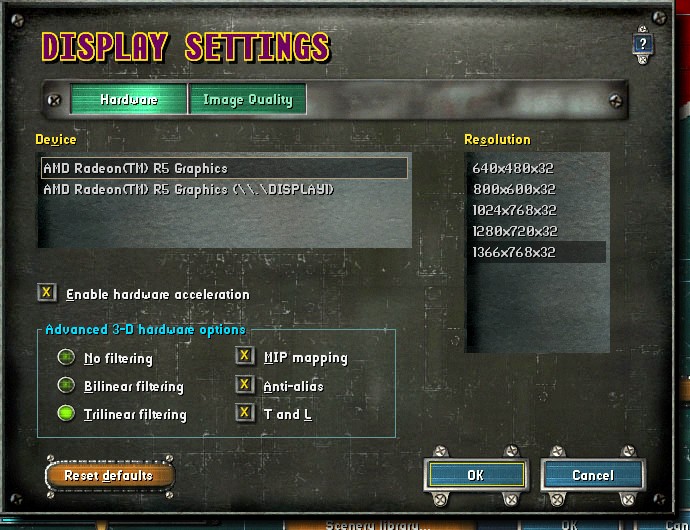
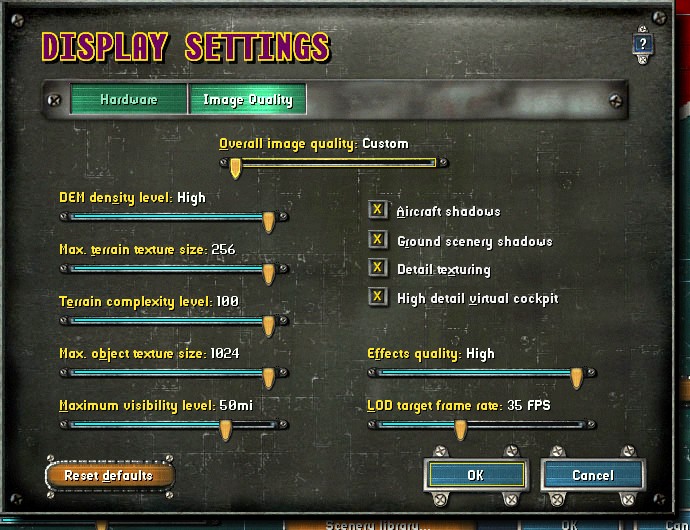
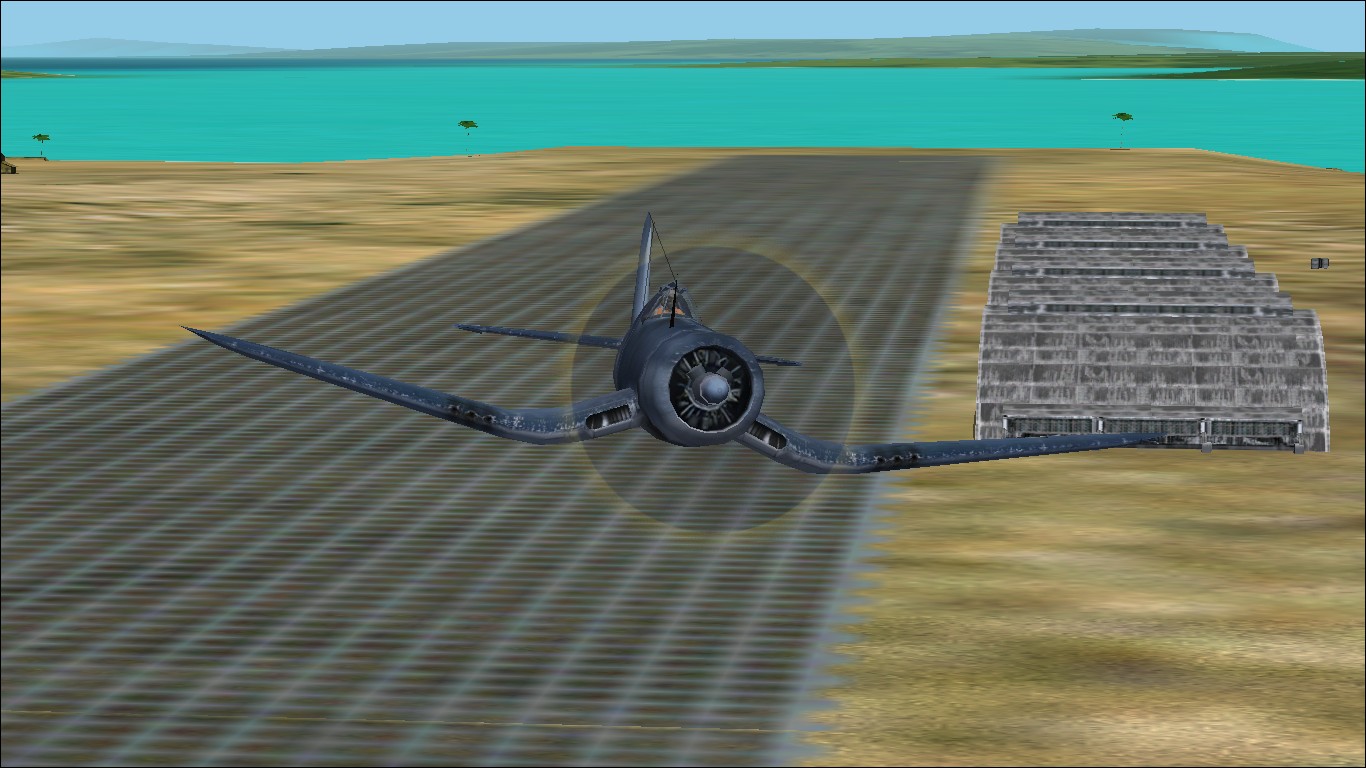








investdude wrote:Ok I was able to edit the cfg file to resolution 2560 X 1440 X 32 under [DISPLAY] although this does not show up in the program under Advanced Settings, only X16 resolutions show there. I could not figure out under what heading to put enable hardware acceleration and if it should be enable_hardware_acceleration=1. I tried that under [DISPLAY] but the box stayed greyed out. The aircraft skins are now sharp but the aircraft edges are jagged. The scenery appears to be fairly good.





investdude wrote:For Hagar:
[DISPLAY]
Device=NVIDIA Geforce RTX 3060 (\\.\DISPLAY)
Mode=2560x1440x32
AntiAlias=1
HWTnL=1





Return to Combat Flight Simulator 2
Users browsing this forum: No registered users and 191 guests