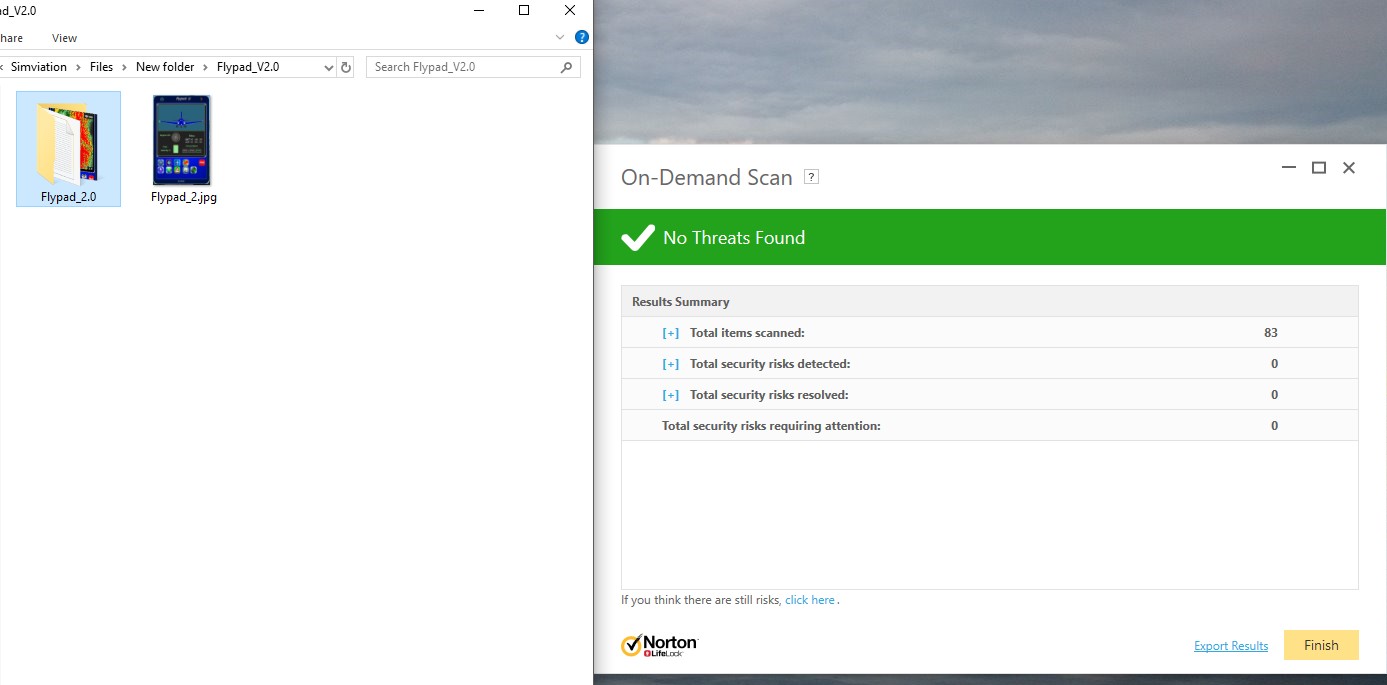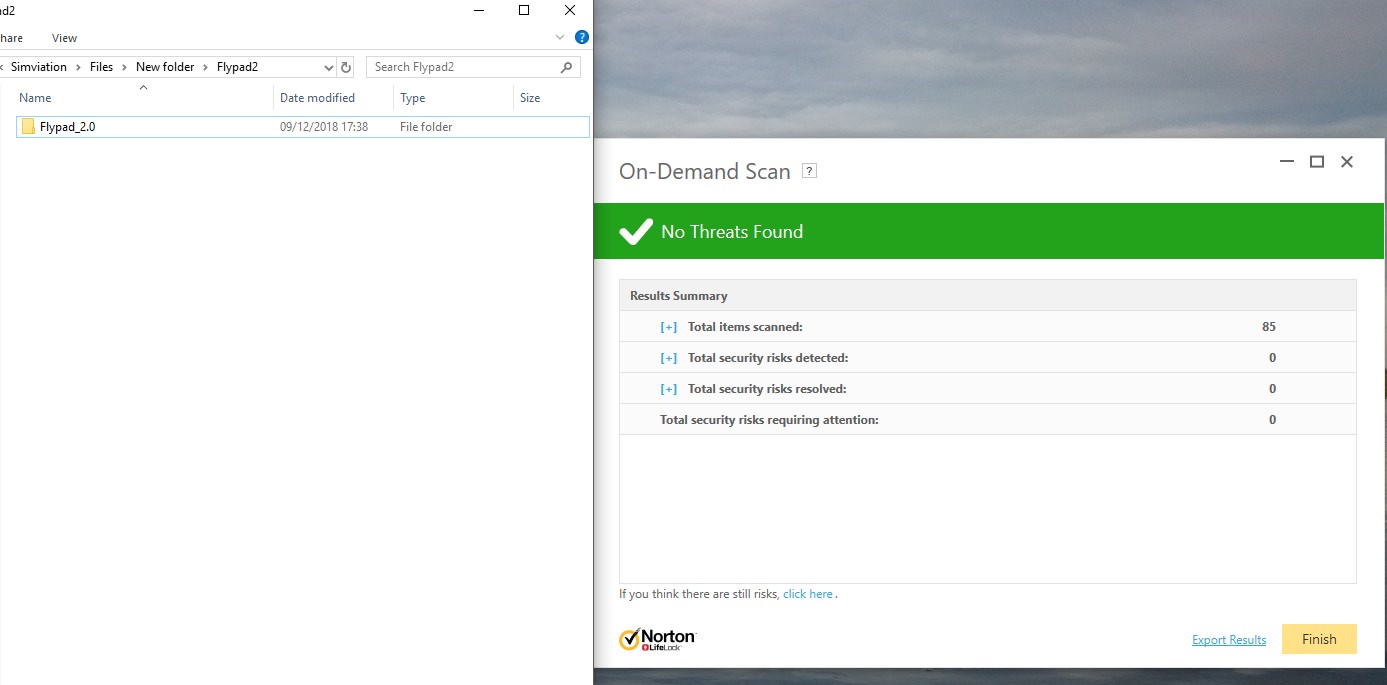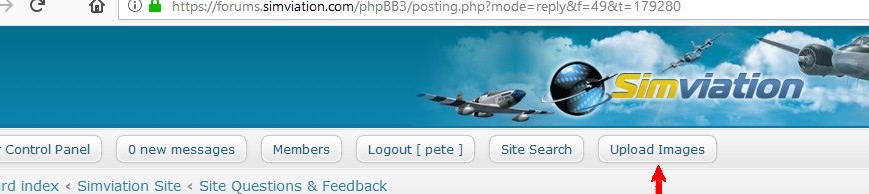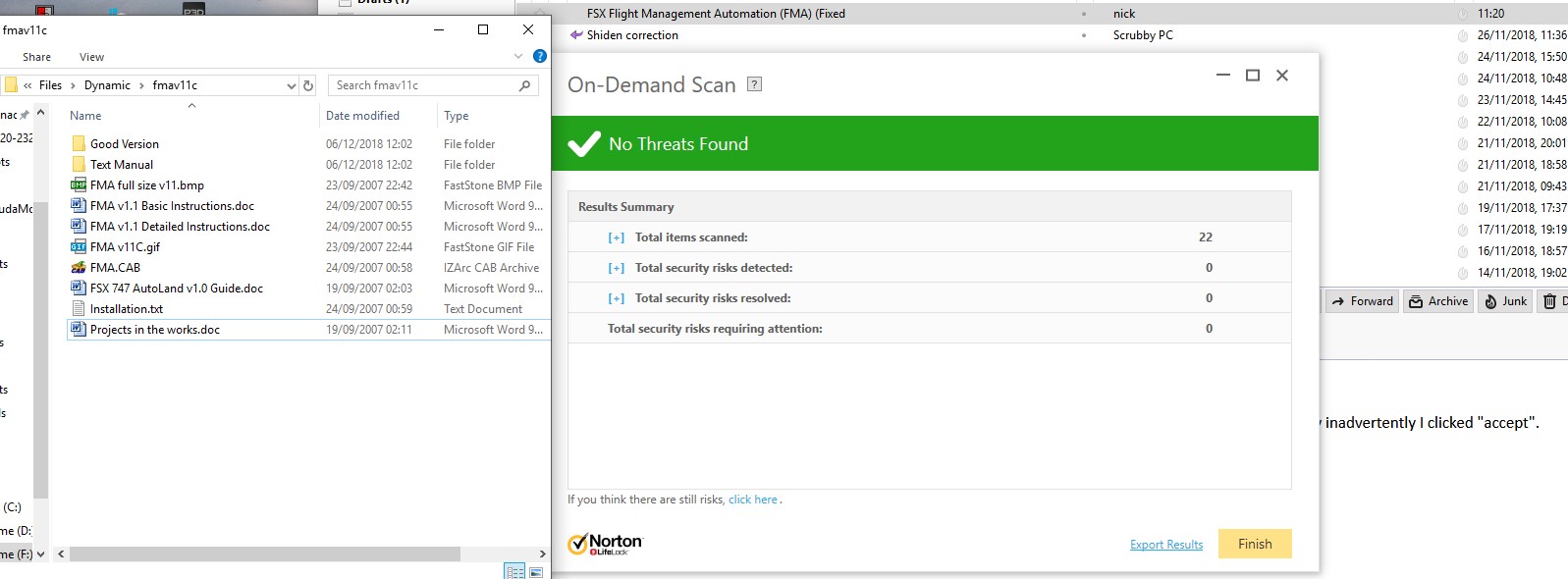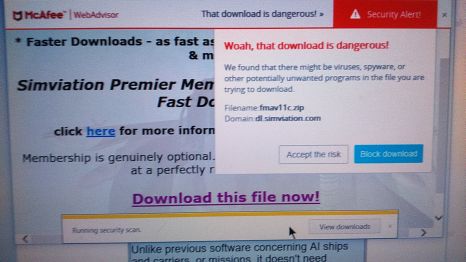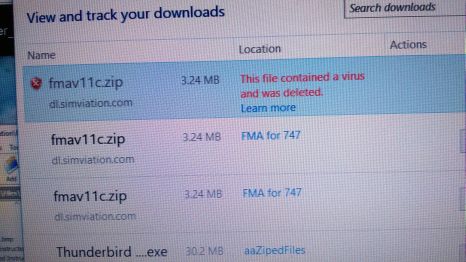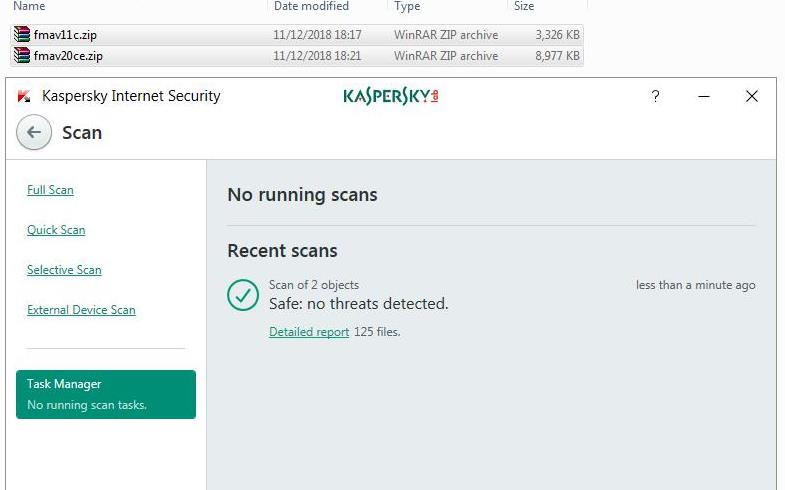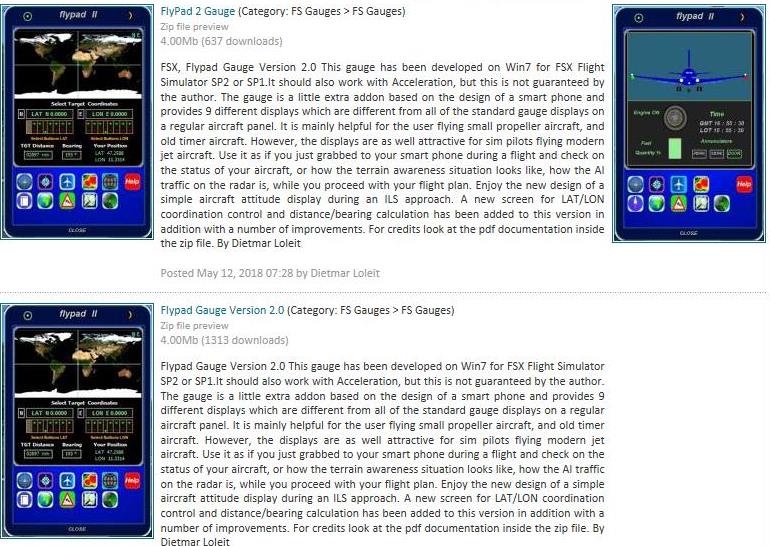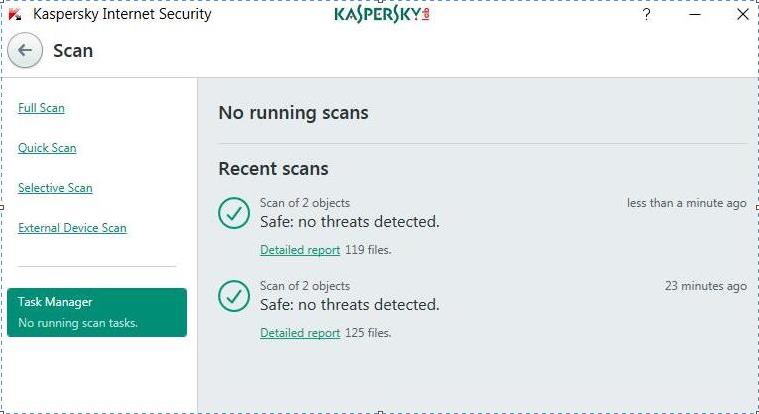Dangerous files
Hi,
1. Every time I try to upload here a jpg file, be it 829KB or 2.74MB this error comes up:-
"413 Request Entity Too Large".
2. Also in trying to download utility "I got me a "FLYPAD" it says:
Security alert and
Woah that download is dangerous, may be virus, spyware etc.
Can you help?
1. Every time I try to upload here a jpg file, be it 829KB or 2.74MB this error comes up:-
"413 Request Entity Too Large".
2. Also in trying to download utility "I got me a "FLYPAD" it says:
Security alert and
Woah that download is dangerous, may be virus, spyware etc.
Can you help?